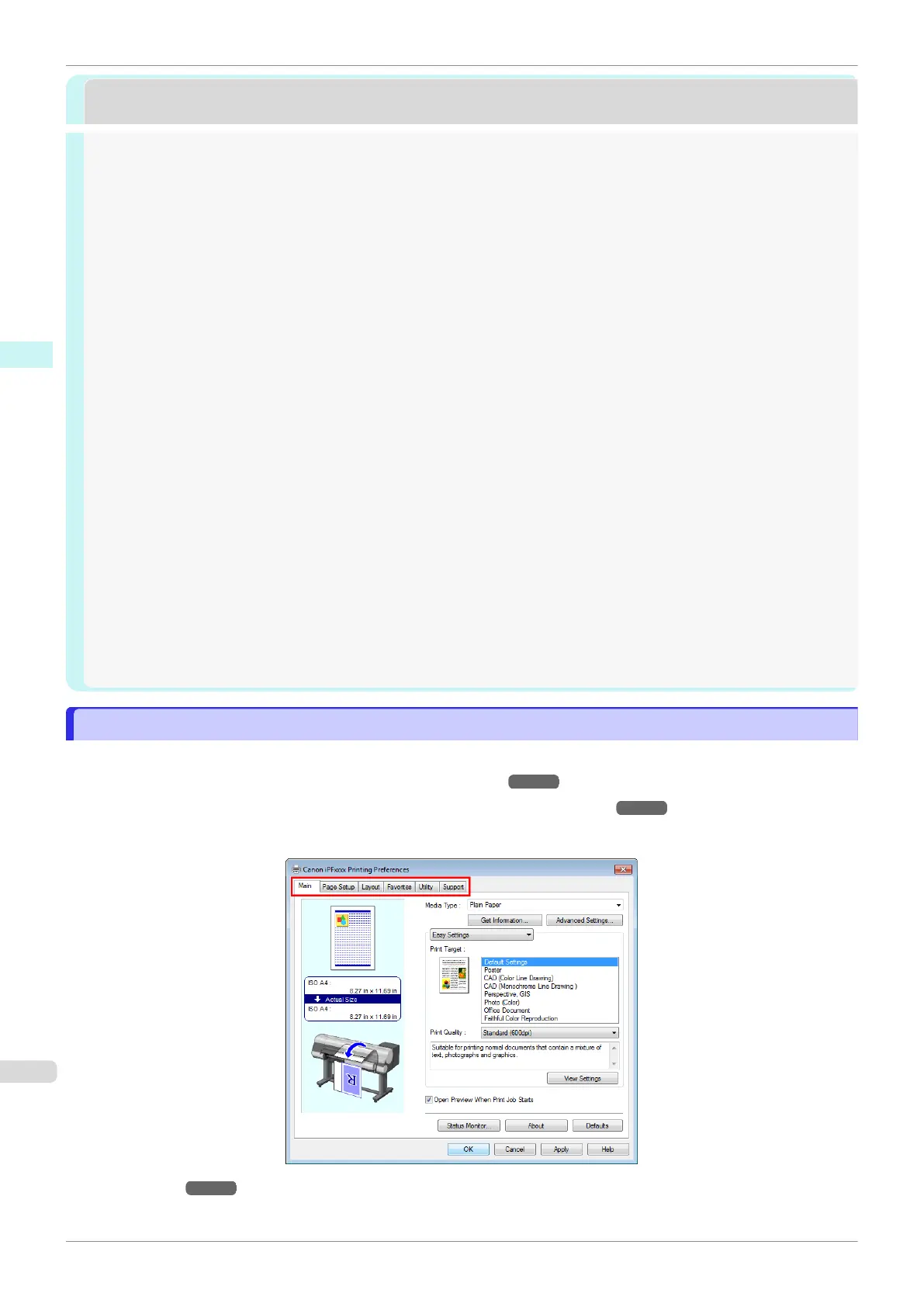Printer Driver
Printer Driver
Printer Driver Settings .................................................................................................................................... 146
Specifying Paper in the Printer Driver ............................................................................................................. 148
Confirming Print Settings ............................................................................................................................... 149
Checking the Layout in a Preview Before Printing .......................................................................................... 149
Using Favorites .............................................................................................................................................. 150
Accessing the Printer Driver Dialog Box from Applications ............................................................................. 152
Accessing the Printer Driver Dialog Box from the Operating System Menu .................................................... 153
Main Sheet .................................................................................................................................................... 154
Paper Information on Printer Dialog Box ................................................................................................... 157
Paper Detailed Settings Dialog Box .......................................................................................................... 158
View Settings Dialog Box for the Printing Application ................................................................................ 159
Color Adjustment Sheet: Color ................................................................................................................. 160
Object Adjustment Dialog box: Color ......................................................................................................... 161
Matching Sheet ........................................................................................................................................ 161
Color Adjustment Sheet: Monochrome ..................................................................................................... 163
Object Adjustment Dialog box: Monochrome ............................................................................................ 164
Page Setup Sheet ......................................................................................................................................... 165
Output Method Dialog box ........................................................................................................................ 167
Paper Size Options Dialog Box ................................................................................................................. 168
Layout Sheet ................................................................................................................................................. 169
Page Options Dialog Box ......................................................................................................................... 170
Special Settings Dialog Box ...................................................................................................................... 171
Favorites Sheet ............................................................................................................................................. 172
Utility Sheet ................................................................................................................................................... 173
Support Sheet ............................................................................................................................................... 174
Settings Summaries Dialog Box ............................................................................................................... 174
Device Settings Sheet ................................................................................................................................... 175
Printer Driver Settings
Printer Driver Settings
For instructions on accessing the Windows printer driver, refer to the following topics.
•
Accessing the Printer Driver Dialog Box from Applications ➔ P.152
•
Accessing the Printer Driver Dialog Box from the Operating System Menu ➔ P.153
For information on the Windows printer driver settings, refer to the following topics.
•
Main Sheet ➔ P.154
Printer Driver Settings
iPF830
User's Guide
Windows Software Printer Driver
146