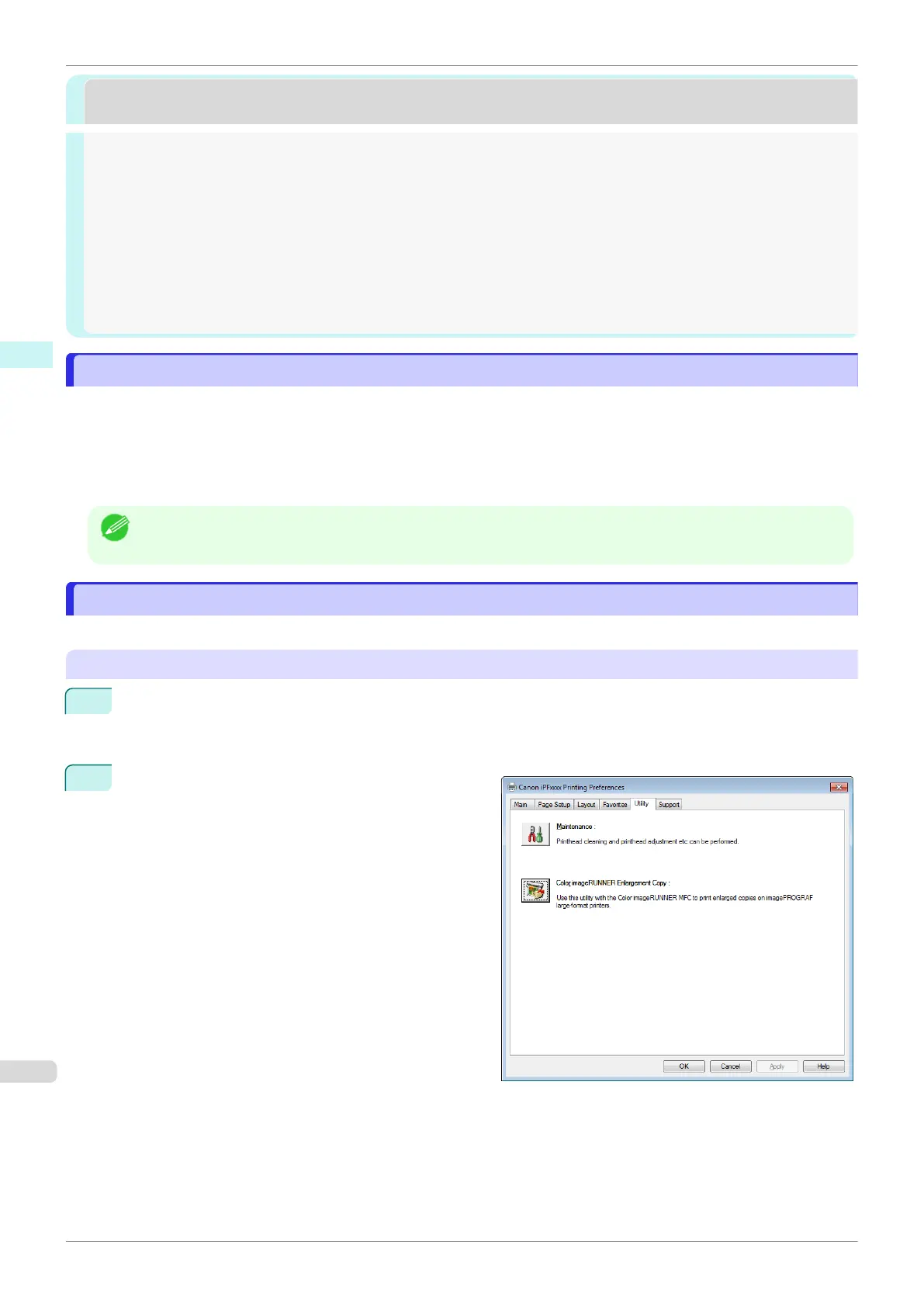Color imageRUNNER Enlargement Copy
Color imageRUNNER Enlargement Copy
The Features of Color imageRUNNER Enlargement Copy .............................................................................. 208
Starting Color imageRUNNER Enlargement Copy .......................................................................................... 208
Color imageRUNNER Enlargement Copy Dialog Box ...................................................................................... 209
Hot Folder ...................................................................................................................................................... 210
Creating a New Hot Folder ............................................................................................................................. 210
Specifying an Existing Shared Folder as a Hot Folder ..................................................................................... 213
Setting the Print Parameters ........................................................................................................................... 215
Printing Enlargements of Scanned Originals from a Color imageRUNNER ...................................................... 216
The Features of Color imageRUNNER Enlargement Copy
The Features of Color imageRUNNER Enlargement Copy
The main features of Color imageRUNNER Enlargement Copy are as follows.
•
Allows the document scanned with the Color imageRUNNER to be automatically enlarged and printed.
•
You can perform basic printer settings such as printer selection, media type and output profile selection, and
matching methods, in addition to borderless printing and enlargement/reduction process without growing
through the printer driver.
Note
•
The media type, image size, detailed media settings, and the printer settings can cause the actual print output to
differ from the Color imageRUNNER Enlargement Copy settings.
Starting Color imageRUNNER Enlargement Copy
Starting Color imageRUNNER Enlargement Copy
Follow the procedure below to start the Color imageRUNNER Enlargement Copy.
To start by selecting Devices and Printers from the start button
1
Open the folder of the OS you are using for configuring printers.
For example, on Windows 7, click the start button on the Desktop and open the Devices and Printers
window.
2
Right-click the Printers icon and select Printing Pref-
erences to open the Printing Preferences dialog
box.
In the Utility sheet, click the Color imageRUNNER
Enlargement Copy button.
The Features of Color imageRUNNER Enlargement Copy
iPF830
User's Guide
Windows Software Color imageRUNNER Enlargement Copy
208