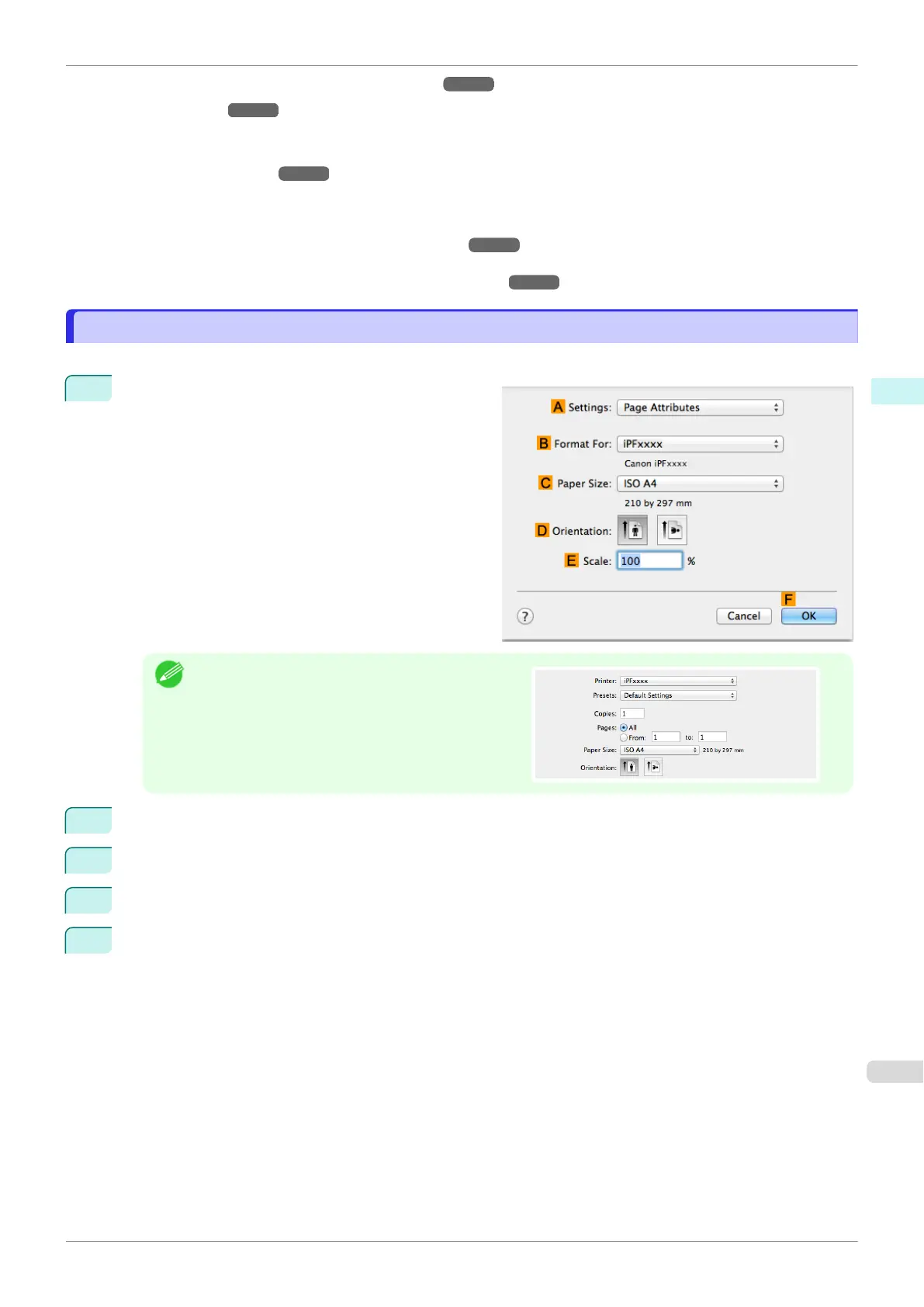•
Object Adjustment dialog box: Monochrome ➔ P.271
•
Page Setup Pane ➔ P.271
You can specify the page size of the original, borderless printing, enlargement or reduction, the orientation, the
paper size and source, and automatic cutting.
•
Additional Settings Pane ➔ P.272
You can configure the method of outputting print jobs to the printer.
With the imagePROGRAF Free Layout feature, you can arrange originals from various source applications on a
single page before printing. For details, see "Free Layout." ➔P.295
With the imagePROGRAF Preview feature, you can check the layout before printing and adjust layout or size set-
tings while viewing a preview screen. For details, see "Preview." ➔P.274
Specifying Paper in the Printer Driver
Specifying Paper in the Printer Driver
If you have replaced the paper, you must complete the following settings in the printer driver.
1
Choose Page Setup from the application menu to
display the Page Attributes dialog box.
Note
•
Page Setup might not be displayed in the menu de-
pending on the OS you are using and the applica-
tion software.
In this case, select Print from the menu in the appli-
cation software, and configure the settings in the up-
per part of the printer driver screen that is displayed.
2
Select the printer in the
B Format for list.
3
Choose the original size in the C Paper Size list.
4
Click F OK to close the dialog box.
5
In the application menu, choose Print.
iPF830
Specifying Paper in the Printer Driver
User's Guide
Mac OS Software Printer Driver
257