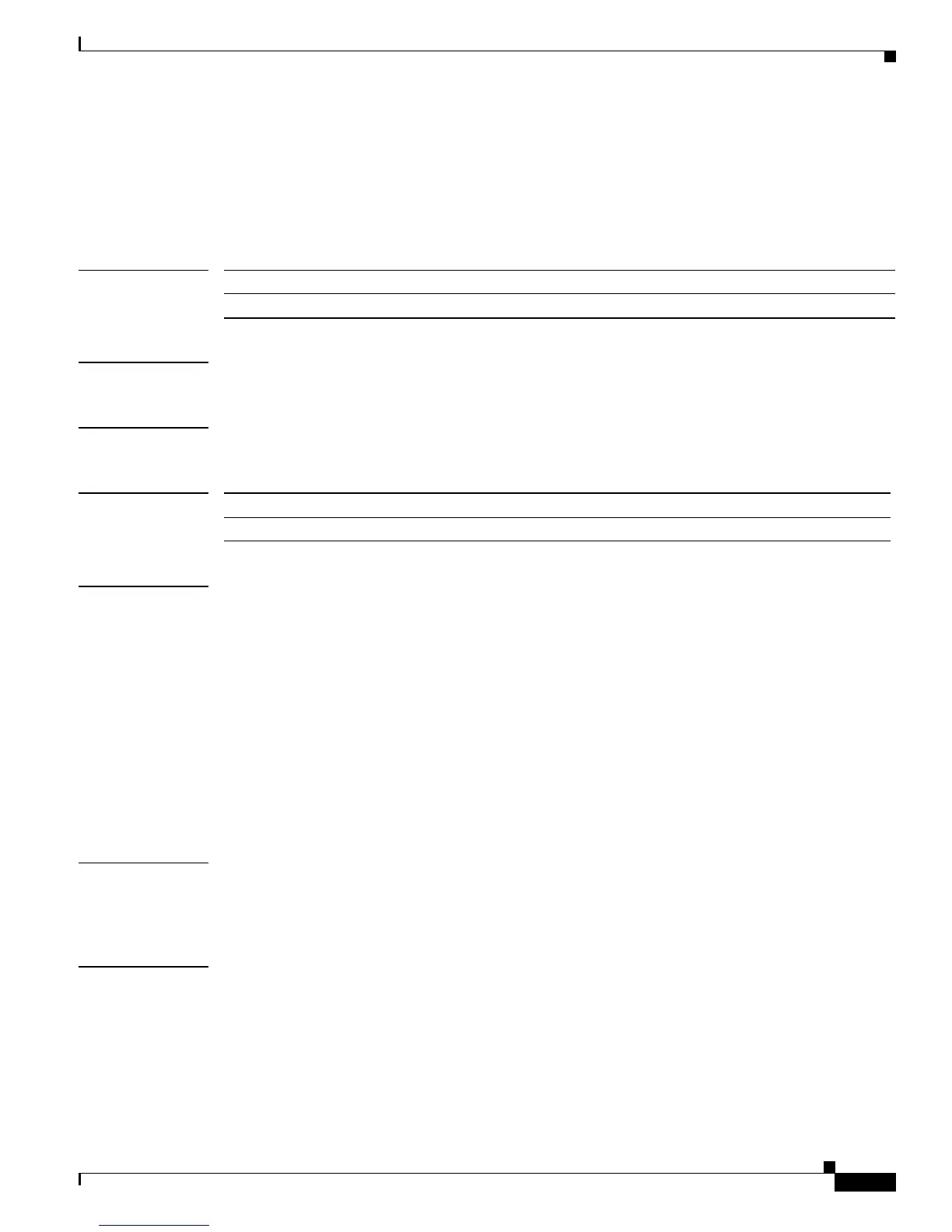2-77
Catalyst4500 Series SwitchCiscoIOS Command Reference—Release 12.2(18)EW
78-16201-01
Chapter2 Cisco IOS Commands for the Catalyst 4500 Series Switches
define interface-range
define interface-range
To create a macro of interfaces, use the define interface-range command.
define interface-range macro-name interface-range
Syntax Description
Defaults This command has no default settings.
Command Modes Global configuration
Command History
Usage Guidelines The macro name is a character string of up to 32 characters.
A macro can contain up to five ranges. An interface range cannot span modules.
When entering the interface-range, use these formats:
• interface-type {mod}/{first-interface} - {last-interface}
• interface-type {mod}/{first-interface} - {last-interface}
Valid values for interface-type are as follows:
• FastEthernet
• GigabitEthernet
• Vlan vlan_id
Examples This example shows how to create a multiple-interface macro:
Switch(config)# define interface-range macro1 gigabitethernet 4/1-6, fastethernet 2/1-5
Switch(config)#
Related Commands interface range
macro-name Name of the interface range macro; up to 32 characters.
interface-range List of valid ranges when specifying interfaces; see “Usage Guidelines.”
Release Modification
12.1(8a)EW Support for this command was introduced on the Catalyst 4500 series switch.