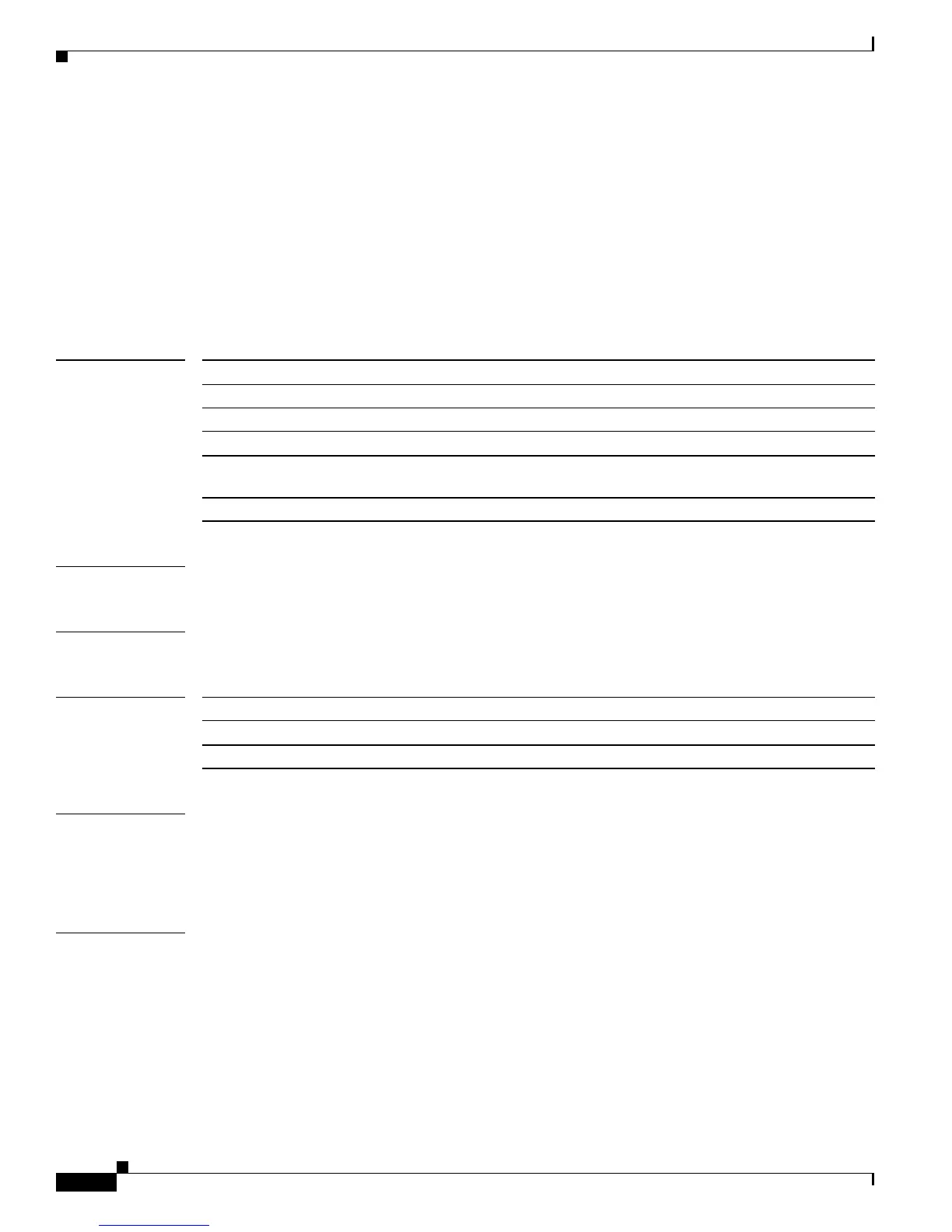2-44
Catalyst4500 Series SwitchCiscoIOS Command Reference—Release 12.2(18)EW
78-16201-01
Chapter2 Cisco IOS Commands for the Catalyst 4500 Series Switches
debug condition interface
debug condition interface
To limit debugging output of interface-related activities, use the debug condition interface command.
To disable debugging output, use the no form of this command.
debug condition interface {fastethernet slot/port | GigabitEthernet slot/port |
null interface_num | port-channel interface-num | vlan vlan_id}
no debug condition interface {fastethernet slot/port | GigabitEthernet slot/port | null
interface_num | port-channel interface-num | vlan vlan_id}
Syntax Description
Defaults This command has no default settings.
Command Modes Privileged EXEC
Command History
Examples This example shows how to limit debugging output to VLAN interface 1:
Switch# debug condition interface vlan 1
Condition 2 set
Switch#
Related Commands debug interface
undebug condition interface (same as no debug condition interface)
fastethernet Limits debugging to Fast Ethernet interfaces.
slot/port Number of the slot and port.
GigabitEthernet Limits debugging to Gigabit Ethernet interfaces.
null interface-num Limits debugging to null interfaces; the valid value is 0.
port-channel interface-num Limits debugging to port-channel interfaces; valid values are from 1
to 64.
vlan vlan_id Specifies the VLAN interface number; valid values are from 1 to 4094.
Release Modification
12.1(8a)EW Support for this command was introduced on the Catalyst 4500 series switch.
12.1(12c)EW Support for extended VLAN addresses added.
