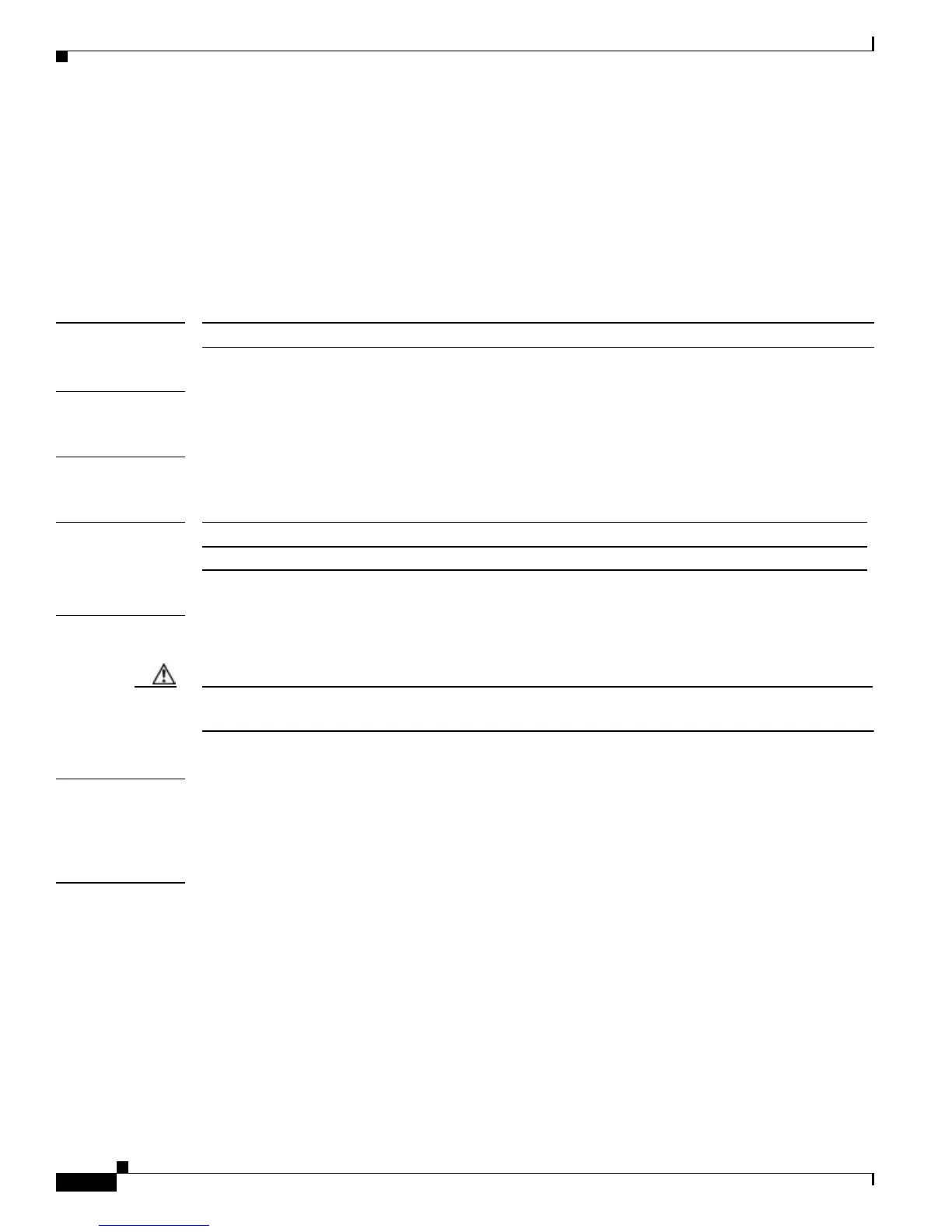2-234
Catalyst4500 Series SwitchCiscoIOS Command Reference—Release 12.2(18)EW
78-16201-01
Chapter2Cisco IOS Commands for the Catalyst 4500 Series Switches
revision
revision
To set the MST configuration revision number, use the revision command. To return to the default
settings, use the no form of this command.
revision version
no revision
Syntax Description
Defaults Revision version is set to 0.
Command Modes MST configuration
Command History
Usage Guidelines If two Catalyst 4500 series switches have the same configuration but have different configuration
revision numbers, they are considered to be part of two different regions.
Caution Be careful when using the revision command to set the MST configuration revision number because a
mistake can put the switch in a different region.
Examples This example shows how to set the configuration revision number:
Switch(config-mst)# revision 5
Switch(config-mst)#
Related Commands instance
name
show spanning-tree mst
spanning-tree mst configuration
version Configuration revision number; valid values are from 0 to 65535.
Release Modification
12.1(12c)EW Support for this command was introduced on the Catalyst 4500 series switch.
