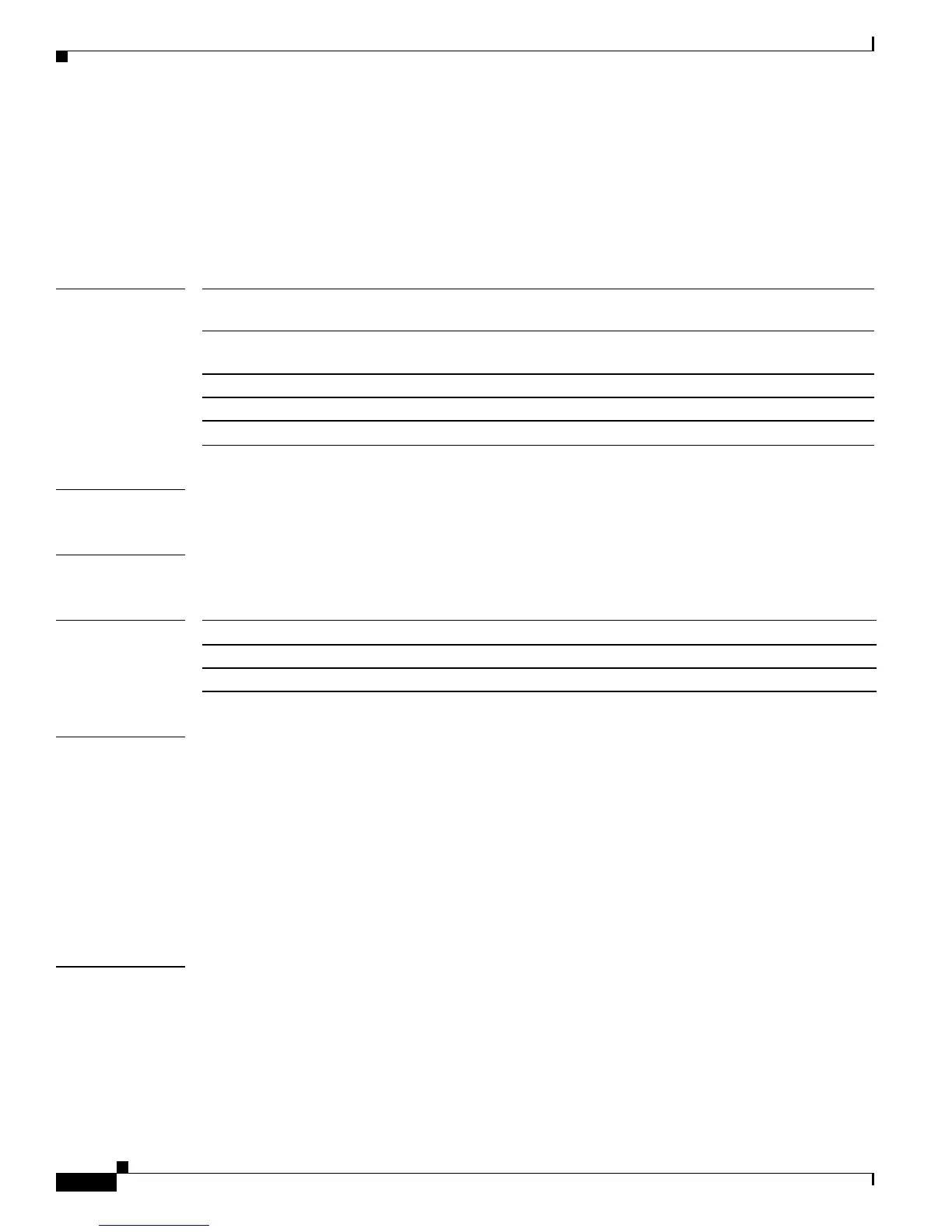2-274
Catalyst4500 Series SwitchCiscoIOS Command Reference—Release 12.2(18)EW
78-16201-01
Chapter2Cisco IOS Commands for the Catalyst 4500 Series Switches
show interfaces
show interfaces
To display traffic on a specific interface, use the show interfaces command.
show interfaces [{{FastEthernet mod/interface-number} | {GigabitEthernet
mod/interface-number} | {null interface-number} | vlan vlan_id} | status}]
Syntax Description
Defaults This command has no default settings.
Command Modes Privileged EXEC
Command History
Usage Guidelines Statistics are collected on a per-VLAN basis for Layer 2-switched packets and Layer 3-switched packets.
Statistics are available for both unicast and multicast. The Layer 3-switched packet counts are available
for both ingress and egress directions. The per-VLAN statistics are updated every 5 seconds.
In some cases, you might see a difference in the duplex mode displayed between the show interfaces
command and the show running-config commands. The duplex mode displayed in the show interfaces
command is the actual duplex mode the interface is running. The show interfaces command shows the
operating mode for an interface, while the show running-config command shows the configured mode
for an interface.
If you do not enter any keywords, all counters for all modules are displayed.
Examples This example shows how to display traffic for a specific interface:
Switch# show interfaces GigabitEthernet 2/5
GigabitEthernet9/5 is up, line protocol is up
Hardware is C4k 1000Mb 802.3, address is 0001.64f8.3fa5 (bia 0001.64f8.3fa5)
Internet address is 172.20.20.20/24
MTU 1500 bytes, BW 1000000 Kbit, DLY 10 usec,
reliability 255/255, txload 1/255, rxload 1/255
Encapsulation ARPA, loopback not set
Keepalive set (10 sec)
FastEthernet
mod/interface-number
(Optional) Specifies the Fast Ethernet module and interface.
GigabitEthernet
mod/interface-number
(Optional) Specifies the Gigabit Ethernet module and interface.
null interface-number (Optional) Specifies the null interface; the valid value is 0.
vlan vlan_id (Optional) Specifies the VLAN; valid values are from 1 to 4094.
status (Optional) Displays status information.
Release Modification
12.1(8a)EW Support for this command was introduced on the Catalyst 4500 series switch.
12.1(12c)EW Support for extended VLAN addresses was added.