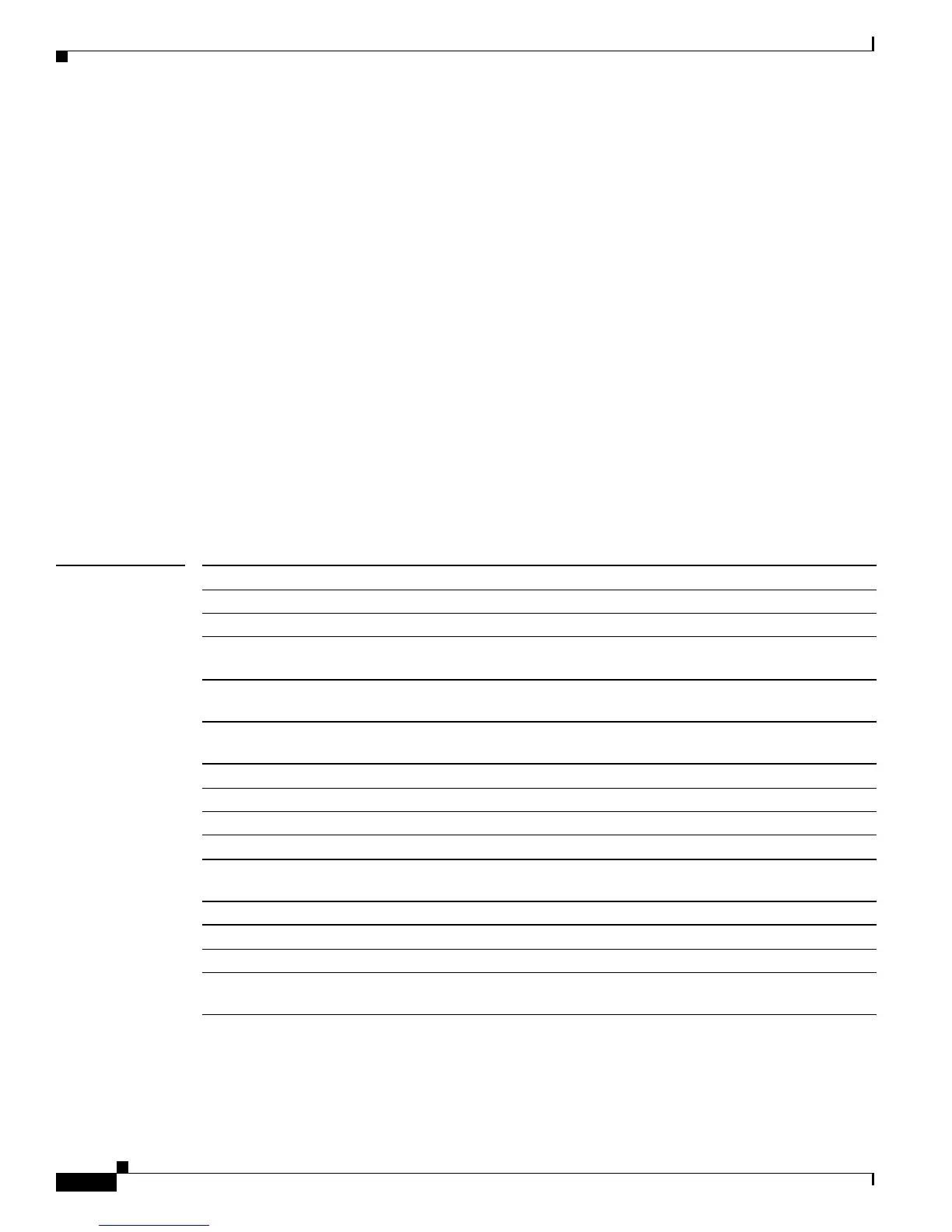2-182
Catalyst4500 Series SwitchCiscoIOS Command Reference—Release 12.2(18)EW
78-16201-01
Chapter2Cisco IOS Commands for the Catalyst 4500 Series Switches
monitor session
monitor session
To enable SPAN sessions on interfaces or VLANs, use the monitor session command. To remove one
or more source or destination interfaces from a SPAN session, or a source VLAN from a SPAN session,
use the no form of this command.
monitor session session {destination interface {FastEthernet interface-number |
GigabitEthernet interface-number} [encapsulation {isl | dot1q}] [ingress [vlan vlan_id]
[learning]]} | {remote vlan vlan_id} | {source {interface {FastEthernet interface-number |
GigabitEthernet interface-number | Port-channel interface-number}} | [vlan vlan_id]
|{remote vlan vlan_id} | {cpu [queue queue_id]} [ , | - | rx | tx | both]} | {filter {vlan vlan_id
[ , | - ]} | {packet-type {good | bad}} | {address-type {unicast | multicast | broadcast} [rx |
tx | both]}
[no] monitor session session {destination interface {FastEthernet interface-number |
GigabitEthernet interface-number} [encapsulation {isl | dot1q}] [ingress [vlan vlan_id]
[learning]]} | {remote vlan vlan_id} | {source {interface {FastEthernet interface-number |
GigabitEthernet interface-number | Port-channel interface-number}} | [vlan vlan_id]
|{remote vlan vlan_id} | {cpu [queue queue_id]} [ , | - | rx | tx | both]} | {filter {vlan vlan_id
[ , | - ]} | {packet-type {good | bad}} | {address-type {unicast | multicast | broadcast} [rx |
tx | both]}
Syntax Description session Number of a SPAN session; valid values are from 1 to 6.
destination Specifies a SPAN destination.
interface Specifies an interface.
FastEthernet interface-number Specifies a Fast Ethernet module and port number; valid values
are from 1 to 6.
GigabitEthernet interface-number Specifies a Gigabit Ethernet module and port number; valid
values are from 1 to 6.
encapsulation (Optional) Specifies the encapsulation type of the destination
port.
isl (Optional) Specifies ISL encapsulation.
dot1q (Optional) Specifies dot1q encapsulation.
ingress (Optional) Indicates whether the ingress option is enabled.
vlan vlan_id (Optional) Specifies the VLAN; valid values are from 1to 4094.
learning (Optional) Enables host learning on ingress-enabled destination
ports.
remote vlan vlan_id Specifies an RSPAN source or destination session on a switch.
source Specifies a SPAN source.
Port-channel interface-number Specifies a port channel interface; valid values are from 1 to 64.
cpu Causes traffic received or sent from the CPU to be copied to the
destination of the session.
