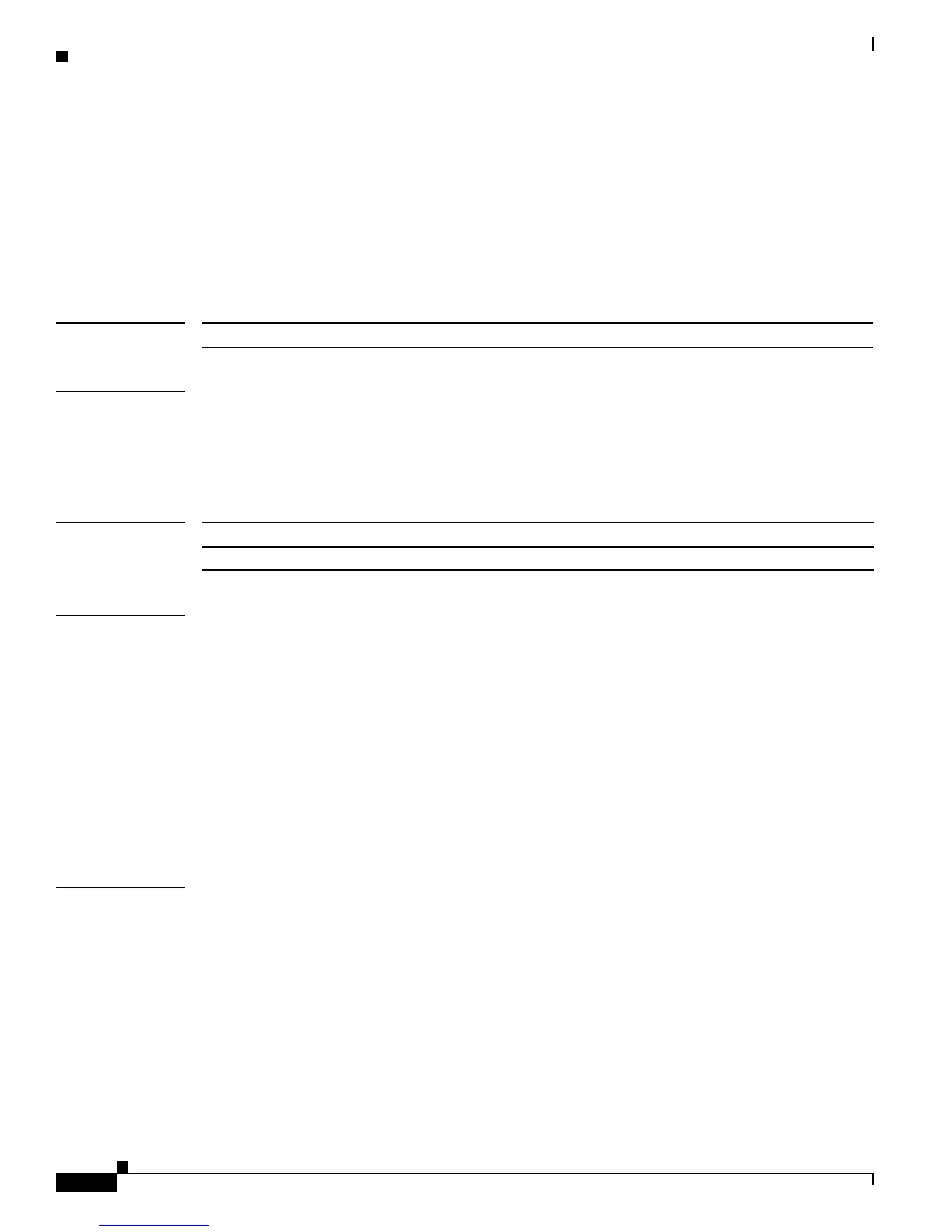2-192
Catalyst4500 Series SwitchCiscoIOS Command Reference—Release 12.2(18)EW
78-16201-01
Chapter2Cisco IOS Commands for the Catalyst 4500 Series Switches
policy-map
policy-map
To access the QoS policy map configuration mode to configure the QoS policy map, use the policy-map
command. To delete a policy map, use the no form of this command.
policy-map policy-map-name
no policy-map policy-map-name
Syntax Description
Defaults This command has no default settings.
Command Modes Global configuration
Command History
Usage Guidelines In QoS policy-map configuration mode, these configuration commands are available:
• exit exits QoS class map configuration mode.
• no removes an existing defined policy map.
• class class-map-name accesses the QoS class map configuration mode to specify a previously
created class map to be included in the policy map or to create a class map. (See the class-map
command for additional information.)
• police [aggregate name] rate burst [conform-action {drop | transmit}] [{exceed-action {drop |
policed-dscp-transmit | transmit}] defines a microflow or aggregate policer.
• trust {cos | dscp} sets the specified class trust values. Trust values that are set in this command
supersede trust values set on specific interfaces.
Examples This example shows how to create a policy map named ipp5-policy that uses the class-map named ipp5
and is configured to rewrite the packet precedence to 6 and to aggregate police the traffic that matches
IP precedence value of 5:
Switch# config terminal
Enter configuration commands, one per line. End with CNTL/Z.
Switch(config)# policy-map ipp5-policy
Switch(config-pmap)# class ipp5
Switch(config-pmap-c)# set ip precedence 6
Switch(config-pmap-c)# police 2000000000 2000000 conform-action transmit exceed-action
policed-dscp-transmit
Switch(config-pmap-c)# end
policy-map-name Specifies the name of the policy map.
Release Modification
12.1(8a)EW Support for this command was introduced on the Catalyst 4500 series switch.