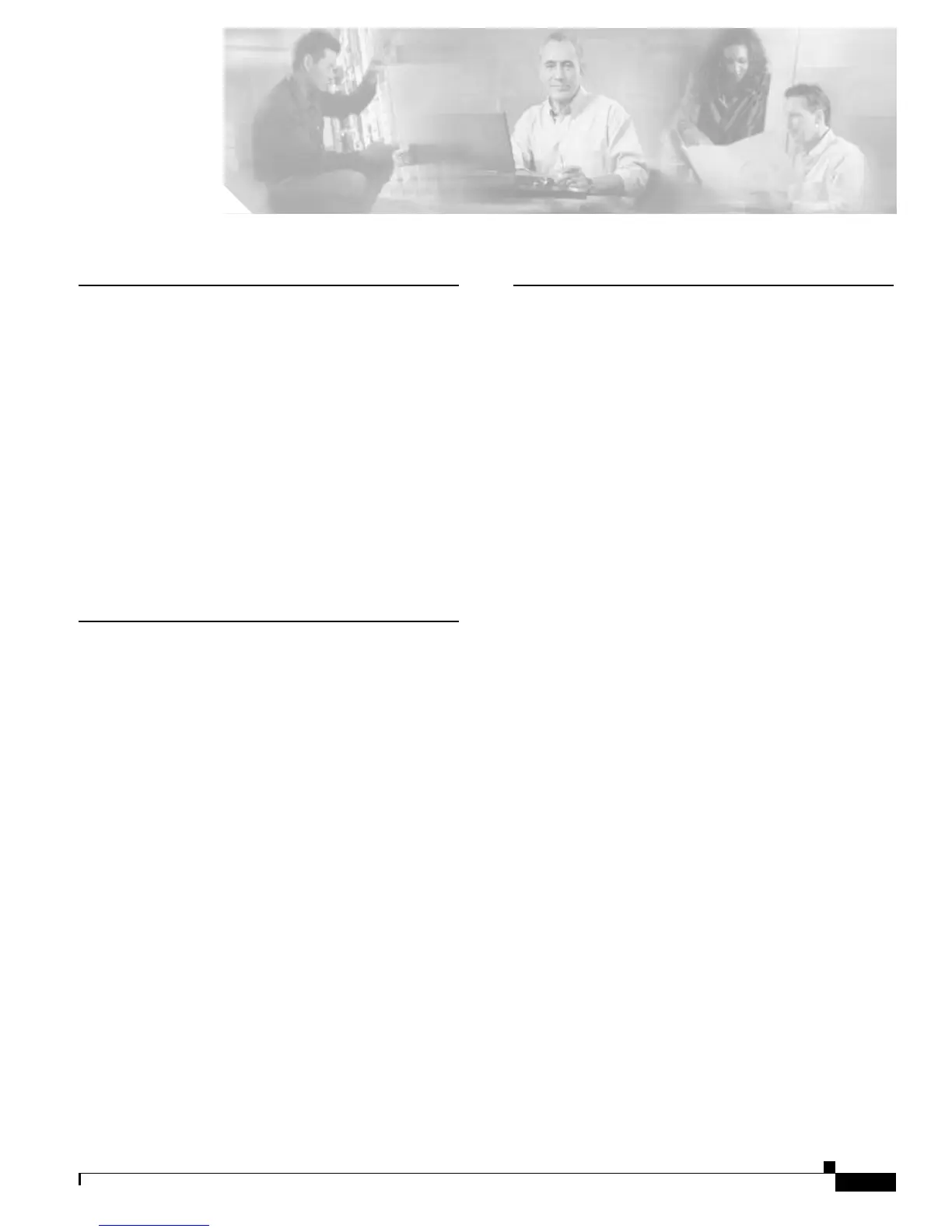IN-1
Catalyst4500 Series SwitchCiscoIOS Command Reference—Release 12.2(18)EW
78-16201-01
INDEX
Symbols
$ matches the end of a string 1-7
( ) in commands 1-10
* matches 0 or more sequences of a pattern 1-7
+ matches 1 or more sequences of a pattern 1-7
. matches any single character 1-7
? command 1-1
? matches 0 or 1 occurrence of a pattern 1-7
^ matches the beginning of a string 1-7
_ matches a comma (,), left brace ({), left parenthesis 1-7
“ 1-10
Numerics
802.1Q trunk ports and native VLANs 2-501
802.1Q tunnel ports
configuring 2-462
802.1s Multiple Spanning Tree
see MST
802.1x Port Based Authentication
allowing multiple hosts on a port 2-85
debugging 802.1x Port Based Authentication 2-48
displaying port based authentication 2-255
enabling accounting for authentication sessions 2-3
enabling authentication on the system 2-90
enabling guest VLAN 2-81
enabling manual control of auth state 2-86
enabling periodic re-authentication of the client 2-89
initializing re-authentication of dot1x ports 2-88
initializing state machines 2-82
receive session termination message upon reboot 2-4
setting maximum number for EAP requests 2-84
A
abbreviating commands
context-sensitive help 1-1
Access Gateway Module
connecting to a module 2-9
connecting to a remote module 2-230
connecting to a specific remote module 2-236
access-group
displaying mac interface 2-335
show mode interface 2-239
access groups
IP 2-5
access lists
clearing an access template 2-25
defining ARP 2-8
displaying ARP information 2-240
See also ACLs, MAC ACLs, and VACLs
access maps
applying with VLAN filter 2-502
ACLs
access-group mode 2-5
displaying mac access-group interface 2-335
using ACL naming conventions for MAC ACLs 2-163
action clause
specifying drop or forward action in a VACL 2-6
adjacency
debugging the adjacency table 2-42
disabling the debug facility 2-42
displaying IPC table entries 2-42
aggregate policer
displaying information 2-368
