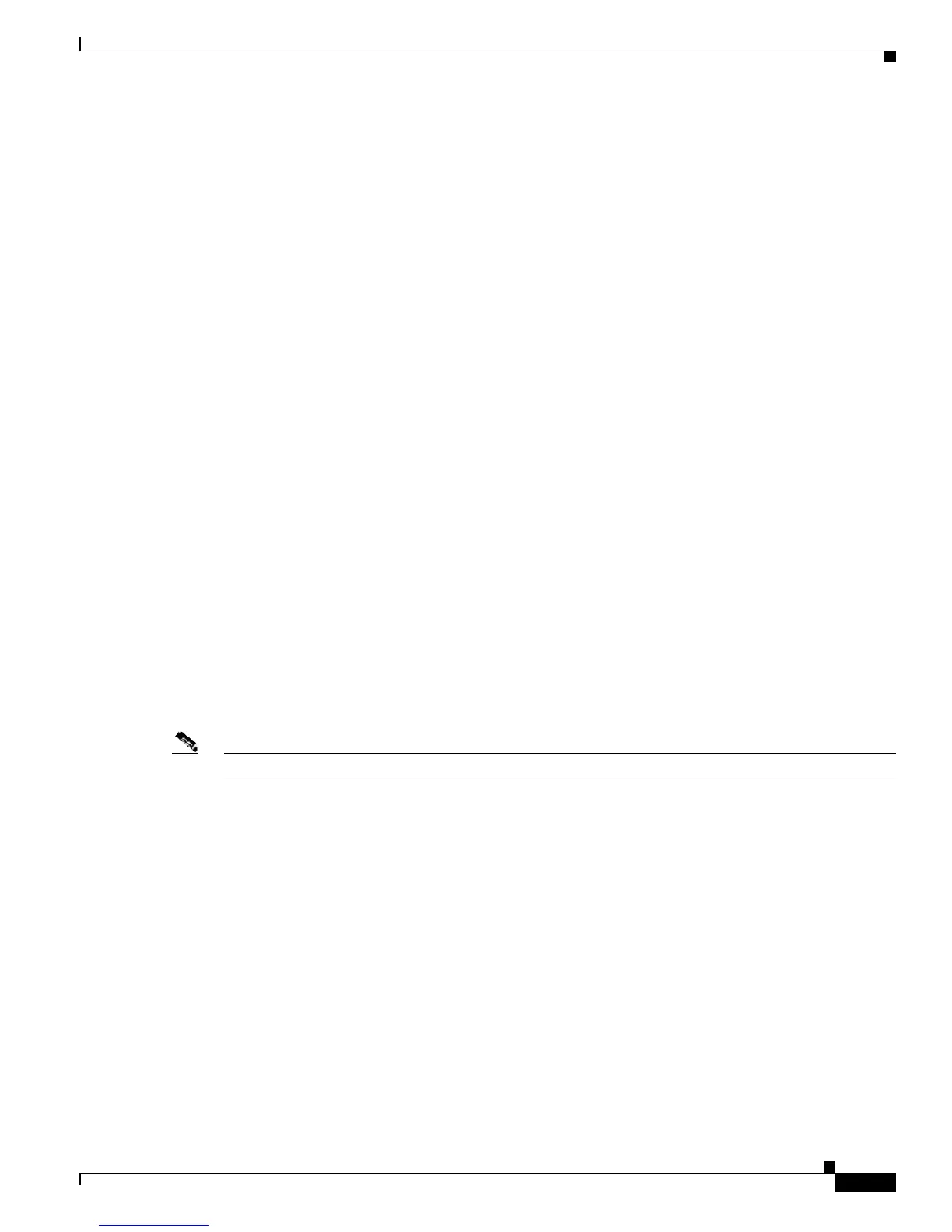1-11
Catalyst4500 Series SwitchCiscoIOS Command Reference—Release 12.2(18)EW
78-16201-01
Chapter1 Command-Line Interface
Saving Configuration Changes
This regular expression uses parentheses for recall:
a(.)bc(.)\1\2
This regular expression matches an a followed by any character (call it character 1), followed by bc
followed by any character (character 2), followed by character 1 again, followed by character 2 again.
So, the regular expression can match aZbcTZT. The software remembers that character 1 is Z and
character 2 is T and then uses Z and T again later in the regular expression.
Saving Configuration Changes
To save your configuration changes to your startup configuration so that they will not be lost if there is
a system reload or power outage, enter the following command:
Switch# copy system:running-config nvram:startup-config
Building configuration...
It might take a minute or two to save the configuration. After the configuration has been saved, the
following output appears:
[OK]
Switch#
On most platforms, this step saves the configuration to NVRAM. On the Class A Flash file system
platforms, this step saves the configuration to the location specified by the CONFIG_FILE environment
variable. The CONFIG_FILE environment variable defaults to NVRAM.
Show Platform Commands
You should use these commands only when you are working directly with your technical support
representative, while troubleshooting a problem. Do not use these commands unless your technical
support representative asks you to do so.
Note The show platform commands are not described in this document.
