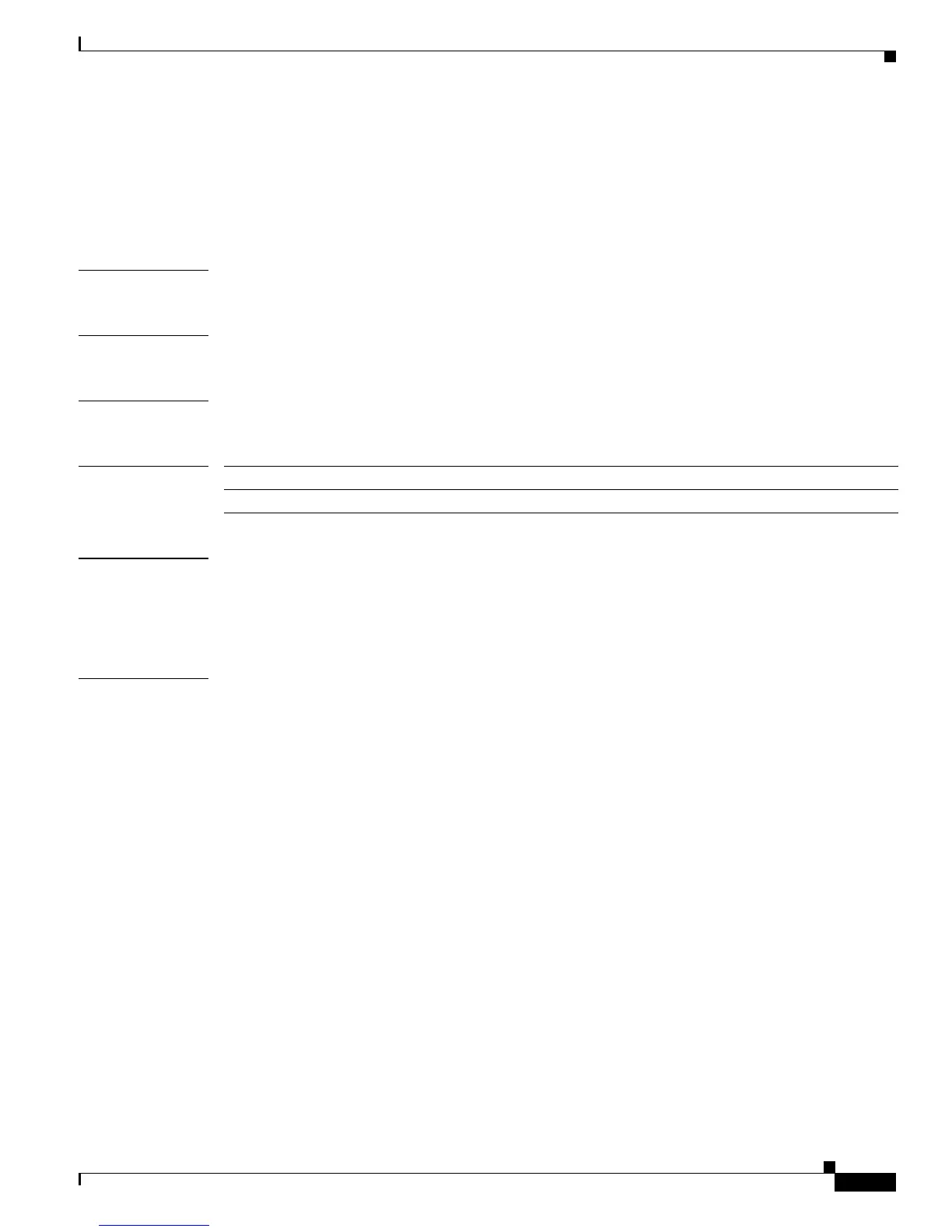2-367
Catalyst4500 Series SwitchCiscoIOS Command Reference—Release 12.2(18)EW
78-16201-01
Chapter2Cisco IOS Commands for the Catalyst 4500 Series Switches
show qos
show qos
To display QoS information, use the show qos command.
show qos
Syntax Description This command has no arguments or keywords.
Defaults This command has no default settings.
Command Modes Privileged EXEC
Command History
Examples This example shows the output that might be displayed if you do not enter any keywords:
Switch# show qos
QoS is enabled globally
Switch#
Related Commands qos (global configuration mode)
qos (interface configuration mode)
Release Modification
12.1(8a)EW Support for this command was introduced on the Catalyst 4500 series switch.
