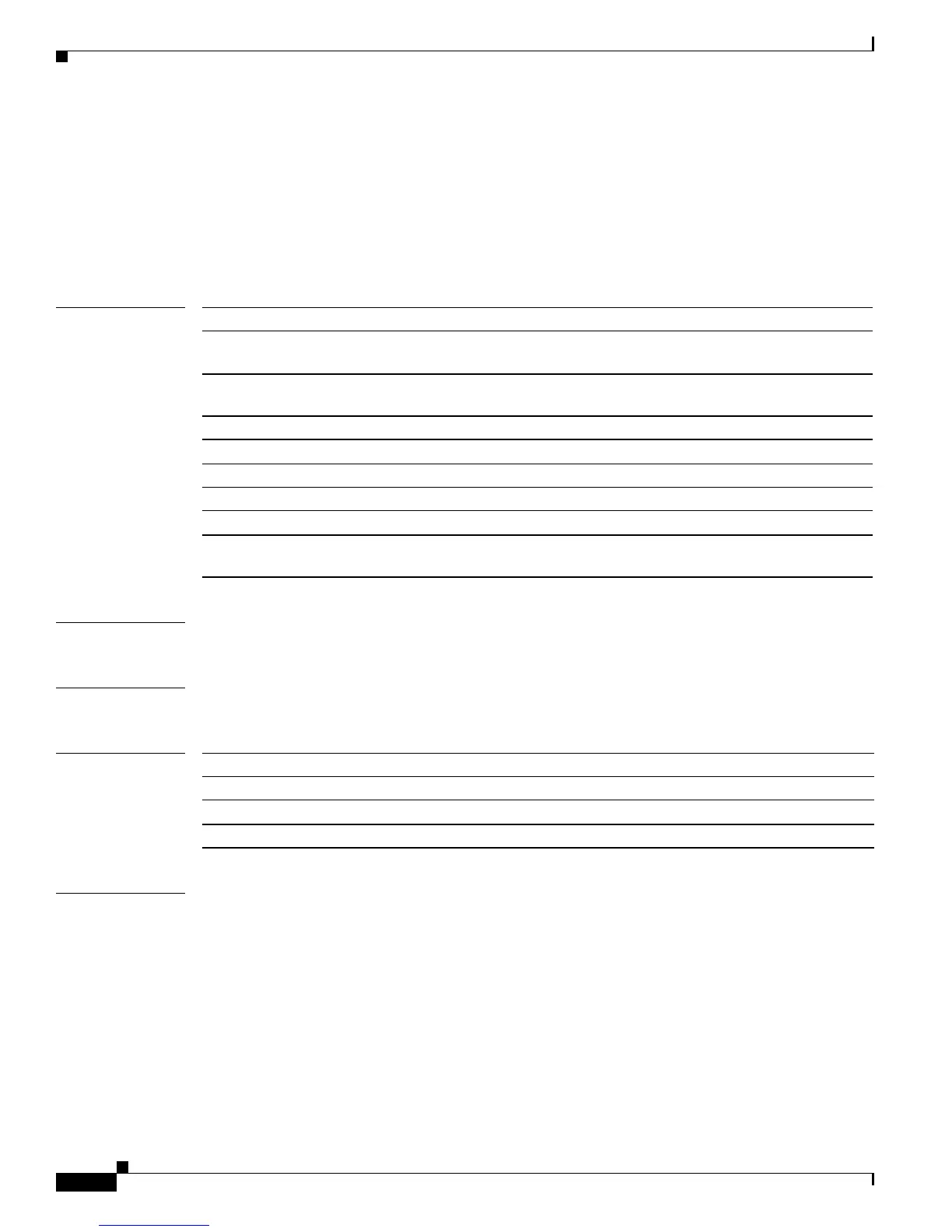2-308
Catalyst4500 Series SwitchCiscoIOS Command Reference—Release 12.2(18)EW
78-16201-01
Chapter2Cisco IOS Commands for the Catalyst 4500 Series Switches
show ip igmp snooping
show ip igmp snooping
To display information on dynamically learned and manually configured VLAN switch interfaces, use
the show ip igmp snooping command.
show ip igmp snooping [querier | group | mrouter] [vlan vlan_id] a.b.c.d [summary | sources |
hosts] [count]
Syntax Description
Defaults This command has no default settings.
Command Modes EXEC
Command History
Usage Guidelines You can also use the show mac-address-table multicast command to display entries in the MAC
address table for a VLAN that has IGMP snooping enabled.
You can display IGMP snooping information for VLAN interfaces by entering the show ip igmp
snooping command.
querier (Optional) Specifies that the display will contain IP address and version information.
group (Optional) Specifies that the display will list VLAN members sorted by group IP
address.
mrouter (Optional) Specifies that the display will contain information on dynamically learned
and manually configured multicast switch interfaces.
vlan vlan_id (Optional) Specifies a VLAN; valid values are from 1 to 1001 and from 1006 to 4094.
a.b.c.d (Optional) Specifies a group address.
summary (Optional) Specifies a display of detailed information for a v2 or v3 group.
sources (Optional) Specifies a list of the source IPs for the specified group.
hosts (Optional) Specifies a list of the host IPs for the specified group.
count (Optional) Specifies a display of the total number of group addresses learned by the
system on a global or per-VLAN basis.
Release Modification
12.1(8a)EW Support for this command was introduced on the Catalyst 4500 series switch.
12.1(19)EW Support for extended addressing was added.
12.1(20)EW Added support to display configuration state for IGMPv3 explicit host tracking.
