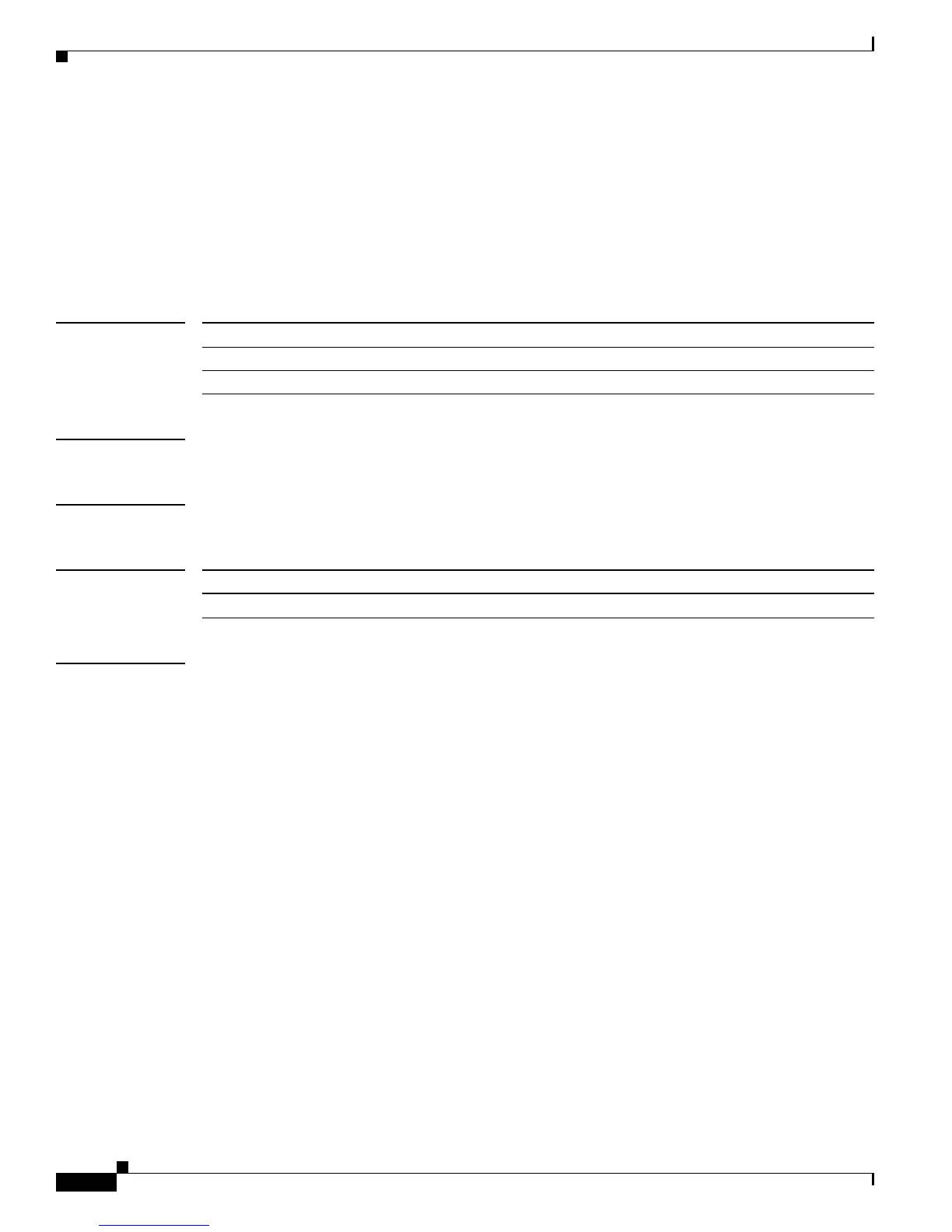2-18
Catalyst4500 Series SwitchCiscoIOS Command Reference—Release 12.2(18)EW
78-16201-01
Chapter2 Cisco IOS Commands for the Catalyst 4500 Series Switches
class-map
class-map
To access the QoS class map configuration mode to configure QoS class maps, use the class-map
command. To delete a class map, use the no form of this command.
class-map [match-all | match-any] name
no class-map [match-all | match-any] name
Syntax Description
Defaults Match all criteria.
Command Modes Global configuration
Command History
Usage Guidelines The variables name and acl_name are case sensitive.
Use the class-map command and its subcommands on individual interfaces to define packet
classification, marking, aggregate, and flow policing as part of a globally named service policy.
These commands are available in QoS class map configuration mode:
• exit—Exits you from QoS class map configuration mode.
• no—Removes a match statement from a class map.
• match—Configures classification criteria.
These optional subcommands are also available:
–
access-group {acl_index | name acl_name}
–
ip {dscp | precedence} value1 value2... value8
–
any
The following subcommands appear in the CLI help, but they are not supported on LAN interfaces:
• input-interface {interface interface_number | null number | vlan vlan_id}
• protocol linktype
• destination-address mac mac_address
• source-address mac mac_address
• qos-group
match-all (Optional) Specifies that all match criteria in the class map must be matched.
match-any (Optional) Specifies that one or more match criteria must match.
name Name of the class map.
Release Modification
12.1(8a)EW Support for this command was introduced on the Catalyst 4500 series switch.
