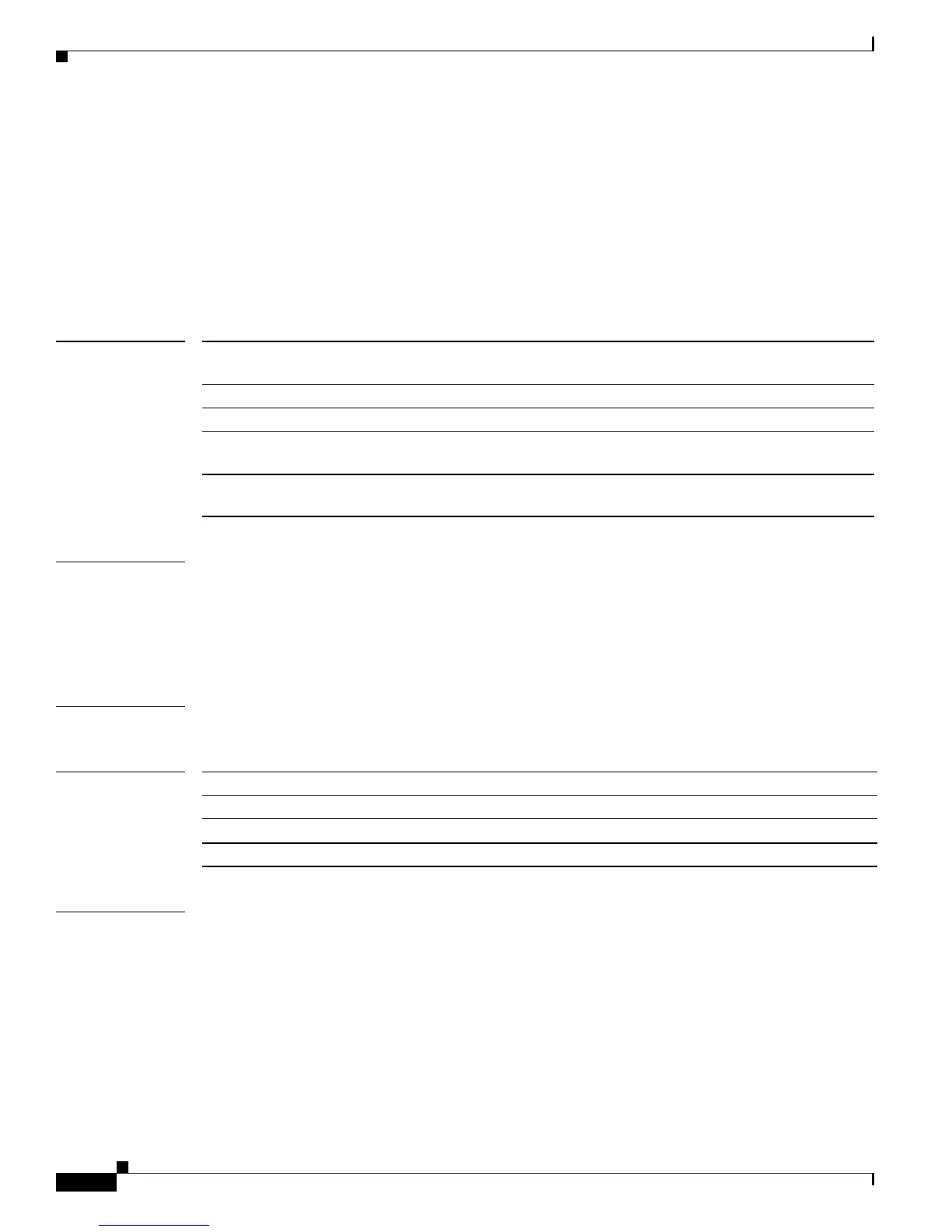2-224
Catalyst4500 Series SwitchCiscoIOS Command Reference—Release 12.2(18)EW
78-16201-01
Chapter2Cisco IOS Commands for the Catalyst 4500 Series Switches
qos trust
qos trust
To set the trusted state of an interface (for example, whether the packets arriving at an interface are
trusted to carry the correct CoS, TOS, and DSCP classifications), use the qos trust command. To set an
interface to the untrusted state, use the no form of this command.
qos trust {cos | device cisco-phone | dscp | extend [cos priority]}
no qos trust {cos | device cisco-phone | dscp | extend [cos priority]}
Syntax Description
Defaults The default settings are as follows:
• If global QoS is enabled, trust is disabled on the port.
• If global QoS is disabled, trust DSCP is enabled on the port.
• The CoS priority level is 0.
Command Modes Interface configuration
Command History
Usage Guidelines You can only configure the trusted state on physical LAN interfaces.
By default, the trust state of an interface when QoS is enabled is untrusted; when QoS is disabled on the
interface, the trust state is reset to trust DSCP.
When the interface trust state is qos trust cos, the transmit CoS is always the incoming packet CoS (or
the default CoS for the interface, if the packet is not tagged).
When the interface trust state is not qos trust dscp, security and QoS ACL classification will always use
the interface DSCP and not the incoming packet DSCP.
Trusted Boundary should not be configured on ports that are part of an EtherChannel (that is, port
channel).
cos Specifies that the CoS bits in incoming frames are trusted and derives the
internal DSCP value from the CoS bits.
device cisco-phone Specifies the Cisco IP phone as the trust device for a port.
dscp Specifies that the TOS bits in the incoming packets contain a DSCP value.
extend Specifies extending trust to Port VLAN ID (PVID) packets coming from the
PC.
cos priority (Optional) CoS priority value set to PVID packets; valid values are from 0
to7.
Release Modification
12.1(8a)EW Support for this command was introduced on the Catalyst 4500 series switch.
12.1(11)EW Support for extending trust for voice was added.
12.1(19)EW Support for trust device Cisco IP phone.
