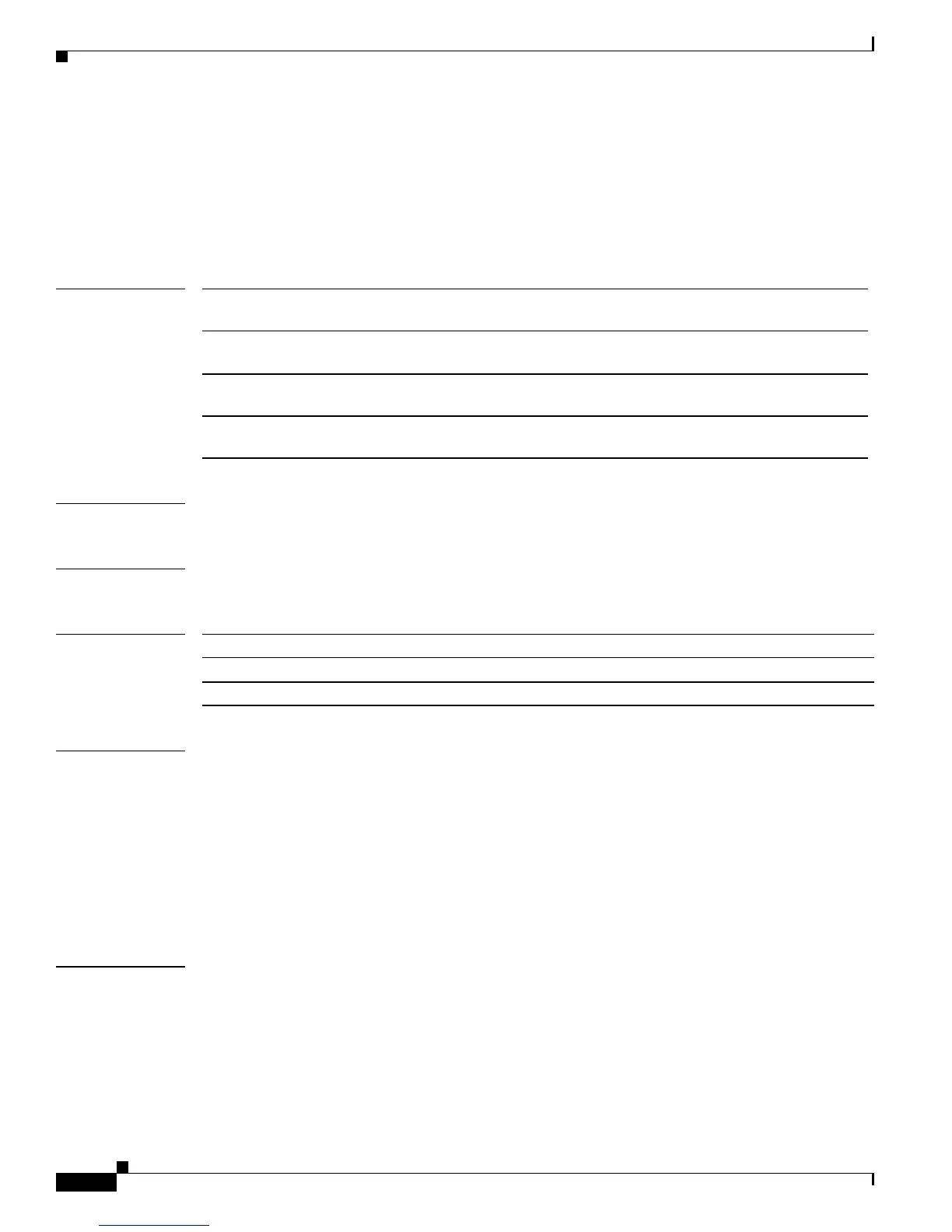2-348
Catalyst4500 Series SwitchCiscoIOS Command Reference—Release 12.2(18)EW
78-16201-01
Chapter2Cisco IOS Commands for the Catalyst 4500 Series Switches
show mac-address-table static
show mac-address-table static
To display static MAC address table entries only, use the show mac-address-table static command.
show mac-address-table static [address mac_addr | interface type number | protocol protocol |
vlan vlan_id]
Syntax Description
Defaults This command has no default settings.
Command Modes Privileged EXEC
Command History
Usage Guidelines For MAC address table entries used by routed ports, the routed port name is displayed in the “vlan”
column rather than the internal VLAN number.
The keyword definitions for the protocol argument are as follows:
• assigned specifies assigned protocol entries.
• ip specifies IP protocol.
• ipx specifies IPX protocols.
• other specifies other protocol entries.
Examples This example shows how to display all static MAC address entries:
Switch# show mac-address-table static
Unicast Entries
vlan mac address type protocols port
-------+---------------+--------+---------------------+--------------------
1 0030.94fc.0dff static ip,ipx,assigned,other Switch
Fa6/1 0030.94fc.0dff static ip,ipx,assigned,other Switch
Fa6/2 0030.94fc.0dff static ip,ipx,assigned,other Switch
address mac_addr (Optional) Specifies a 48-bit MAC address to match; the valid format is
H.H.H.
interface type slot/port (Optional) Specifies an interface to match; valid values for type are
FastEthernet and GigabitEthernet.
protocol protocol (Optional) Specifies a protocol. See “Usage Guidelines” for more
information.
vlan vlan_id (Optional) Displays entries for a specific VLAN; valid values are from 1to
4094.
Release Modification
12.1(8a)EW Support for this command was introduced on the Catalyst 4500 series switch.
12.1(12c)EW Added support for extended VLAN addresses.