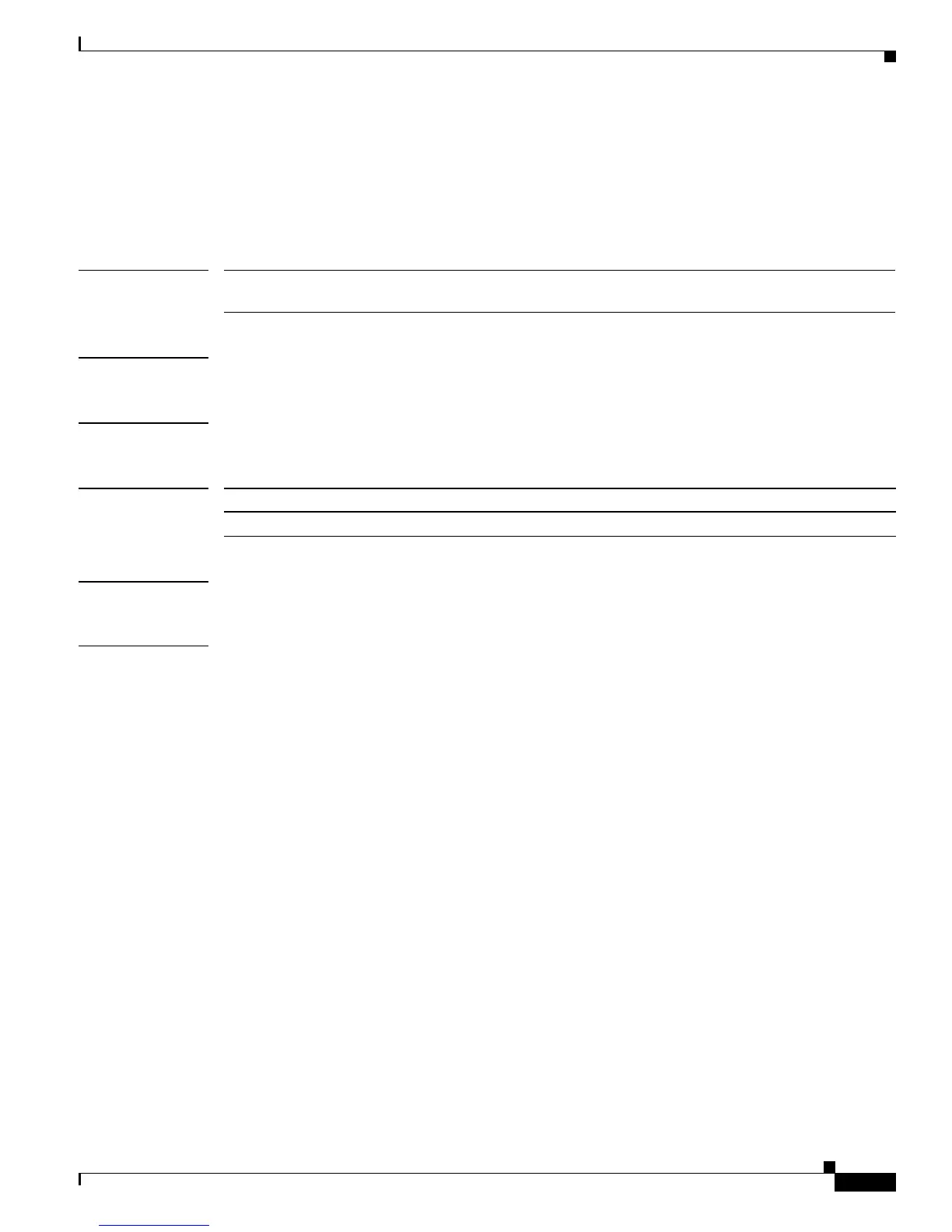2-293
Catalyst4500 Series SwitchCiscoIOS Command Reference—Release 12.2(18)EW
78-16201-01
Chapter2Cisco IOS Commands for the Catalyst 4500 Series Switches
show interfaces trunk
show interfaces trunk
To display port and module interface-trunk information, use the show interfaces trunk command.
show interfaces trunk [module mod ]
Syntax Description
Defaults This command has no default settings.
Command Modes Privileged EXEC
Command History
Usage Guidelines If you do not specify a keyword, only information for trunking ports is displayed.
Examples This example shows how to display interface-trunk information for module 5:
Switch# show interfaces trunk module 5
Port Mode Encapsulation Status Native vlan
Fa5/1 routed negotiate routed 1
Fa5/2 routed negotiate routed 1
Fa5/3 routed negotiate routed 1
Fa5/4 routed negotiate routed 1
Fa5/5 routed negotiate routed 1
Fa5/6 off negotiate not-trunking 10
Fa5/7 off negotiate not-trunking 10
Fa5/8 off negotiate not-trunking 1
Fa5/9 desirable n-isl trunking 1
Fa5/10 desirable negotiate not-trunking 1
Fa5/11 routed negotiate routed 1
Fa5/12 routed negotiate routed 1
...
Fa5/48 routed negotiate routed 1
Port Vlans allowed on trunk
Fa5/1 none
Fa5/2 none
Fa5/3 none
Fa5/4 none
Fa5/5 none
Fa5/6 none
Fa5/7 none
Fa5/8 200
Fa5/9 1-1005
module mod (Optional) Limits the display to interfaces on the specified module; valid values are
from 1 to 6.
Release Modification
12.1(8a)EW Support for this command was introduced on the Catalyst 4500 series switch.
