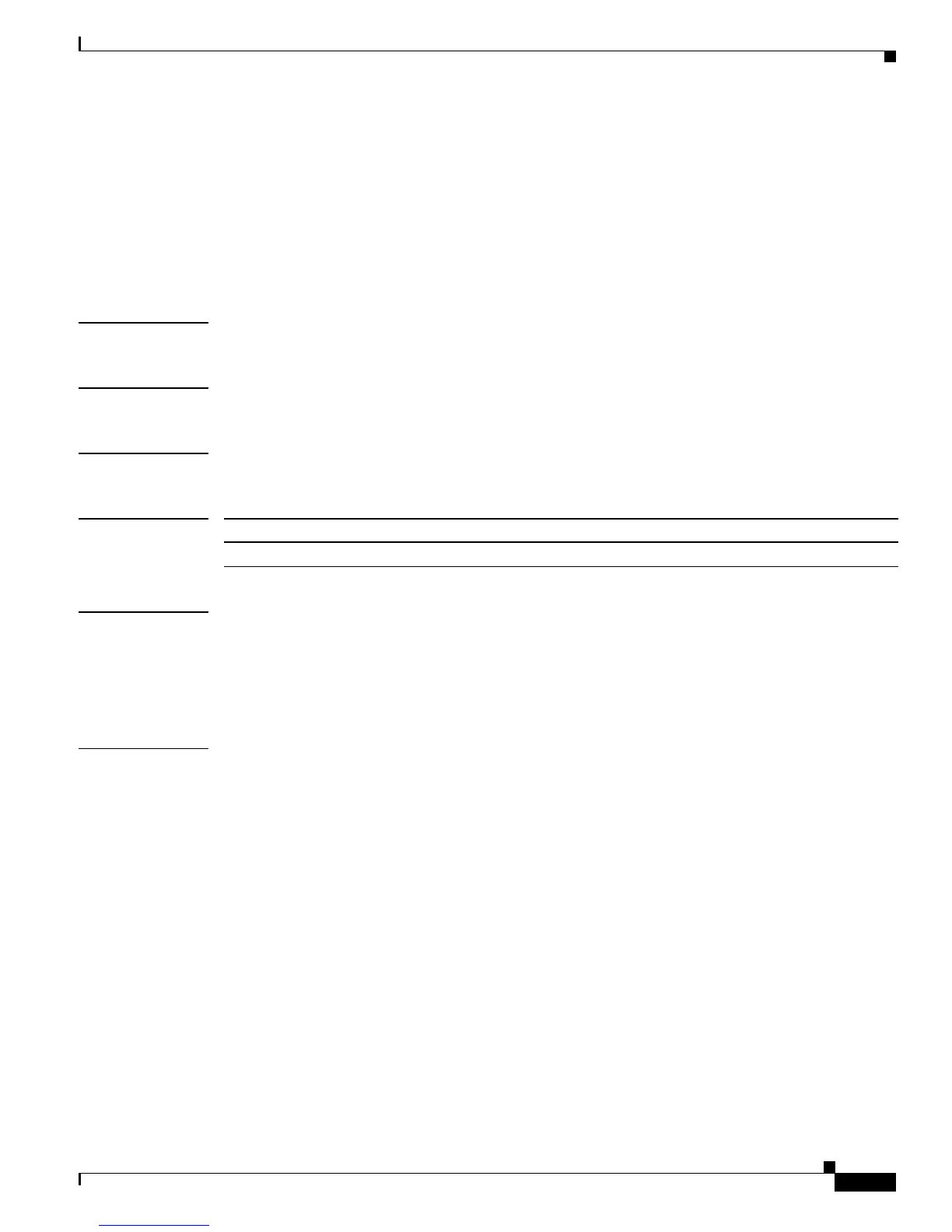2-139
Catalyst4500 Series SwitchCiscoIOS Command Reference—Release 12.2(18)EW
78-16201-01
Chapter2Cisco IOS Commands for the Catalyst 4500 Series Switches
ip igmp snooping report-suppression
ip igmp snooping report-suppression
To enable report suppression, use the ip igmp snooping report-suppression command. To disable
report suppression and forward reports to multicast devices, use the no form of this command.
ip igmp snooping report-suppression
no igmp snooping report-suppression
Syntax Description This command has no arguments or keywords.
Defaults IGMP snooping report-suppression is enabled.
Command Modes Global configuration
Command History
Usage Guidelines If the ip igmp snooping report-suppression command is disabled, all IGMP reports are forwarded to
the multicast devices.
If the command is enabled, report suppression is done by IGMP snooping.
Examples This example shows how to enable report suppression:
Switch(config)# ip igmp snooping report-suppression
Switch(config)#
This example shows how to disable report suppression:
Switch(config)# no ip igmp snooping report-suppression
Switch(config)#
This example shows how to display the system status for report suppression:
Switch# show ip igmp snoop
vlan 1
----------
IGMP snooping is globally enabled
IGMP snooping TCN solicit query is globally disabled
IGMP snooping global TCN flood query count is 2
IGMP snooping is enabled on this Vlan
IGMP snooping immediate-leave is disabled on this Vlan
IGMP snooping mrouter learn mode is pim-dvmrp on this Vlan
IGMP snooping is running in IGMP_ONLY mode on this Vlan
IGMP snooping report suppression is enabled on this Vlan
Switch#
Release Modification
12.1(12c)EW Support for this command was introduced on the Catalyst 4500 series switch.
