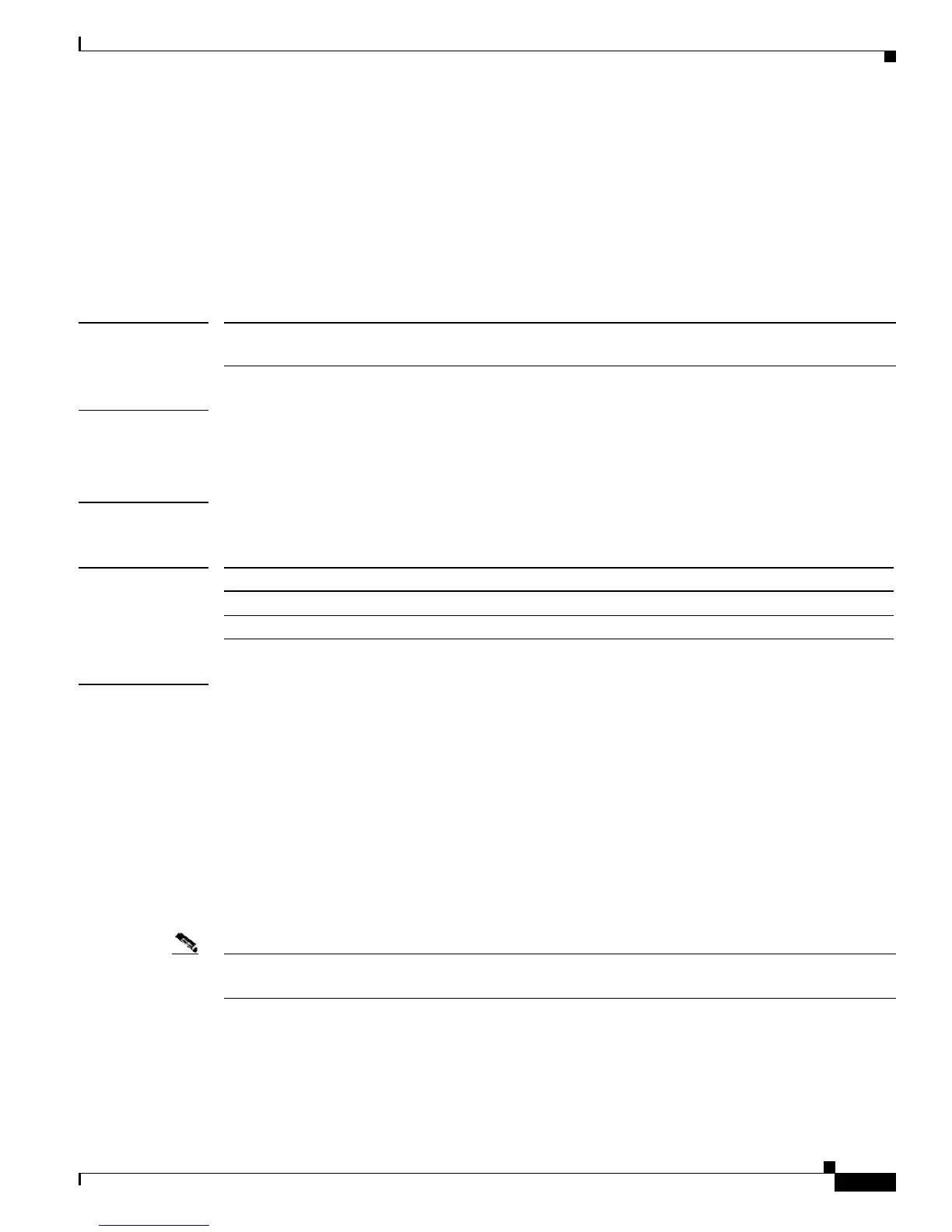2-149
Catalyst4500 Series SwitchCiscoIOS Command Reference—Release 12.2(18)EW
78-16201-01
Chapter2Cisco IOS Commands for the Catalyst 4500 Series Switches
ip route-cache flow
ip route-cache flow
To enable NetFlow statistics for IP routing, use the ip route-cache flow command. To disable NetFlow
statistics, use the no form of this command.
ip route-cache flow [infer-fields]
no ip route-cache flow [infer-fields]
Syntax Description
Defaults NetFlow statistics is disabled.
Inferred information is excluded.
Command Modes Configuration
Command History
Usage Guidelines To use these commands, you need to install the SupervisorEngineIV and the NetFlow Service Card.
The NetFlow statistics feature captures a set of traffic statistics. These traffic statistics include source IP
address, destination IP address, layer 4 port information, protocol, input and output identifiers, and other
routing information that can be used for network analysis, planning, accounting, billing and identifying
DOS attacks.
NetFlow switching is supported on IP and IP-encapsulated traffic over all interface types.
If you enter ip route-cache flow infer-fields after ip route-cache flow, you will purge the existing
cache, and vice versa. This is done to avoid having flows with and without inferred fields in the cache
simultaneously.
For additional information on NetFlow switching, refer to the Catalyst4500 Series Switch CiscoIOS
Software Configuration Guide.
Note NetFlow consumes additional memory and CPU resources compared to other switching modes. You
need to know the resources required on your switch before enabling NetFlow.
infer-fields (Optional) Includes the NetFlow fields as inferred by the software: Input identifier,
Output identifier, and Routing information.
Release Modification
12.1(13)EW Support for this command was introduced on the Catalyst4500 series switches.
12.1(19)EW Command enhanced to support infer fields.
