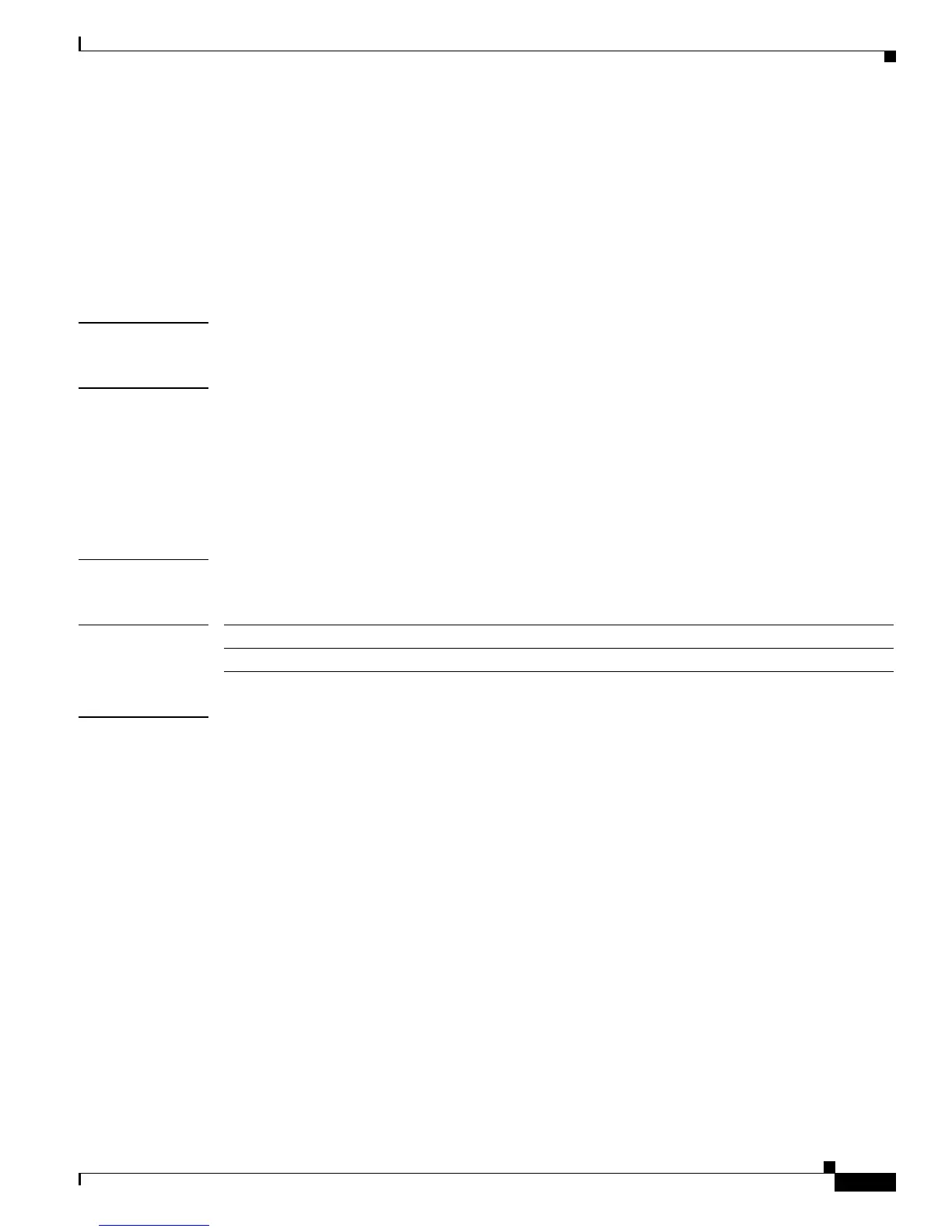2-431
Catalyst4500 Series SwitchCiscoIOS Command Reference—Release 12.2(18)EW
78-16201-01
Chapter2Cisco IOS Commands for the Catalyst 4500 Series Switches
spanning-tree mst configuration
spanning-tree mst configuration
To enter the MST configuration submode, use the spanning-tree mst configuration command. To return
to the default MST configuration, use the no form of this command.
spanning-tree mst configuration
no spanning-tree mst configuration
Syntax Description This command has no arguments or keywords.
Defaults The default settings are as follows:
• No VLANs are mapped to any MST instance.
• All VLANs are mapped to the CIST instance.
• The region name is an empty string.
• The revision number is 0.
Command Modes Global configuration
Command History
Usage Guidelines The MST configuration consists of three main parameters:
• Instance VLAN mapping (see the instance command)
• Region name (see the name command)
• Configuration revision number (see the revision command)
By default, the value for the MST configuration is the default value for all its parameters.
The abort and exit commands allow you to exit the MST configuration submode. The difference
between the two commands depends on whether you want to save your changes or not.
The exit command commits all the changes before leaving MST configuration submode. If you do not
map secondary VLANs to the same instance as the associated primary VLAN, when you exit the MST
configuration submode, a warning message displays and lists the secondary VLANs that are not mapped
to the same instance as the associated primary VLAN. The warning message is as follows:
These secondary vlans are not mapped to the same instance as their primary:
->3
The abort command leaves the MST configuration submode without committing any changes.
Release Modification
12.1(12c)EW Support for this command was introduced on the Catalyst 4500 series switch.
