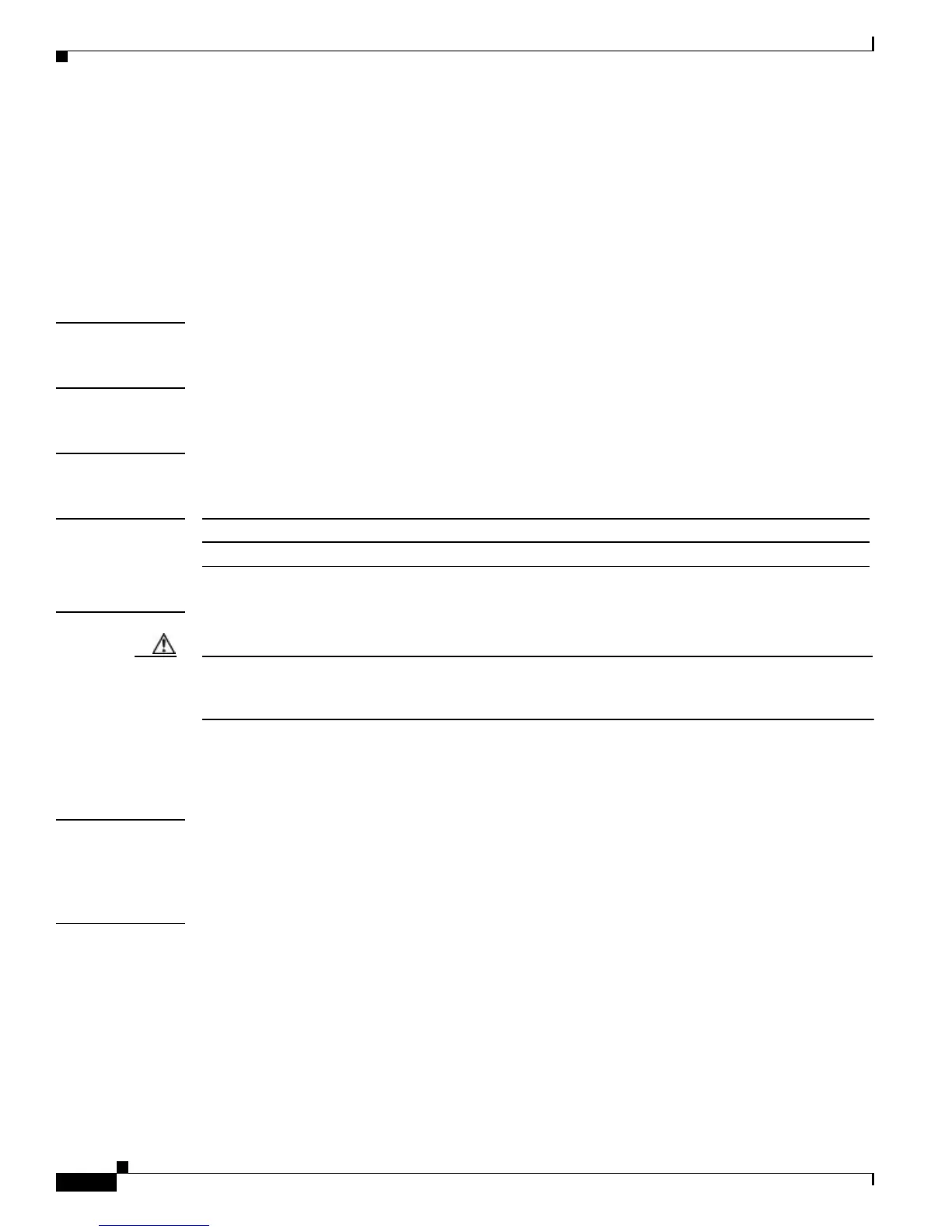2-444
Catalyst4500 Series SwitchCiscoIOS Command Reference—Release 12.2(18)EW
78-16201-01
Chapter2Cisco IOS Commands for the Catalyst 4500 Series Switches
spanning-tree portfast bpduguard default
spanning-tree portfast bpduguard default
To enable the BPDU guard feature by default on all PortFast ports, use the spanning-tree portfast
bpduguard default command. To return to the default settings, use the no form of this command.
spanning-tree portfast bpduguard default
no spanning-tree portfast bpduguard default
Syntax Description This command has no keywords or arguments.
Defaults BPDU guard is disabled.
Command Modes Global configuration
Command History
Usage Guidelines
Caution Be careful when using this command. You should use this command only with interfaces that connect to
end stations; otherwise, an accidental topology loop could cause a data packet loop and disrupt the
Catalyst4500 series switch and network operation.
BPDU guard disables a port if it receives a BPDU. BPDU guard is applied only on ports that are PortFast
enabled and are in an operational PortFast state.
Examples This example shows how to enable BPDU guard by default:
Switch(config)# spanning-tree portfast bpduguard default
Switch(config)#
Related Commands show spanning-tree mst
spanning-tree bpduguard
Release Modification
12.1(12c)EW Support for this command was introduced on the Catalyst 4500 series switch.
