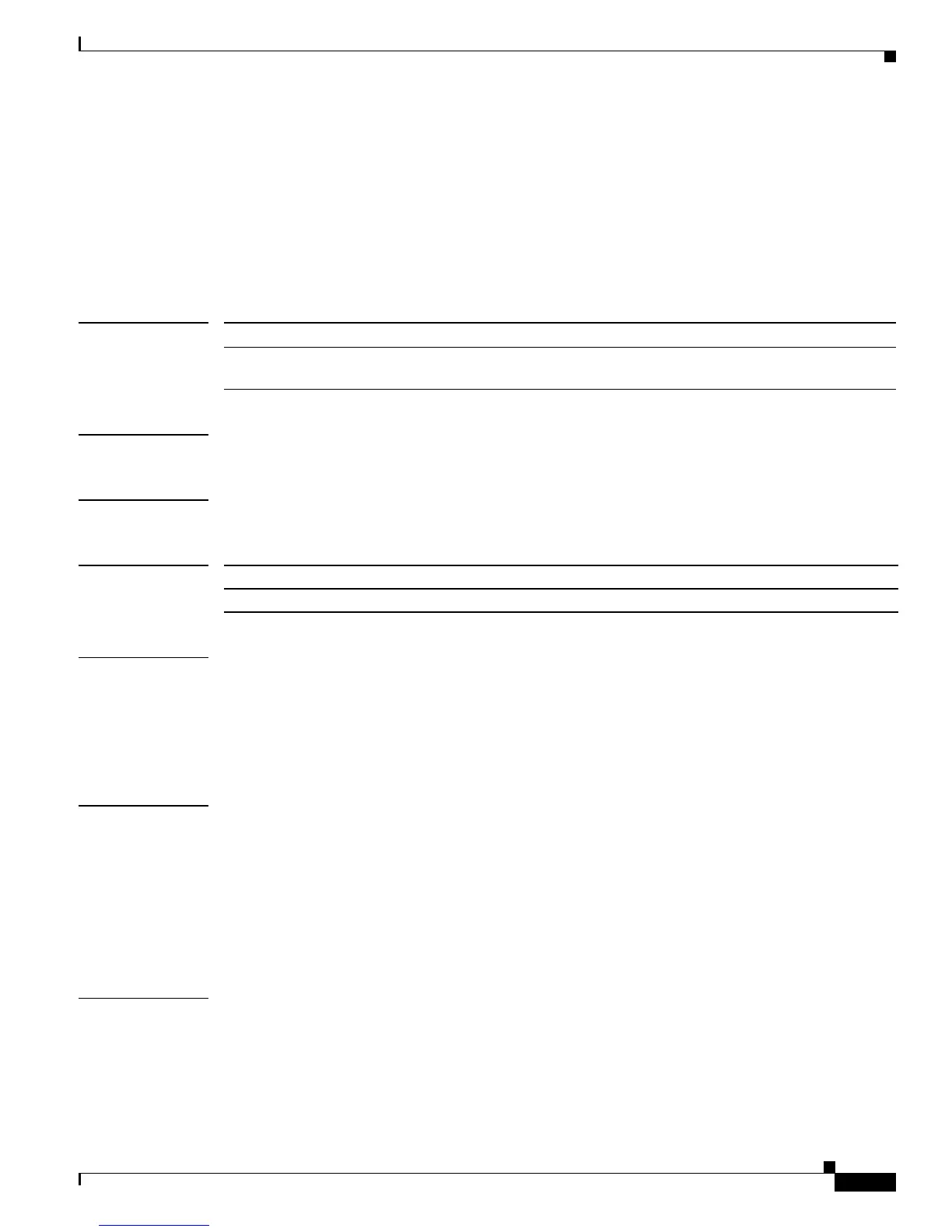2-509
Catalyst4500 Series SwitchCiscoIOS Command Reference—Release 12.2(18)EW
78-16201-01
Chapter2Cisco IOS Commands for the Catalyst 4500 Series Switches
vtp (global configuration mode)
vtp (global configuration mode)
To modify the name of a VTP configuration storage file, use the vtp command. To clear a filename, use
the no form of this command.
vtp {{file filename} | {if-id name}}
no vtp {{file filename } | {if-id name }}
Syntax Description
Defaults Disabled
Command Modes Global configuration
Command History
Usage Guidelines You cannot use the vtp file command to load a new database. You can use it only to rename the file in
which the existing database is stored.
You can use the vtp if-id command to specify the name of the interface providing the VTP updater ID
for this device. The VTP updater is the device that adds, deletes, or modifies VLANs to a network, and
triggers a VTP updater to inform the rest of the system of the changes.
Examples This example shows how to specify the IFS file system file where VTP configuration is stored:
Switch(config)# vtp file vtpconfig
Setting device to store VLAN database at filename vtpconfig.
Switch(config)#
This example shows how to specify the name of the interface providing the VTP updater ID:
Switch(config)# vtp if-id fastethernet
Switch(config)#
Related Commands show vtp
file filename Specifies the IFS file where VTP configuration will be stored.
if-id name Specifies the name of the interface providing the VTP updater ID for this device,
where the if-id name is an ASCII string limited to 255 characters.
Release Modification
12.1(8a)EW Support for this command was introduced on the Catalyst 4500 series switch.
