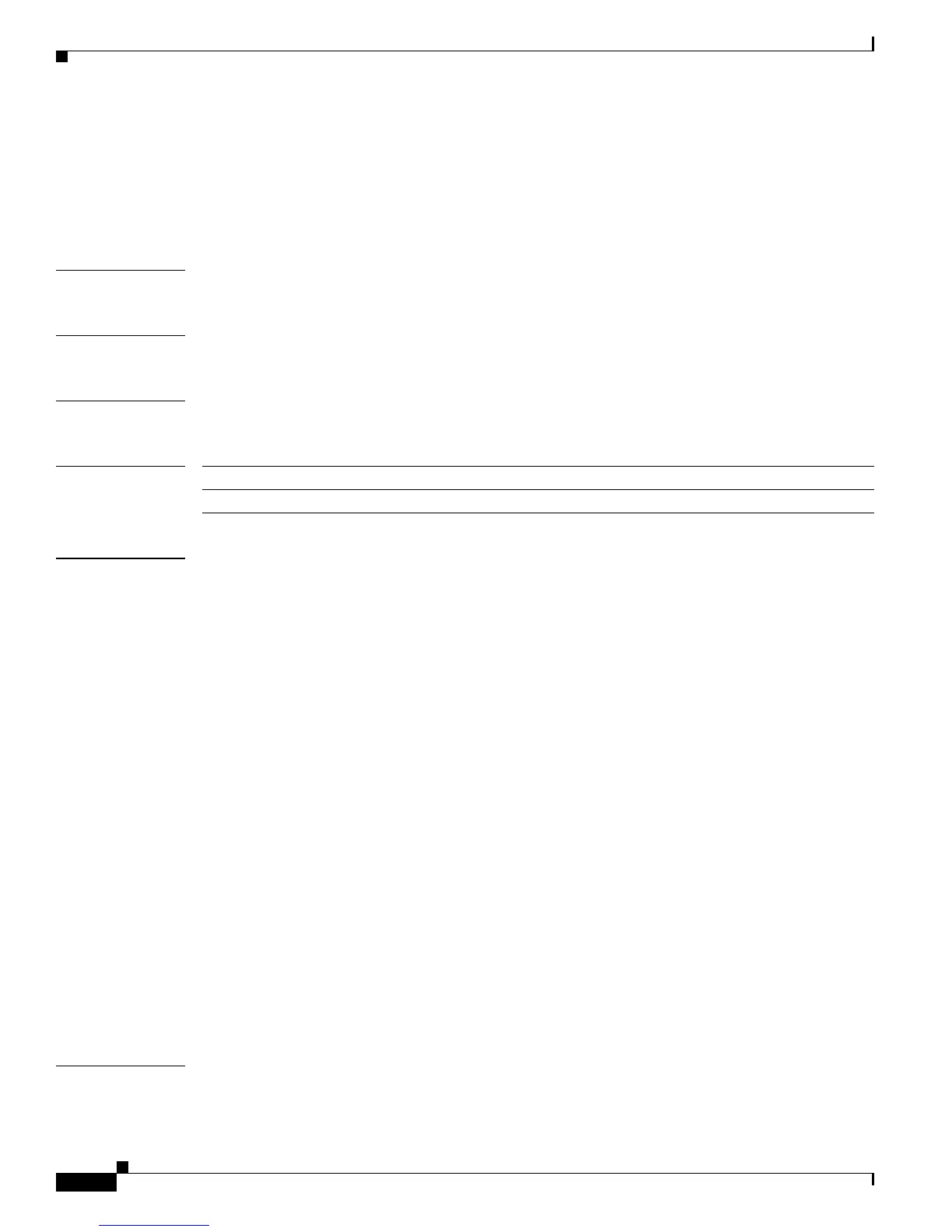2-298
Catalyst4500 Series SwitchCiscoIOS Command Reference—Release 12.2(18)EW
78-16201-01
Chapter2Cisco IOS Commands for the Catalyst 4500 Series Switches
show ip arp inspection log
show ip arp inspection log
To show the status of the log buffer, use the show ip arp inspection log command.
show ip arp inspection log
Syntax Description This command has no arguments or keywords.
Defaults This command has no default settings.
Command Modes Privileged EXEC
Command History
Examples This example shows how to display the current contents of the log buffer before and after the buffers are
cleared:
Switch# show ip arp inspection log
Total Log Buffer Size : 10
Syslog rate : 0 entries per 10 seconds.
Interface Vlan Sender MAC Sender IP Num of Pkts
--------------- ----- ----------------- --------------- -----------
Fa6/3 1 0002.0002.0002 1.1.1.2 1(12:02:52 UTC Fri Apr 25 2003)
Fa6/3 1 0002.0002.0002 1.1.1.3 1(12:02:52 UTC Fri Apr 25 2003)
Fa6/3 1 0002.0002.0002 1.1.1.4 1(12:02:52 UTC Fri Apr 25 2003)
Fa6/3 1 0002.0002.0002 1.1.1.5 1(12:02:52 UTC Fri Apr 25 2003)
Fa6/3 1 0002.0002.0002 1.1.1.6 1(12:02:52 UTC Fri Apr 25 2003)
Fa6/3 1 0002.0002.0002 1.1.1.7 1(12:02:52 UTC Fri Apr 25 2003)
Fa6/3 1 0002.0002.0002 1.1.1.8 1(12:02:52 UTC Fri Apr 25 2003)
Fa6/3 1 0002.0002.0002 1.1.1.9 1(12:02:52 UTC Fri Apr 25 2003)
Fa6/3 1 0002.0002.0002 1.1.1.10 1(12:02:52 UTC Fri Apr 25 2003)
Fa6/3 1 0002.0002.0002 1.1.1.11 1(12:02:52 UTC Fri Apr 25 2003)
-- -- -- -- 5(12:02:52 UTC Fri Apr 25 2003)
Switch#
This example shows how to clear the buffer with the clear ip arp inspection log command:
Switch# clear ip arp inspection log
Switch# show ip arp inspection log
Total Log Buffer Size : 10
Syslog rate : 0 entries per 10 seconds.
No entries in log buffer.
Switch#
Related Commands arp access-list
clear ip arp inspection log
Release Modification
12.1(19)EW Support for this command was introduced on the Catalyst 4500 series switch.
