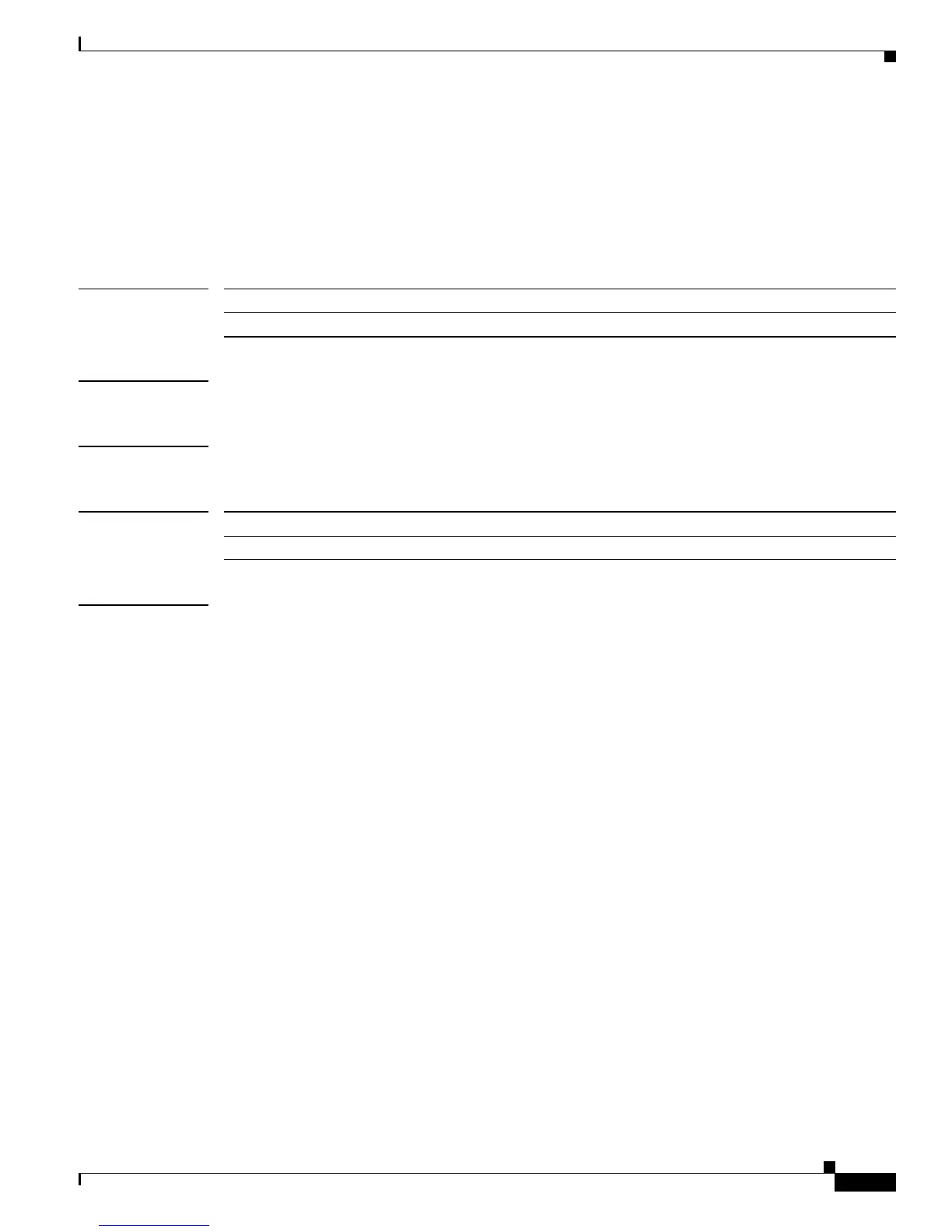2-299
Catalyst4500 Series SwitchCiscoIOS Command Reference—Release 12.2(18)EW
78-16201-01
Chapter2Cisco IOS Commands for the Catalyst 4500 Series Switches
show ip cef vlan
show ip cef vlan
To view IP CEF VLAN interface status and configuration information and display the prefixes for a
specific interface, use the show ip cef vlan command.
show ip cef vlan vlan_num [detail]
Syntax Description
Defaults This command has no default settings.
Command Modes Privileged EXEC
Command History
Examples This example shows how to display the prefixes for a specific VLAN:
Switch# show ip cef vlan 1003
Prefix Next Hop Interface
0.0.0.0/0 172.20.52.1 FastEthernet3/3
0.0.0.0/32 receive
10.7.0.0/16 172.20.52.1 FastEthernet3/3
10.16.18.0/23 172.20.52.1 FastEthernet3/3
Switch#
This example shows how to display detailed IP CEF information for a specific VLAN:
Switch# show ip cef vlan 1003 detail
IP Distributed CEF with switching (Table Version 2364), flags=0x0
1383 routes, 0 reresolve, 0 unresolved (0 old, 0 new)
1383 leaves, 201 nodes, 380532 bytes, 2372 inserts, 989 invalidations
0 load sharing elements, 0 bytes, 0 references
universal per-destination load sharing algorithm, id 9B6C9823
3 CEF resets, 0 revisions of existing leaves
refcounts: 54276 leaf, 51712 node
Adjacency Table has 5 adjacencies
Switch#
vlan_num Number of the VLAN.
detail (Optional) Displays detailed information.
Release Modification
12.1(8a)EW Support for this command was introduced on the Catalyst 4500 series switch.
