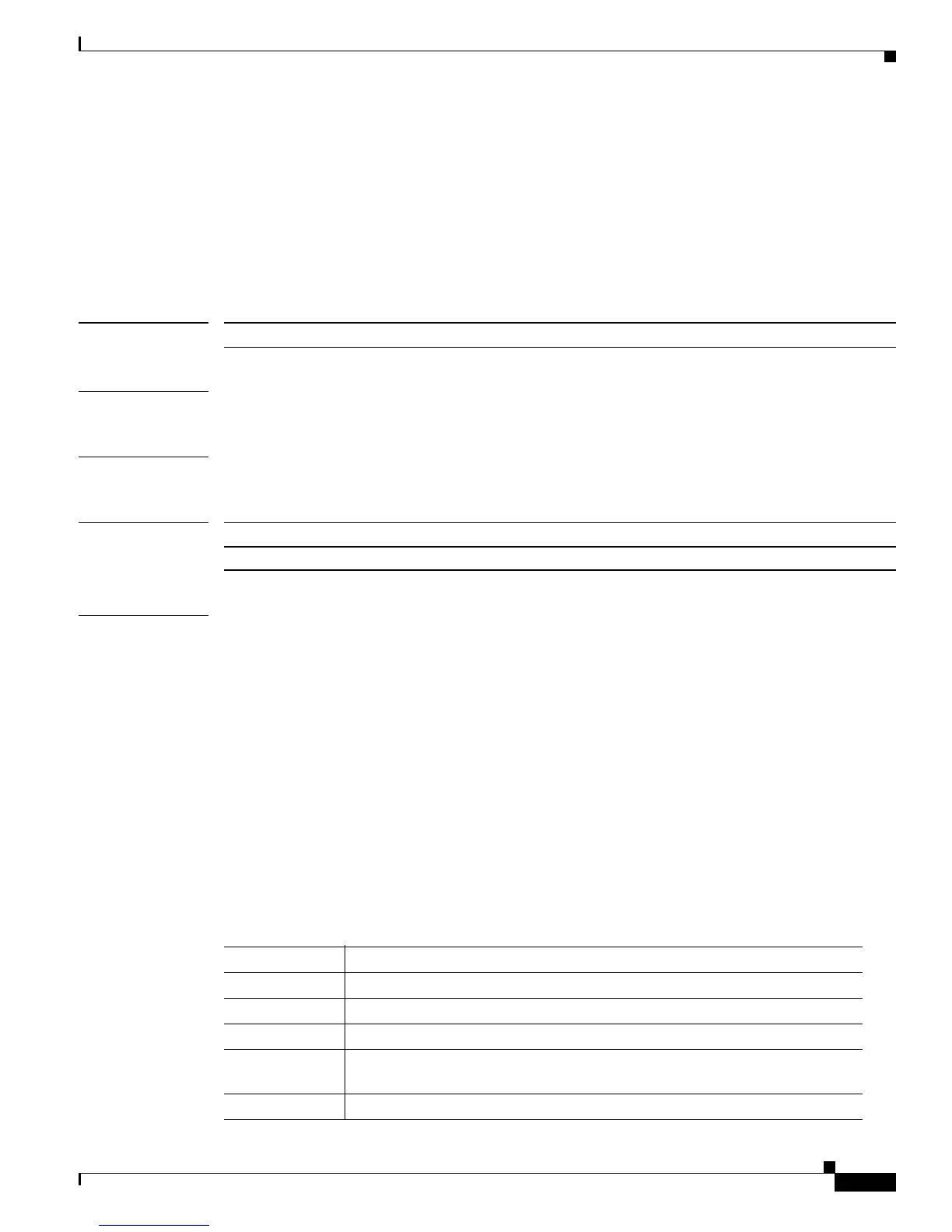2-163
Catalyst4500 Series SwitchCiscoIOS Command Reference—Release 12.2(18)EW
78-16201-01
Chapter2Cisco IOS Commands for the Catalyst 4500 Series Switches
mac access-list extended
mac access-list extended
To define extended MAC access lists, use the mac access-list extended command. To remove MAC
access lists, use the no form of this command.
mac access-list extended name
no mac access-list extended name
Syntax Description
Defaults MAC access lists are not defined.
Command Modes Global configuration
Command History
Usage Guidelines When you enter the ACL name, follow these naming conventions:
• Maximum of 31 characters long and can include a-z, A-Z, 0-9, the dash character (-), the underscore
character (_), and the period character (.)
• Must start with an alpha character and must be unique across all ACLs of all types
• Case sensitive
• Cannot be a number
• Must not be a keyword; keywords to avoid are all, default-action, map, help, and editbuffer
When you enter the mac access-list extended name command, you use the [no] {permit | deny}
{{src-mac mask | any} [dest-mac mask]} [protocol-family {appletalk | arp-non-ipv4 | decnet | ipx |
ipv6 | rarp-ipv4 | rarp-non-ipv4 | vines | xns}] subset to create or delete entries in a MAC layer access
list.
Table2-7 describes the syntax of the mac access-list extended subcommands.
name ACL to which the entry belongs.
Release Modification
12.1(12c)EW Support for this command was introduced on the Catalyst 4500 series switch.
Table2-7 mac access-list extended Subcommands
Subcommand Description
deny Prevents access if the conditions are matched.
no (Optional) Deletes a statement from an access list.
permit Allows access if the conditions are matched.
src-mac mask Source MAC address in the form:
source-mac-address source-mac-address-mask.
any Specifies any protocol type.
