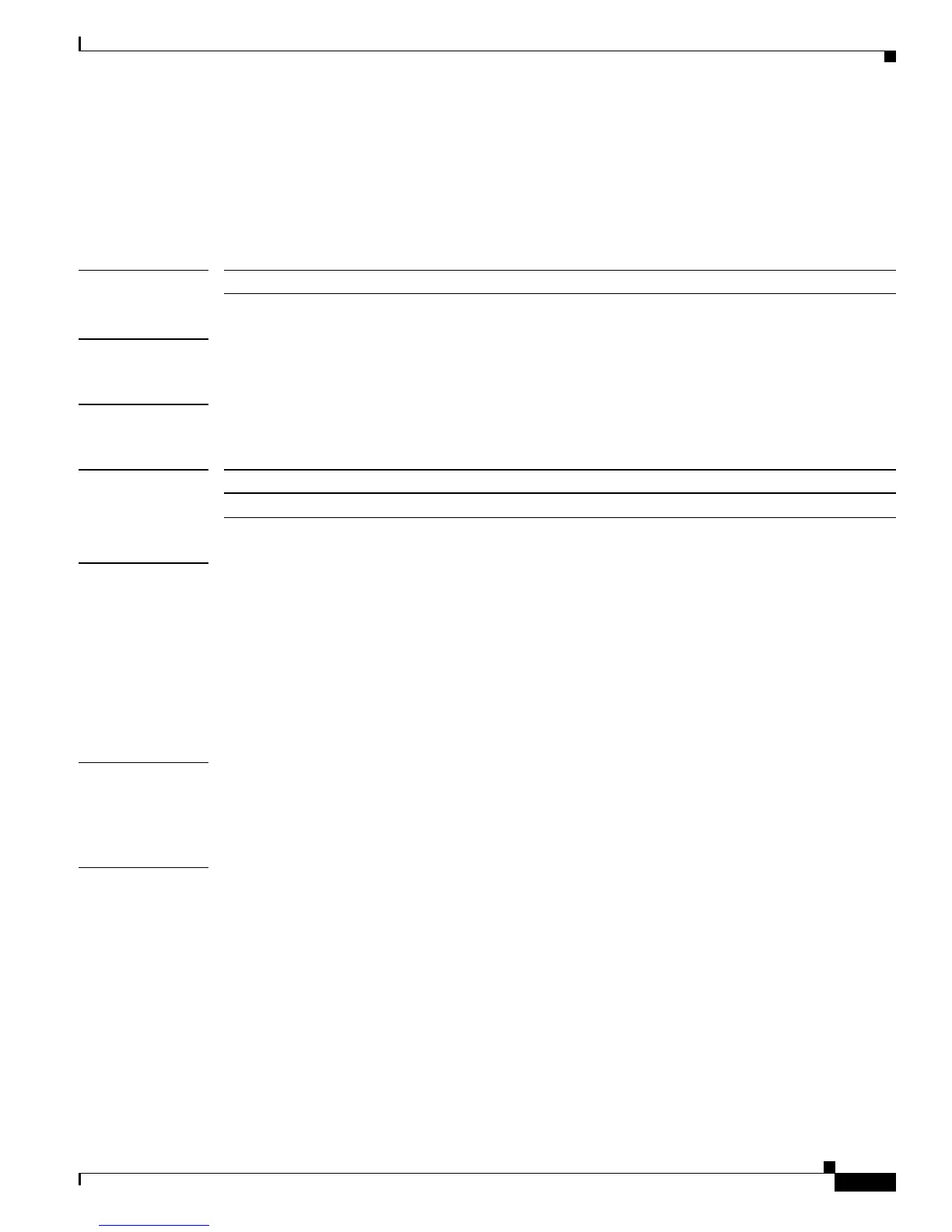2-511
Catalyst4500 Series SwitchCiscoIOS Command Reference—Release 12.2(18)EW
78-16201-01
Chapter2Cisco IOS Commands for the Catalyst 4500 Series Switches
vtp domain
vtp domain
To configure the administrative domain name for a device, use the vtp domain command.
vtp domain domain-name
Syntax Description
Defaults This command has no default settings.
Command Modes VLAN configuration
Command History
Usage Guidelines When you define the domain-name, the domain name is case sensitive and can be from 1 to 32 characters.
You must set a domain name before you can transmit any VTP advertisements.
Even if you do not set a domain name, the device will leave the no-management-domain state upon
receiving the first VTP summary packet on any port that is currently trunking.
If the device receives its domain from a summary packet, it resets its configuration revision number to
zero. Once the device leaves the no-management-domain state, it can never be configured to reenter the
number except by cleaning NVRAM and reloading.
Examples This example shows how to set the devices administrative domain:
Switch(vlan-config)# vtp domain DomainChandon
Switch(vlan-config)#
Related Commands show vtp
vtp (global configuration mode)
domain-name Name of the domain.
Release Modification
12.1(8a)EW Support for this command was introduced on the Catalyst 4500 series switch.
