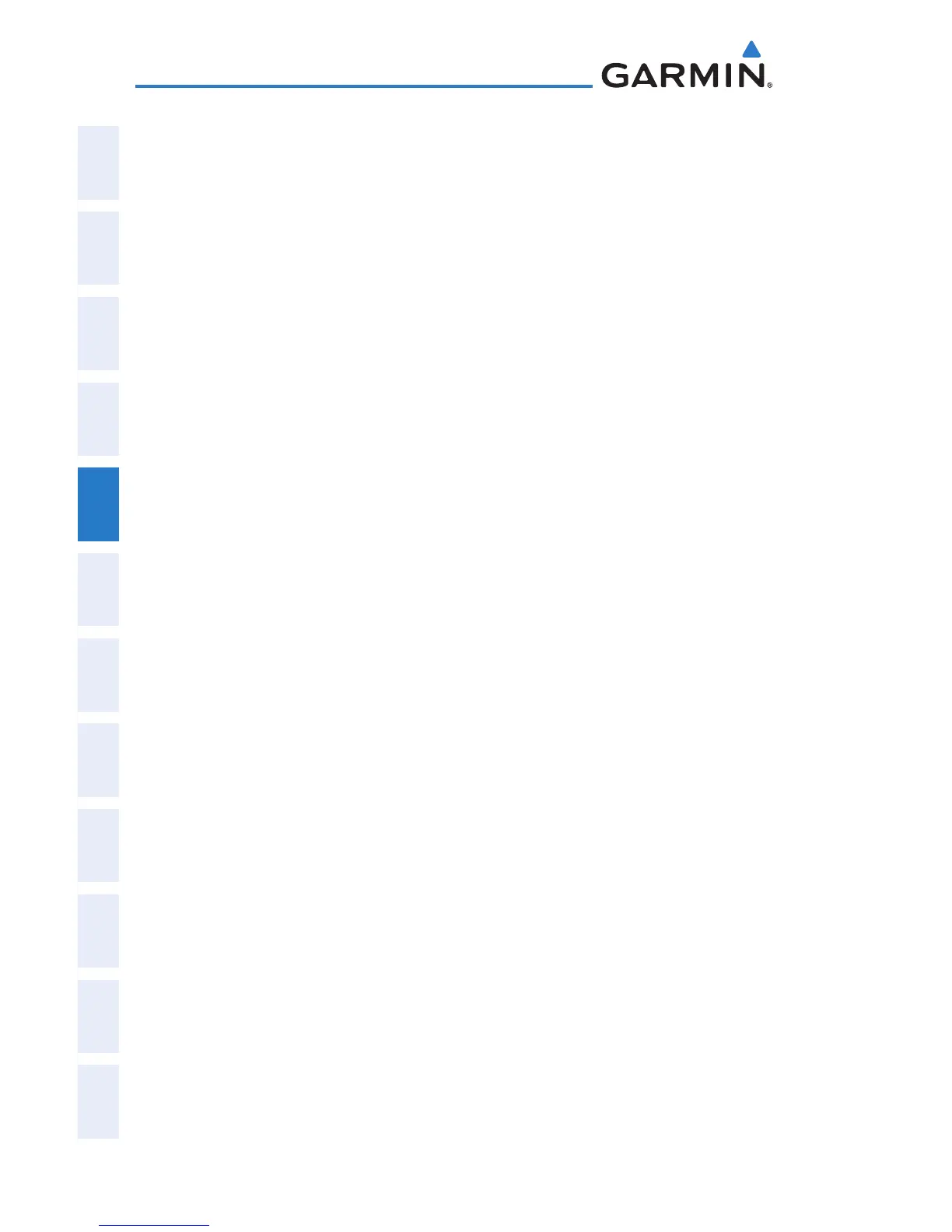Garmin G300 Pilot’s Guide
190-00921-00 Rev. D
90
GPS Navigation
System
Overview
Flight
InstrumentsEIS
COM
Interface
GPS
Navigation
Flight
Planning
Hazard
Avoidance
Additional
Features
Integrated
AutopilotAnnun/AlertsAppendixIndex
5.4 WAYPOINTS
The Waypoint (WPT) Page provides airport and waypoint information.
Waypoints are predetermined geographical positions (internal database)
or pilot-entered positions, and are used for all phases of flight planning and
navigation.
Waypoints can be selected by entering the ICAO identifier, entering the name
of the facility, or by entering the city name. As a waypoint identifier, facility
name, or location is entered, the G300’s Spell’N’Find™ feature scrolls through
the database, displaying those waypoints matching the characters which have
been entered up to that point. A direct-to navigation leg to the selected way-
point can be initiated by pressing the Direct-to Key from the Waypoint Page.
The Waypoint Page allows the pilot to review airport information, runway
information, frequencies, instrument procedures, AOPA information, and weather
information. The pilot can manually enter the identifier or the G300 will choose
the most appropriate identifier based on the current position and phase of flight.
The following descriptions and abbreviations are used:
•Usagetype:Public,Military,orPrivate
•Runway surface type: Hard,Turf, Sealed, Gravel, Dirt, Soft, Unknown, or
Water
•Runwaylightingtype:NoLights,PartTime,FullTime,Unknown,orPCLFreq
(for pilot-controlled lighting)
•COMAvailability: TX (transmit only), RX (receive only), PT (part time), *
(additional information available)
