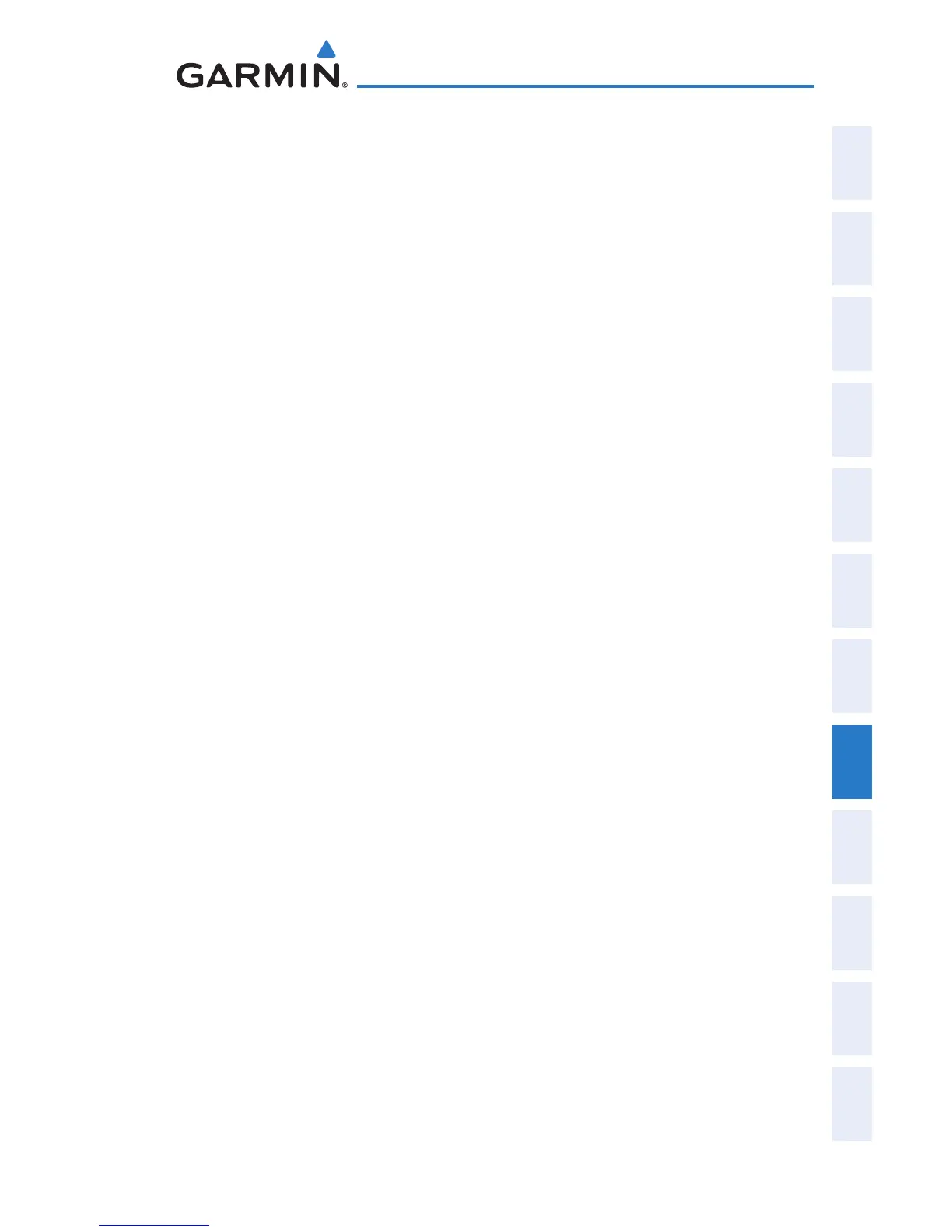Garmin G300 Pilot’s Guide
190-00921-00 Rev. D 177
Additional Features
System
Overview
Flight
Instruments EIS
COM
Interface
GPS
Navigation
Flight
Planning
Hazard
Avoidance
Additional
Features
Integrated
Autopilot Annun/Alerts Appendix Index
8.7 FLIGHT DATA LOGGING
The flight data logging feature automatically stores flight and engine data to
an SD card. Data is recorded to the SD card every second. A data file is created
each time the system is powered on with an SD card inserted, or each time an
SD card is inserted after power on. A 2 GB SD card can store over 1,000 hours
of flight data or up to 1,000 files (whichever comes first). The data files stored
on the SD card have an extension of .csv. This file format can be opened using a
spread sheet application on a personal computer. Garmin recommends using a 2
GB SanDisk or Toshiba SD card.
