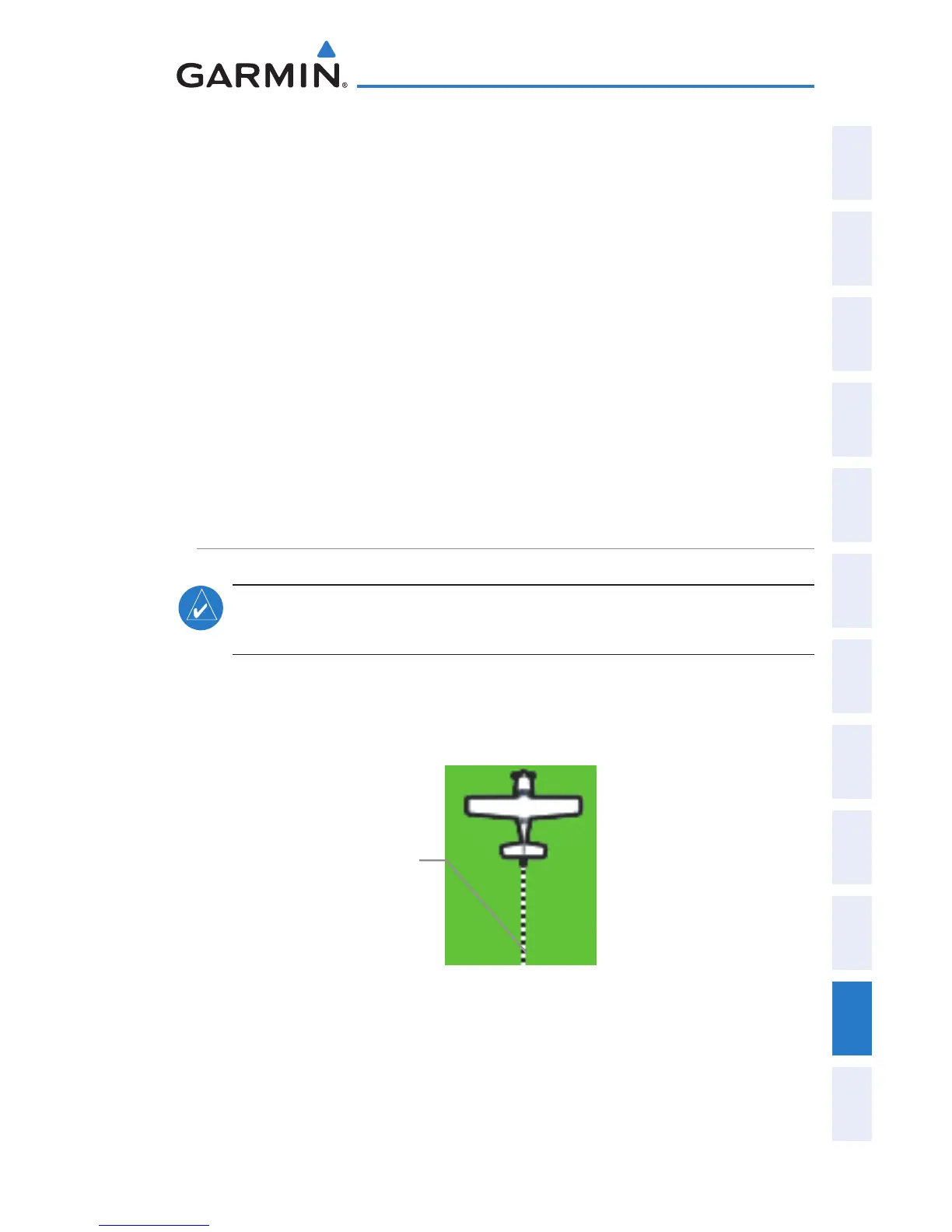Garmin G300 Pilot’s Guide
190-00921-00 Rev. D
Appendix B
221
System
Overview
Flight
Instruments EIS
COM
Interface
GPS
Navigation
Flight
Planning
Hazard
Avoidance
Additional
Features
Integrated
Autopilot Annun/Alerts Appendix Index
DELETING FLIGHT RECORDS
You can delete the highlighted flight record or delete all flight records from the
Flight Log.
Deleting flight records:
1)
From the Single Display or Dual Display MFD, press the MENU Key
twice to display the Main Menu. (The ‘Flight Log’ option is not
available from the Dual Display PFD Main Menu).
2)
Turn or move the FMS Joystick to select ‘Flight Log’, and press the ENT
Key.
3)
Select the desired flight (if applicable), and press the MENU Key.
4)
Turn or move the FMS Joystick to select ‘Delete Flight’ or ‘Delete All’,
and press the ENT Key.
TRACK LOG
NOTE:
The Track Log option is not available from the Dual Display PFD
Main Menu.
The G300 draws an electronic breadcrumb trail or “track log” on the Map Page.
The track log contains points along its path, including time and location for each
point.
Track Log (Map Page)
Track Log
The track log starts recording as soon as the G300 gets a location fix. For the
best results, clear the track log before each flight. When the track log is full, new
track points overwrite the oldest track points (if set to ‘Wrap’ in the Track Log
Settings).
