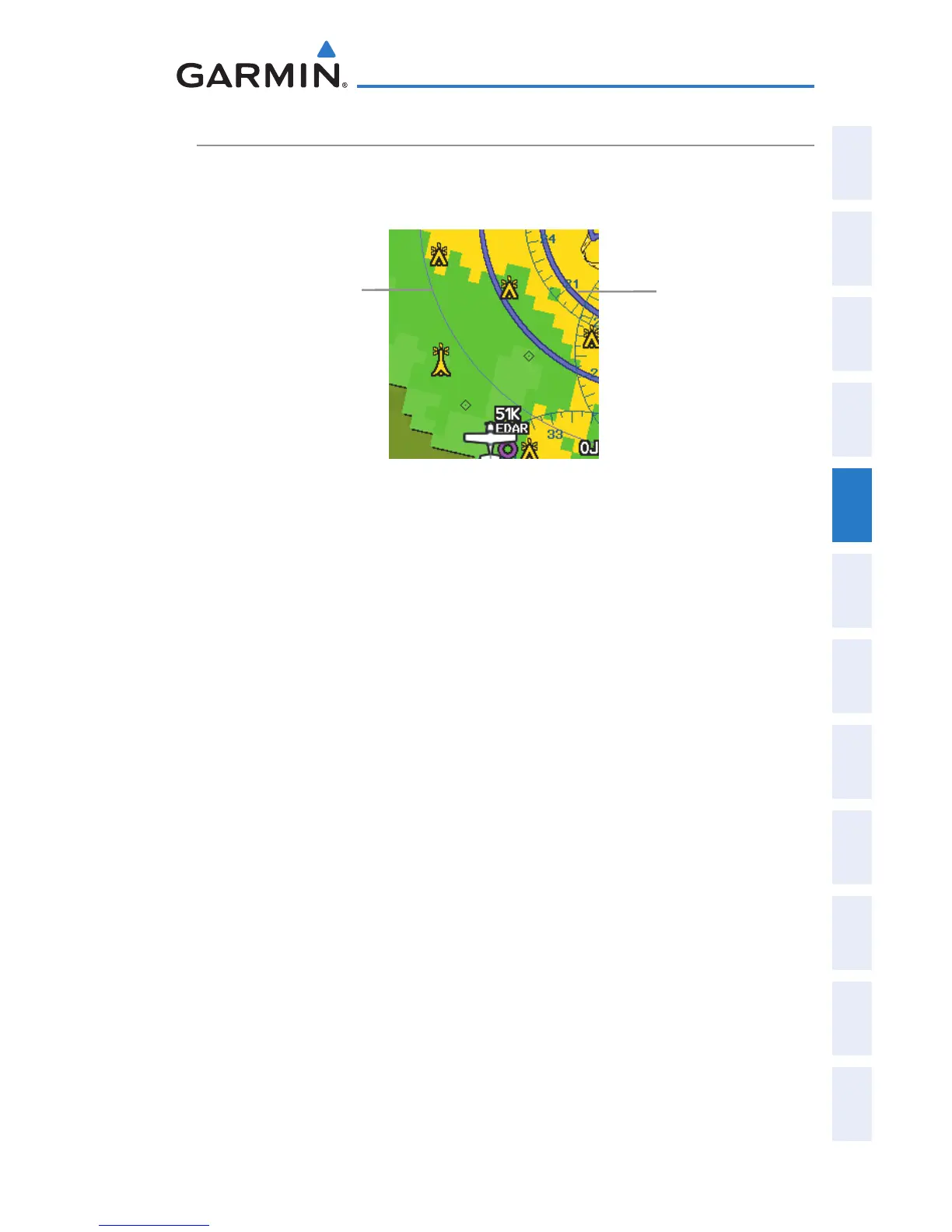Garmin G300 Pilot’s Guide
190-00921-00 Rev. D 107
GPS Navigation
System
Overview
Flight
Instruments EIS
COM
Interface
GPS
Navigation
Flight
Planning
Hazard
Avoidance
Additional
Features
Integrated
Autopilot Annun/Alerts Appendix Index
SMART AIRSPACE
Smart Airspace shows airspace at and immediately surrounding the aircraft’s
current altitude in bold. Airspaces at all other altitudes are de-emphasized.
Smart Airspace
De-emphasized
Airspace
Bold Airspace
5.6 DIRECT-TO NAVIGATION
The Direct-to method of navigation, initiated by pressing the Direct-to Key is
quicker to use than a flight plan when the desire is to navigate to a single point
such as a nearby airport.
Once a direct-to is activated, the G300 establishes a point-to-point course line
from the present position to the selected direct-to destination. Course guidance
is provided until the direct-to is replaced with a new direct-to or flight plan, or
cancelled.
Entering a waypoint identifier, facility name, or city as a
direct-to destination:
1)
Press the Direct-to Key. The Direct-to Window is displayed (with the
active flight plan waypoint as the default selection or a blank waypoint
field if no flight plan is active).
2)
Turn the FMS Joystick clockwise to begin entering a waypoint identifier
(turning it counter-clockwise brings up the waypoint selection submenu
- press the CLR Key or the FMS Joystick to remove it), press the
RECENT Softkey to display a list of recent waypoints, or move the FMS
Joystick to select the facility name, or city field.
3)
Press the ENT Key.
4)
With ‘Activate’ highlighted, press the ENT Key.
