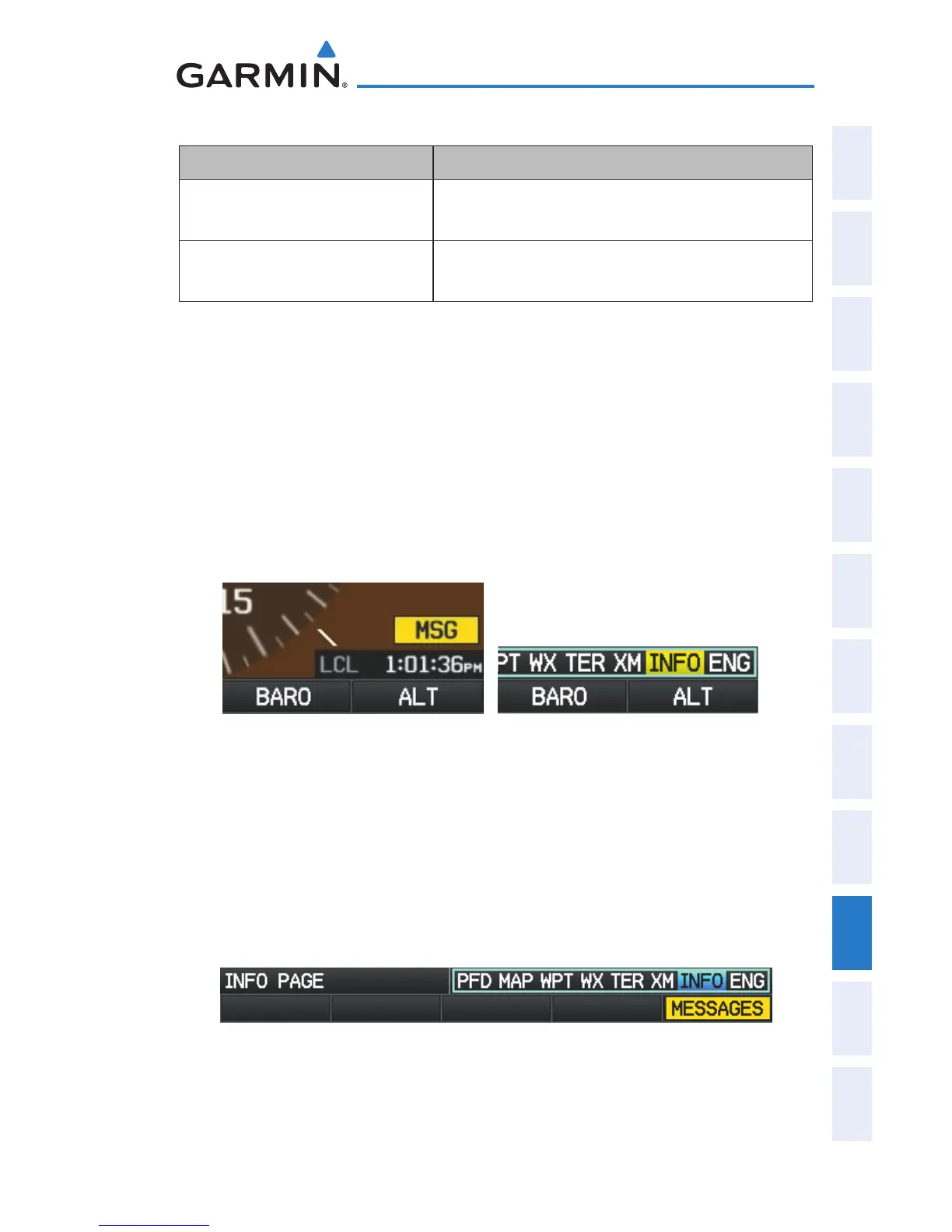Garmin G300 Pilot’s Guide
190-00921-00 Rev. D 205
Annunciations & Alerts
System
Overview
Flight
Instruments EIS
COM
Interface
GPS
Navigation
Flight
Planning
Hazard
Avoidance
Additional
Features
Integrated
Autopilot Annun/Alerts Appendix Index
AIRSPACE MESSAGES (CONT.)
Message Comments
Airspace Ahead, Within 10
Minutes
The projected course takes you inside an
airspace within the next 10 minutes or less.
Near Airspace, Within 2 nm
Within two nautical miles of an airspace but not
projected to enter it.
10.2 SYSTEM STATUS MESSAGES (INFO PAGE)
The ‘INFO’ Page on the Navigation Bar will flash yellow if there is a System
Status Message (Single Display or Dual Display MFD).
A yellow MSG (Message) alert will flash in the bottom right corner of the
Single Display PFD Page or Dual Display PFD to alert the pilot of System Status
Messages on the INFO Page.
System Status Message Alert
(Single Display & Dual Display MFD)
System Status Message Alert
(Single Display PFD Page &
Dual Display PFD)
Accessing the Info Page system status messages:
1)
When the ‘INFO’ Page on the Page Navigation Bar is flashing, use the
FMS Joystick to access the Info Page.
2)
Press the yellow MESSAGES Softkey. The Messages Page is displayed.
System Status Message Alert (Info Page)
(Single Display)
