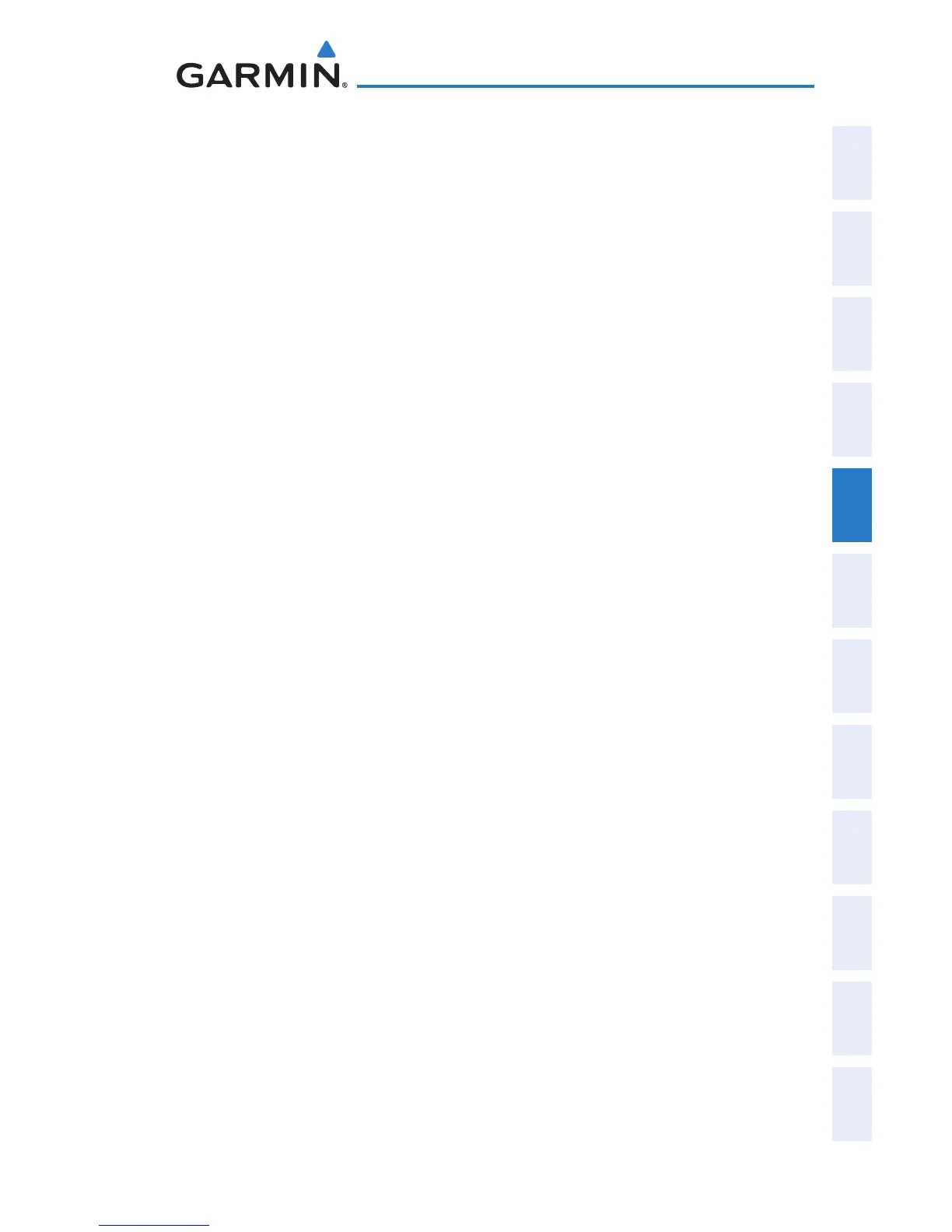Garmin G300 Pilot’s Guide
190-00921-00 Rev. D 105
GPS Navigation
System
Overview
Flight
Instruments EIS
COM
Interface
GPS
Navigation
Flight
Planning
Hazard
Avoidance
Additional
Features
Integrated
Autopilot Annun/Alerts Appendix Index
Exporting User Waypoints:
1)
From the Single Display or Dual Display MFD, press the MENU Key
twice.
2)
Turn or move the FMS Joystick to select ‘User Waypoints’ from the
Main Menu, and press the ENT Key.
3)
With an SD card inserted, press the Menu Key.
4)
Turn or move the FMS Joystick to select ‘Export Waypoints’ from the
Option Menu, and press the ENT Key.
5.5 AIRSPACE
The G300 can display the following types of airspaces: Class B/TMA, Class C/
TCA, Class D, Restricted, MOA (Military), Other Airspace, Air Defense Identification
Zone (ADIZ), and Temporary Flight Restriction (TFR).
The Nearest Airspace Page and Airspace Alerts provide information about
airspaces and the location of the aircraft in relationship to them. The Nearest
Airspace Page can be used to quickly find airspaces close to the flight path.
The Nearest Airspace Page displays the class of airspace, controlling agency,
vertical boundaries, and status.
Selecting and viewing nearest airspaces:
1)
Press the NRST Key.
2)
Turn the FMS Joystick to select the Nearest Airspace Page.
3)
Press the FMS Joystick to highlight the nearest airspace. Turn or move
the FMS Joystick to highlight the desired airspace.
4)
Press the ENT Key to display the Airspace Information Page.
5)
Press the FREQS Softkey (if available) to display frequency and
additional airport information similar to the Waypoint Information
Page.
