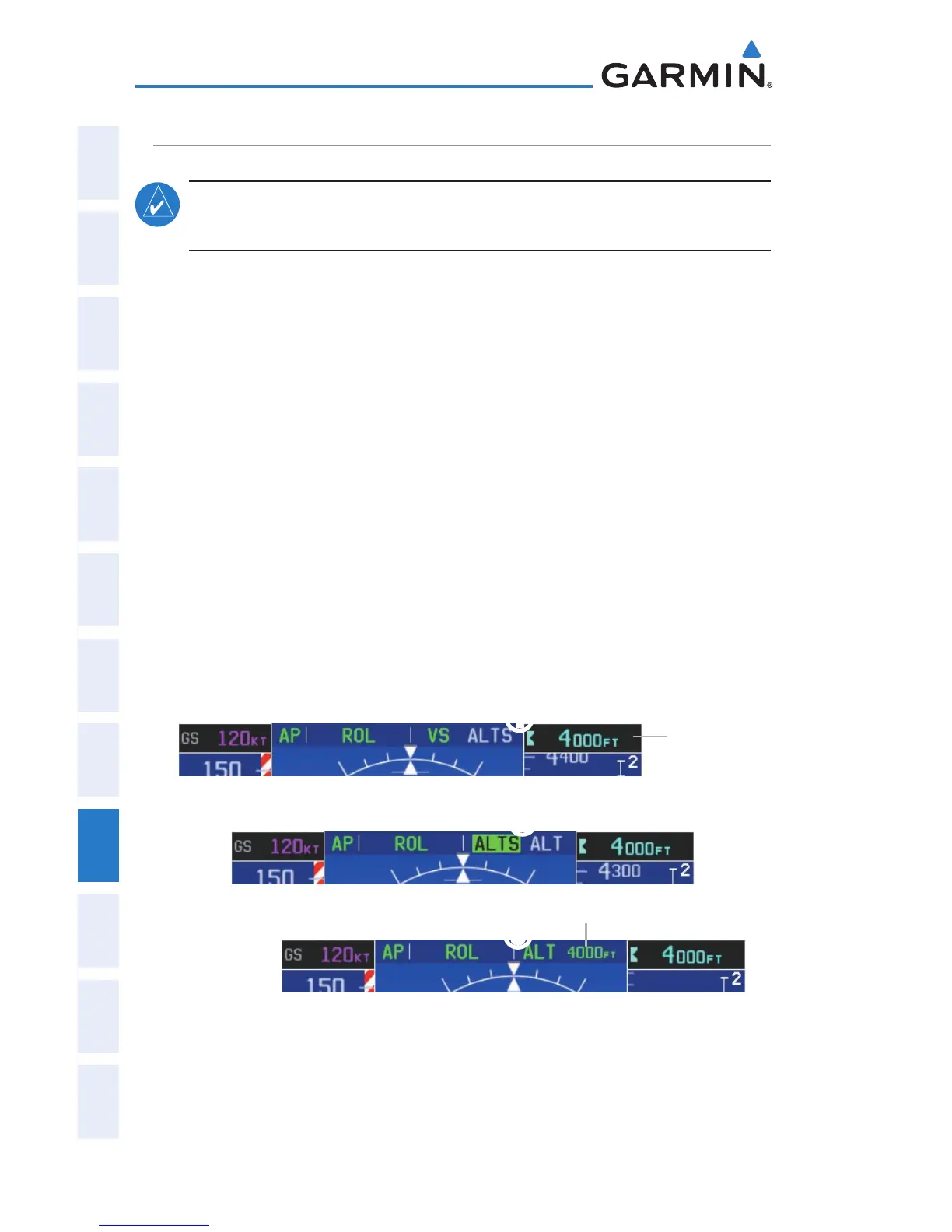Garmin G300 Pilot’s Guide
190-00921-00 Rev. D
188
Integrated Autopilot
System
Overview
Flight
InstrumentsEIS
COM
Interface
GPS
Navigation
Flight
Planning
Hazard
Avoidance
Additional
Features
Integrated
AutopilotAnnun/AlertsAppendixIndex
SELECTED ALTITUDE CAPTURE MODE (ALTS)
NOTE: Selected Altitude Capture Mode is not armed if the Selected Altitude
has not been set.
➊
S
elected Altitude Capture Mode is automatically armed with the
activation of Pitch Hold, Vertical Speed, or VNAV (if the Selected
Altitude is to be captured instead of the VNAV Target Altitude) Modes.
The white ‘ALTS’ annunciation indicated Selected Altitude Capture
Mode is armed.
➋
A
s the aircraft nears the Selected Altitude, Selected Altitude Capture
Mode is automatically activated with Altitude Hold Mode armed. The
green ‘ALTS’ annunciation flashes for up to 10 seconds and a white
‘ALT’ annunciation appears.
➌
A
t 50 feet from the Selected Altitude, Altitude Hold Mode is
automatically activated and the Selected Altitude is held (shown as the
Altitude Reference). As Altitude Hold Mode becomes active, the white
‘ALT’ annunciation moves to the active pitch mode field and flashes
green for 10 seconds to indicate the automatic transition. The Altitude
Reference is displayed beside the ‘ALT’ annunciation.
➊
➋
➌
Selected
Altitude
Automatic transition
from ALTS to ALT Mode
Automatic transition to ALTS
Mode with ALT Mode armed
Altitude
Reference
