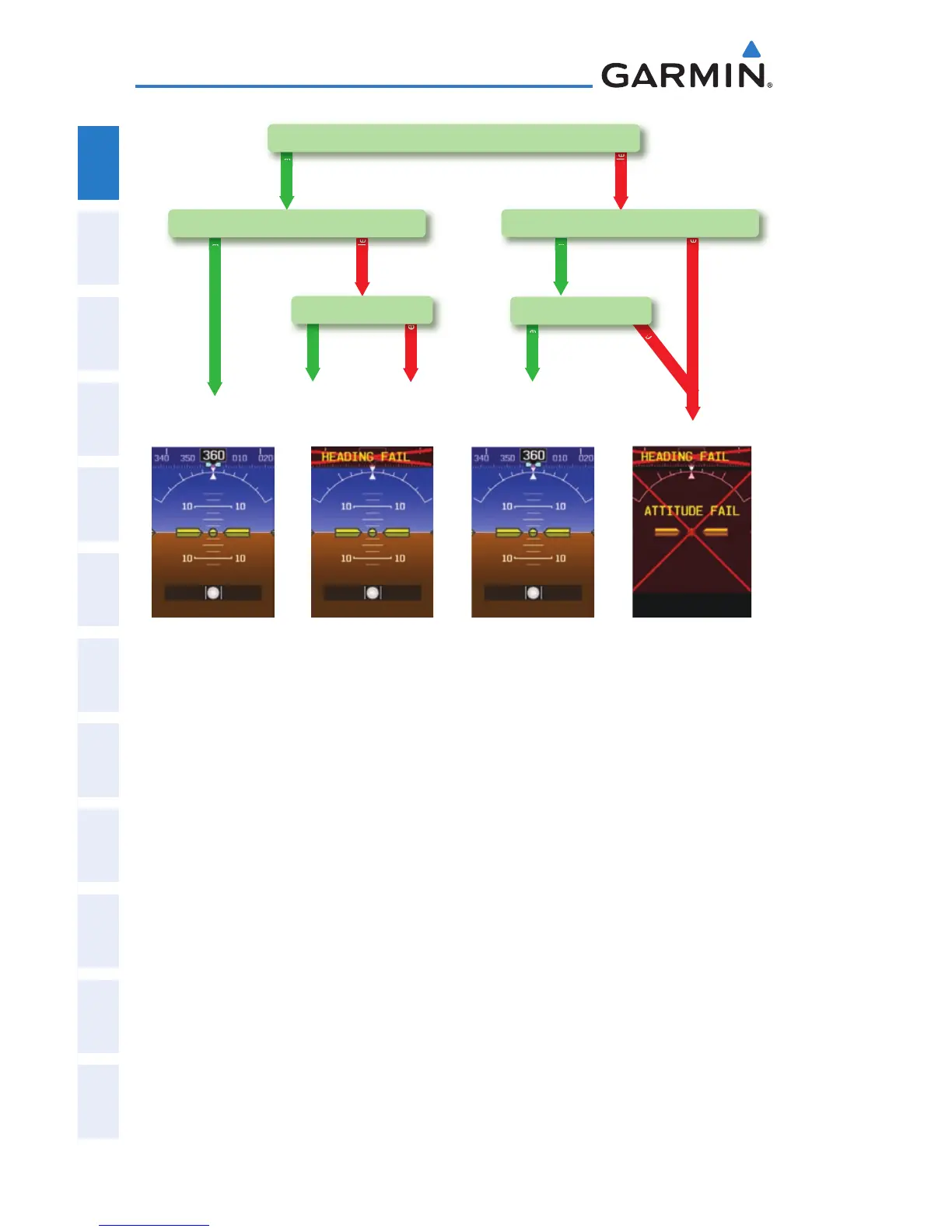Loss of GPS, magnetometer, or air data inputs is communicated to the pilot by
message advisory alerts. Any failure of the internal AHRS inertial sensors results
in loss of attitude and heading information (indicated by red ‘X’ flags over the
corresponding flight instruments).
If GPS input fails, the AHRS can continue to provide attitude and heading
information to the PFD as long as magnetometer and airspeed data are available
and valid.
If the magnetometer input fails, the AHRS continues to output valid attitude
information; however, the heading output on the PFD Page is flagged as invalid
with a red ‘X’.
Failure of the air data input has no effect on the AHRS output while AHRS is
receiving valid GPS information. Invalid/unavailable airspeed data in addition to
GPS failure results in loss of all attitude and heading information. Likewise, loss
of magnetometer (heading) data, in combination with loss of GPS data results in
a loss of all attitude and heading information.
