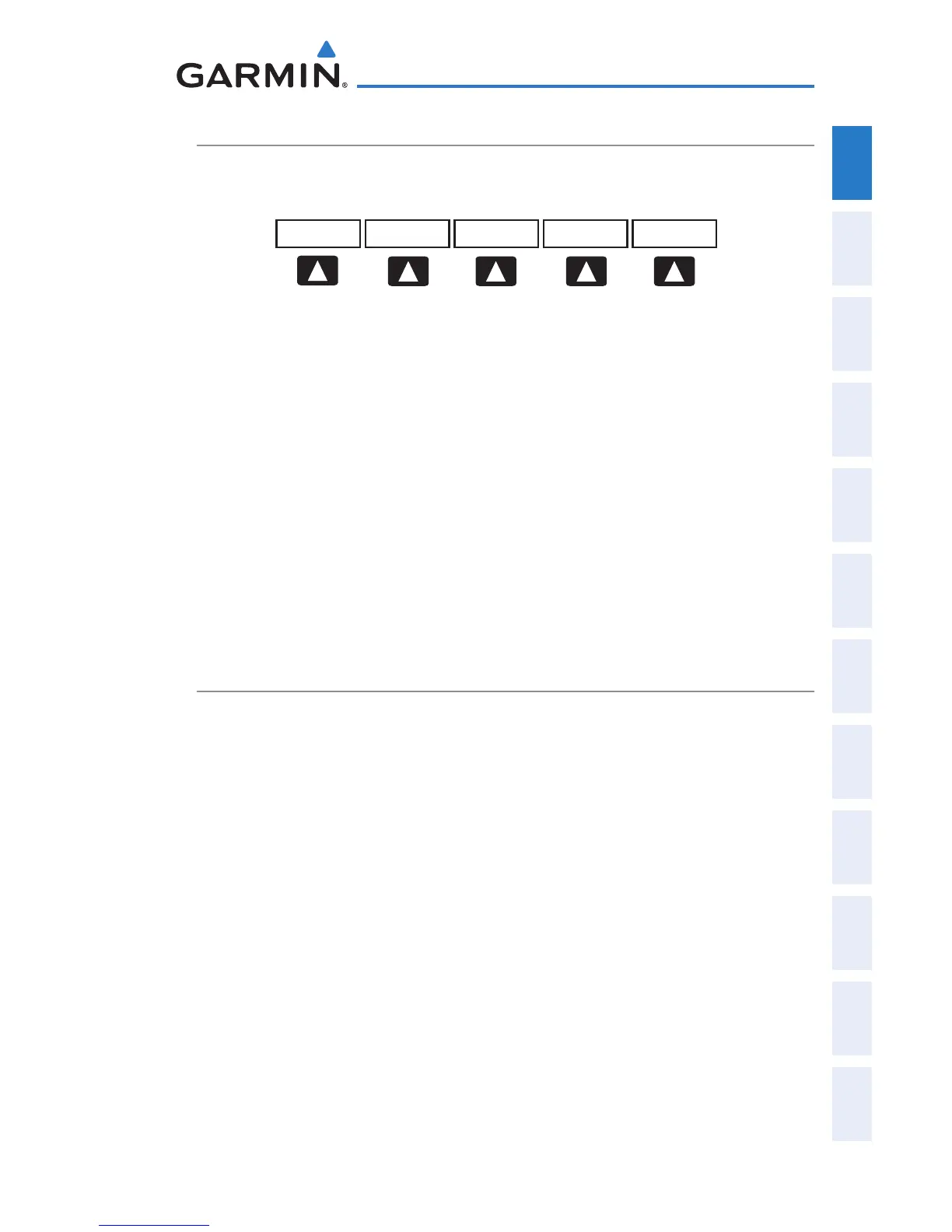PRIVATE Displayes/removes the nearest private airports
HELIPORT Displays/removes the nearest heliports
EXIT Exits the Nearest Pages
Various softkeys revert to the previous level after 45 seconds of inactivity
(e.g., PAN MAP, VOLUME, etc), other softkeys require manual de-selection (e.g.,
TERRAIN, WEATHER, PANEL, etc.).
1.8 ACCESSING THE INFORMATION (INFO)
PAGE
VIEWING GPS RECEIVER STATUS
Internal system checking is performed to ensure the GPS receiver is providing
accurate data to the GDU(s).
In the G300 Dual Display System the GPS antenna is connected to the PFD only.
The PFD shares its GPS position, velocity, and time data with the MFD. Because
the MFD is not using its own GPS receiver, the name of the GDU providing the
data (i.e., ‘3D GPS Location (PFD)’) is displayed following the GPS Status text on
the INFO Page.
The GPS Status will display one of the following conditions:
•Autolocate—Receiverislookingforanysatellitewhosealmanachasbeen
collected, which can take up to 5 minutes
•SearchingtheSky—Receiverislookingforsatellites
•AcquiringSatellites—Receiverislookingforandcollectingdatafromsatellites
visible at its last known or initialized location, but has not acquired a fix
