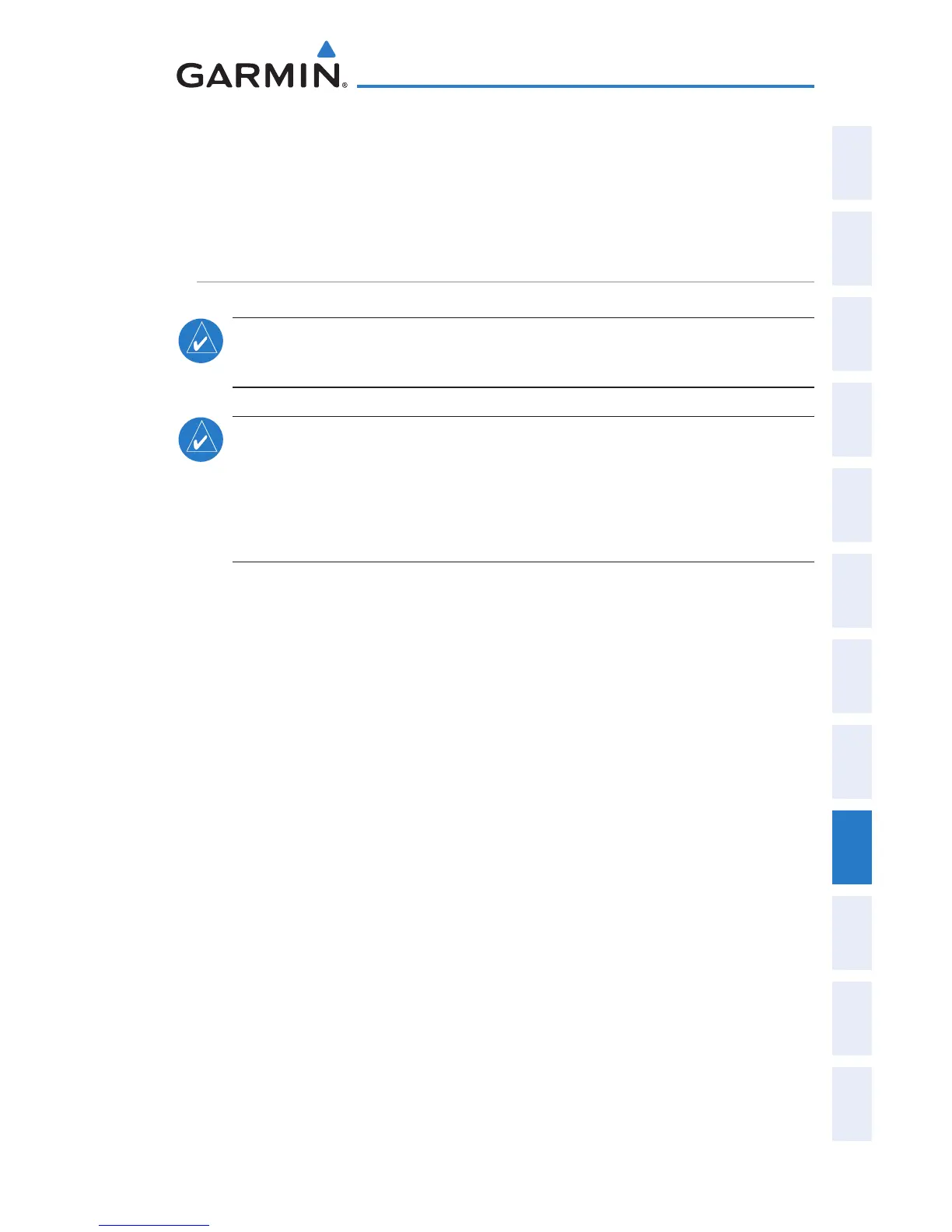Garmin G300 Pilot’s Guide
190-00921-00 Rev. D 199
Integrated Autopilot
System
Overview
Flight
Instruments EIS
COM
Interface
GPS
Navigation
Flight
Planning
Hazard
Avoidance
Additional
Features
Integrated
Autopilot Annun/Alerts Appendix Index
Turns are commanded in the same direction as Selected Heading Bug
movement, even if the Bug is turned more than 180˚ from the present
heading (e.g., a 270˚ turn to the right). However, Selected Heading
changes of more than 330˚ at a time result in turn reversals.
NAVIGATION MODE (GPS)
NOTE: A valid GPS course must be active for the Integrated Autopilot to enter
Navigation Mode.
NOTE: When intercepting a flight plan leg, the Integrated Autopilot gives
commands to capture the active leg at approximately a 45º angle to track
between the waypoints defining the active leg. The Integrated Autopilot does
not give commands to fly to the starting waypoint of the active leg unless a
direct-to course to the first flight plan waypoint is entered.
Pressing the AP NAV Softkey selects Navigation Mode. Navigation
Mode acquires and tracks the selected navigation source using GPS roll
steering.
If the Course Deviation Indicator (CDI) shows greater than one dot
when the AP NAV Softkey is pressed, the selected mode is armed. If the
CDI is less than one dot, Navigation Mode is automatically captured when
the AP NAV Softkey is pressed. The armed annunciation appears in white
to the left of the active lateral mode.
