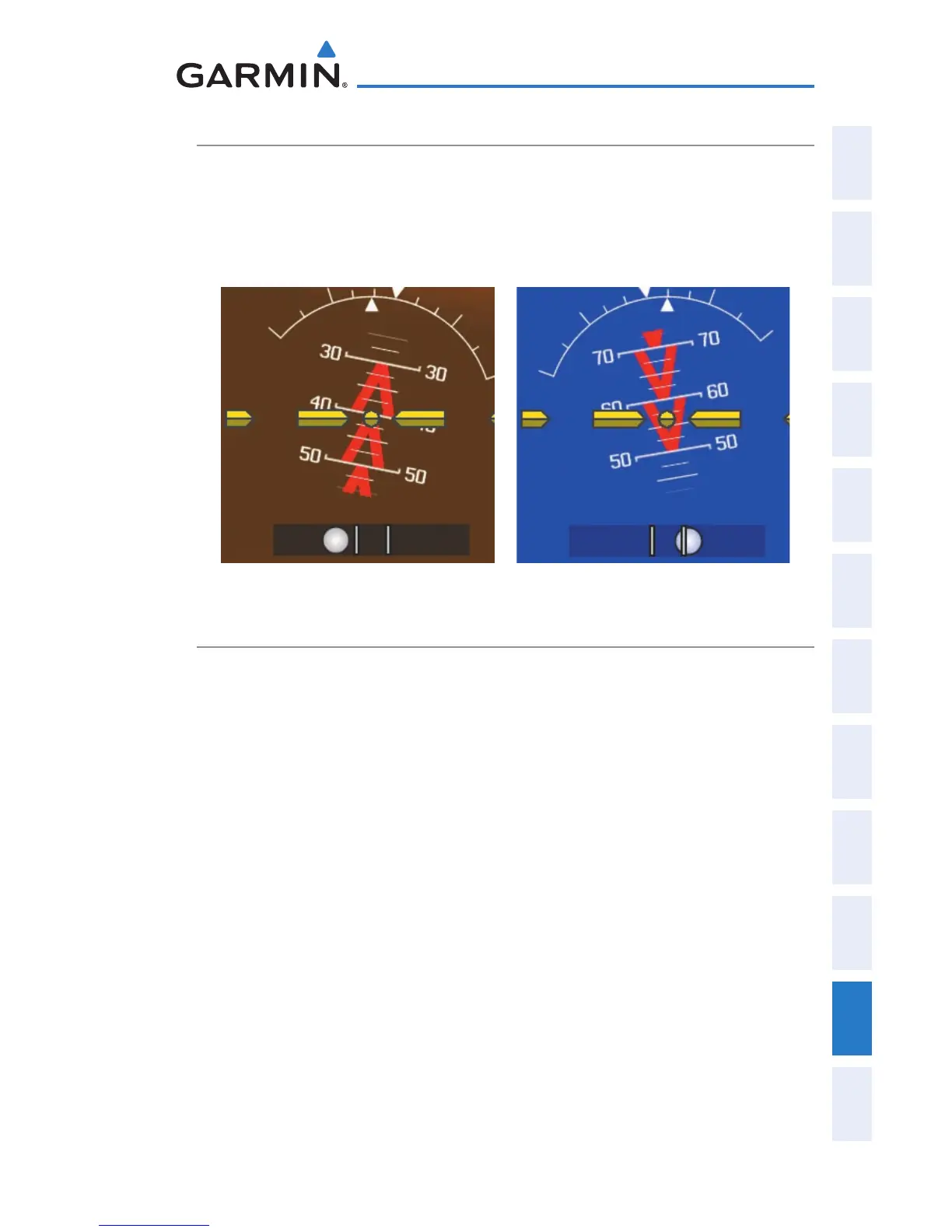Garmin G300 Pilot’s Guide
190-00921-00 Rev. D
Appendix E
243
System
Overview
Flight
Instruments EIS
COM
Interface
GPS
Navigation
Flight
Planning
Hazard
Avoidance
Additional
Features
Integrated
Autopilot Annun/Alerts Appendix Index
UNUSUAL ATTITUDES
When the aircraft enters an unusual pitch attitude, red chevrons pointing toward
the horizon warn of extreme pitch and data fields are decluttered (removed) from
the display. The chevrons are displayed on the Attitude Indicator, starting at 50˚
above and 30˚ below the horizon line.
Pitch Attitude Warnings
REVERSIONARY MODE (DUAL DISPLAY)
In the event of a display failure, the G300 System automatically switches
to reversionary (backup) mode. In reversionary mode, all flight information is
presented on the remaining display in the same format as the Single Display
system.
If a display failure occurs with the GDU 375, the WX and XM Pages will no
longer be available since the XM receiver resides in the GDU 375.
