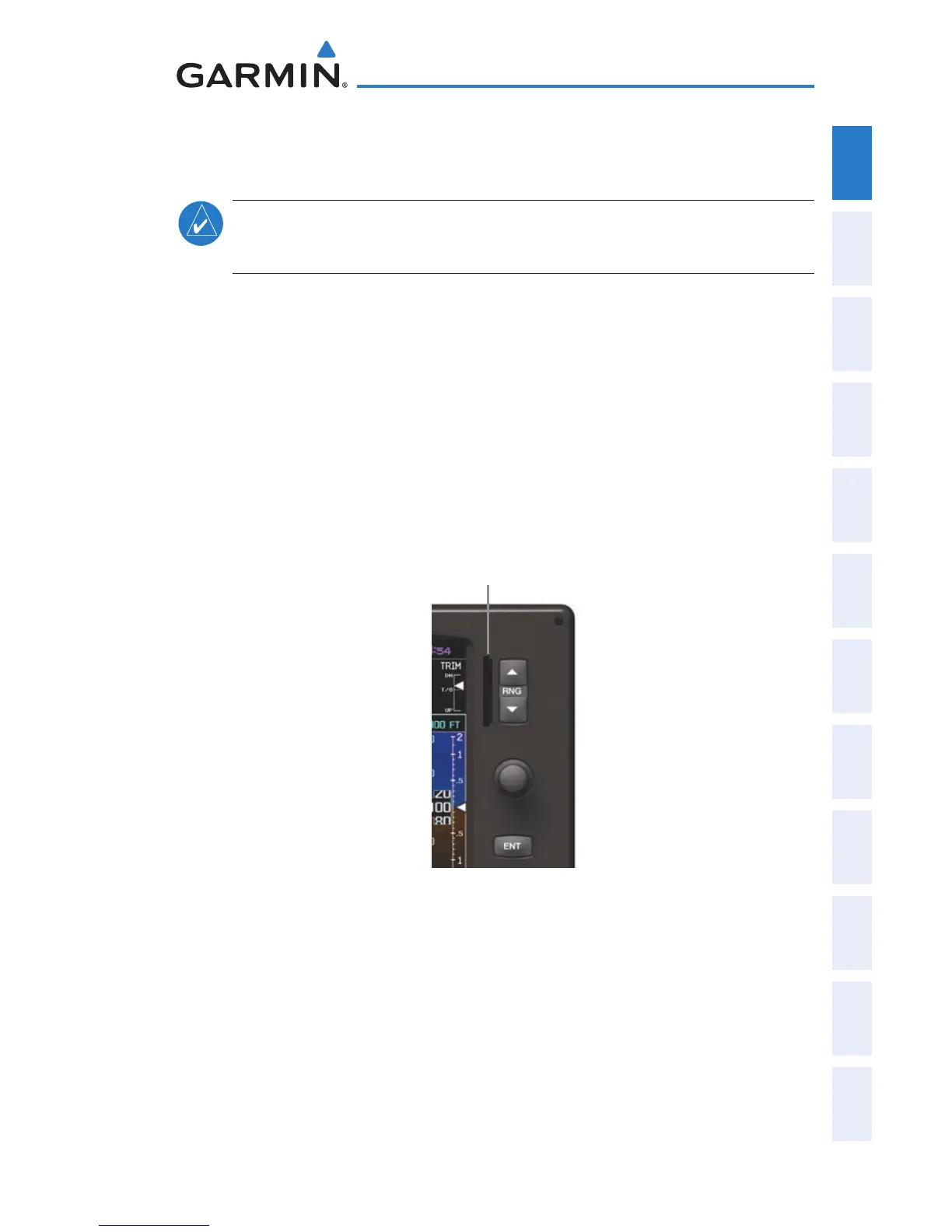Garmin G300 Pilot’s Guide
190-00921-00 Rev. D 7
System Overview
System
Overview
Flight
Instruments EIS
COM
Interface
GPS
Navigation
Flight
Planning
Hazard
Avoidance
Additional
Features
Integrated
Autopilot Annun/Alerts Appendix Index
1.3 SECURE DIGITAL (SD) CARDS
NOTE:
Refer to Appendix C for more information on SD Card use and
databases.
The G300 data card slot uses Secure Digital (SD) cards and is located on the
upper right side of the display bezel(s). The SD card can be used for software
updates, checklist files, flight data logging, exporting Track Logs/User Waypoints,
and Importing/Exporting Flight Plans.
Installing an SD Card:
1)
Insert the SD card in the SD card slot with the card contacts facing the
display (the card should be flush with the face of the bezel).
2)
To eject the card, gently press on the SD card to release the spring
latch.
Display Bezel SD Card Slot
SD Card Slot
