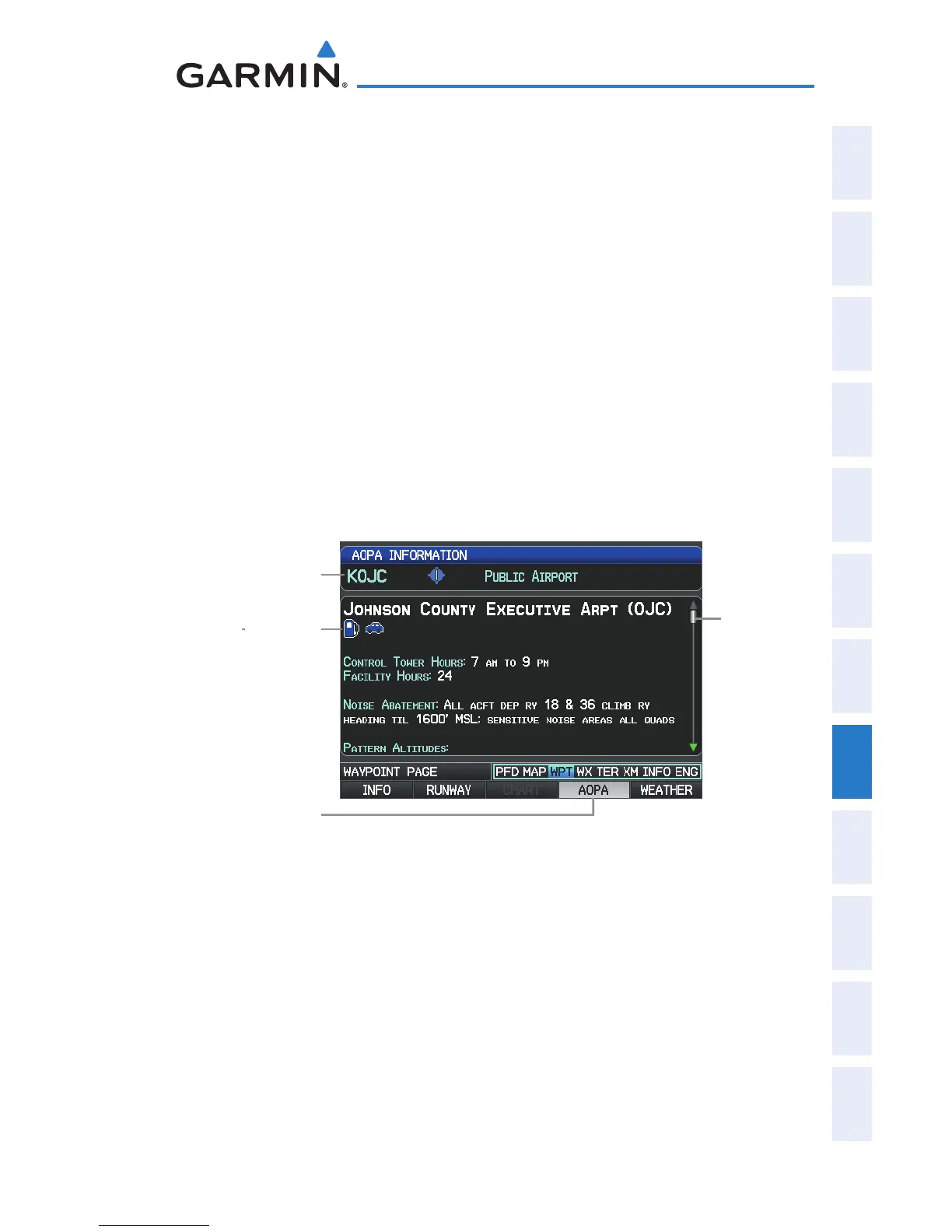Garmin G300 Pilot’s Guide
190-00921-00 Rev. D 169
Additional Features
System
Overview
Flight
Instruments EIS
COM
Interface
GPS
Navigation
Flight
Planning
Hazard
Avoidance
Additional
Features
Integrated
Autopilot Annun/Alerts Appendix Index
8.4 AOPA DATA
The AOPA Airport Directory contains airport statistics such as pattern altitudes,
noise abatement information, FBO phone numbers, hours of operation, local
attractions, ground transportation, lodging, and services.
Viewing AOPA Airport Directory information:
From the Waypoint (WPT) Page, press the AOPA Softkey.
Or
:
1)
From any map highlight an airport using the Map Pointer, and press the
ENT Key. The Airport Information Window is displayed.
2)
Press the AOPA Softkey.
3)
To return to the map, press the ENT Key, the CLR Key, or the FMS
Joystick.
AOPA (Waypoint (WPT) Page)
(Single Display)
Scroll Bar
Airport Identifier
Field
Service Icon
AOPA Softkey
