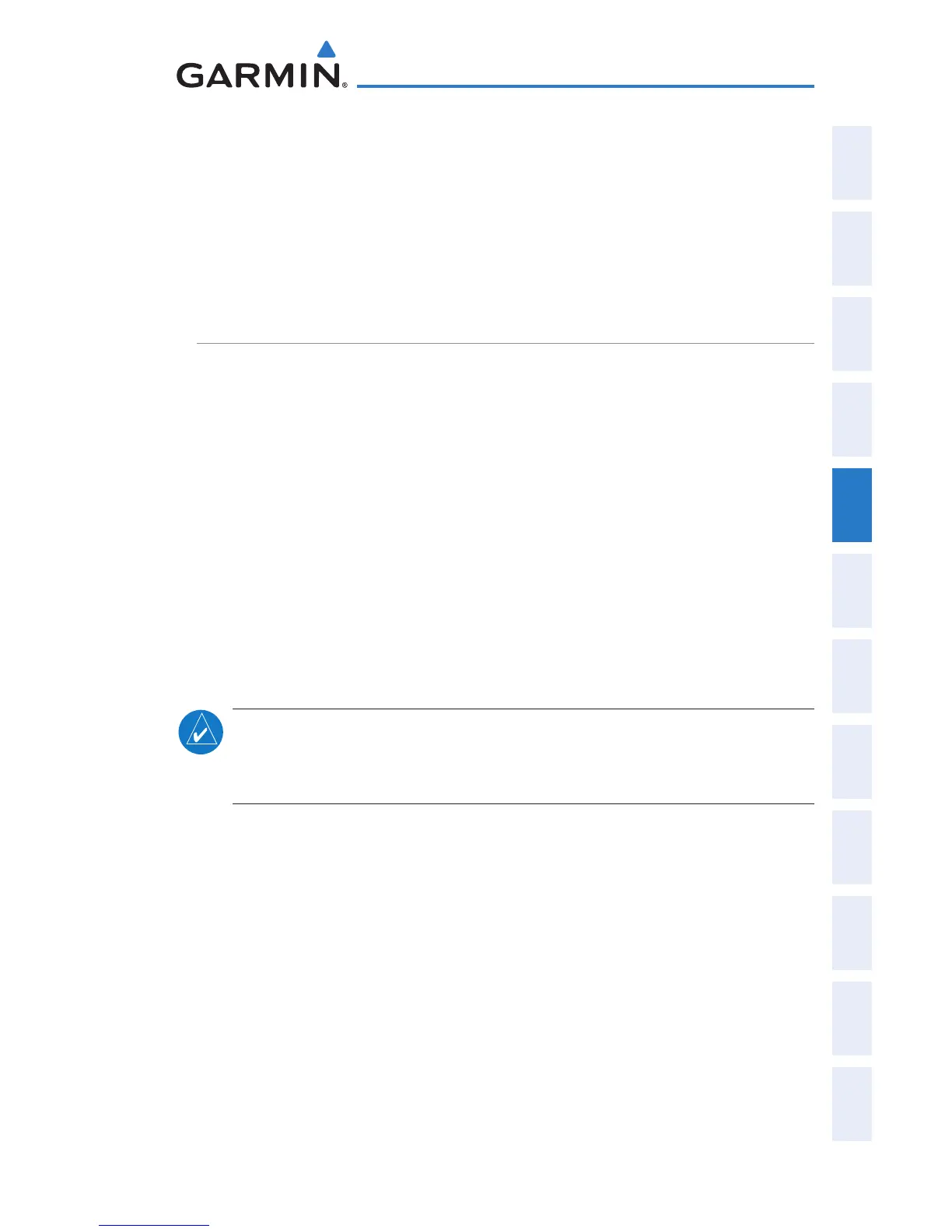Garmin G300 Pilot’s Guide
190-00921-00 Rev. D 77
GPS Navigation
System
Overview
Flight
Instruments EIS
COM
Interface
GPS
Navigation
Flight
Planning
Hazard
Avoidance
Additional
Features
Integrated
Autopilot Annun/Alerts Appendix Index
- Dual Display System: The Waypoint Page when the INFO Softkey is
pressed.
•AllNearestPages(NRST)(DualDisplay)
•FlightPlanPages(FPL)(DualDisplay)
•Direct-toWindow(DualDisplay)
MAP PAGE SETUP
MAP ORIENTATION
Maps are shown in one of three different orientation options, allowing flexibility
in determining aircraft position relative to other items on the map (North Up) or
for determining where map items are relative to where the aircraft is going (Track
Up), or desired track up (DTK UP).
•NorthUpalignsthetopofthemapdisplaytonorth(defaultsetting).
•TrackUpalignsthetopofthemapdisplaytothecurrentgroundtrack.
•DesiredTrack (DTK) Up aligns the top of the map display to the desired
course.
NOTE:
Map orientation can only be changed on the Map Page. Any other
pages that show navigation data reflect the orientation selected for the
Map Page.
Changing the Navigation Map orientation:
1)
With the Map Page displayed, press the MENU Key.
2)
Turn or move the FMS Joystick to highlight ‘Set Up Map’ and press the
ENT Key.
3)
Turn the FMS Joystick to highlight the ‘General’ Menu.
a)
Move the FMS Joystick to highlight the ‘Orientation’ field.
b)
Turn the FMS Joystick to access a list of available options.
c)
Turn or move the FMS Joystick to highlight ‘North Up’, ‘Track Up’, or
‘DTK Up’, and press the ENT Key.
Or
:
