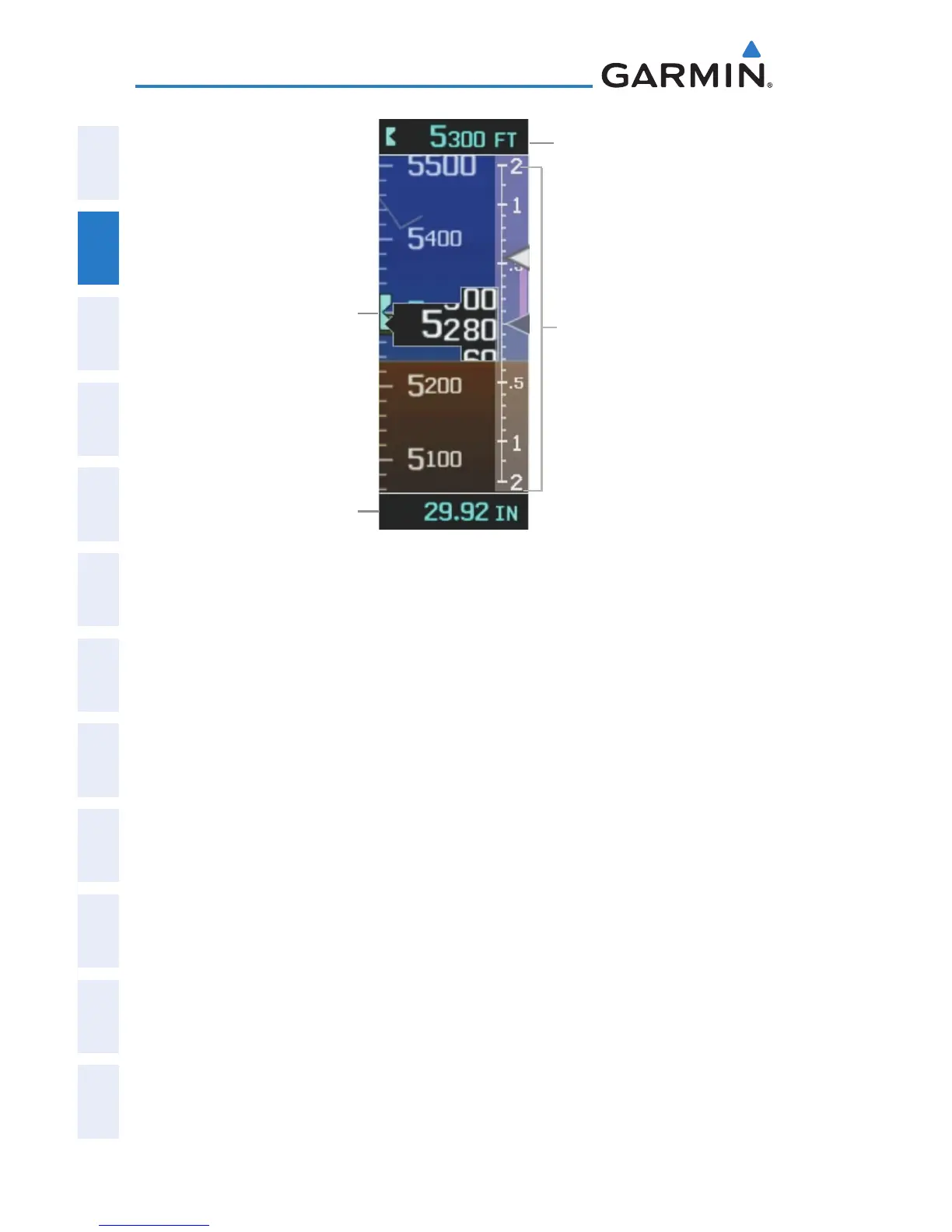Garmin G300 Pilot’s Guide
190-00921-00 Rev. D
52
Flight Instruments
System
Overview
Flight
InstrumentsEIS
COM
Interface
GPS
Navigation
Flight
Planning
Hazard
Avoidance
Additional
Features
Integrated
AutopilotAnnun/AlertsAppendixIndex
Altimeter
Selected Altitude
Selected Altitude Bug
Barometric Setting
Vertical Speed Indicator
Setting the selected altitude:
1)
From the PFD Page (one display) or PFD (two display), press the ALT
Softkey
2)
Turn the FMS Joystick to set the Selected Altitude in 100-ft increments
Syncing to the current altitude:
1)
From the PFD Page (one display) or PFD (two display), press the ALT
Softkey
2)
Press and hold the FMS Joystick. The current altitude is now displayed
as the Selected Altitude.
The barometric pressure setting is displayed below the Altimeter in inches of
mercury (in Hg) or hectopascals (hPa) when metric units are selected.
Selecting the altimeter barometric pressure setting:
1)
From the PFD Page (one display) or PFD (two display), press the BARO
Softkey to highlight the barometric pressure setting.
2)
Turn the FMS Joystick to display the desired barometric pressure
setting and press the ENT Key.
