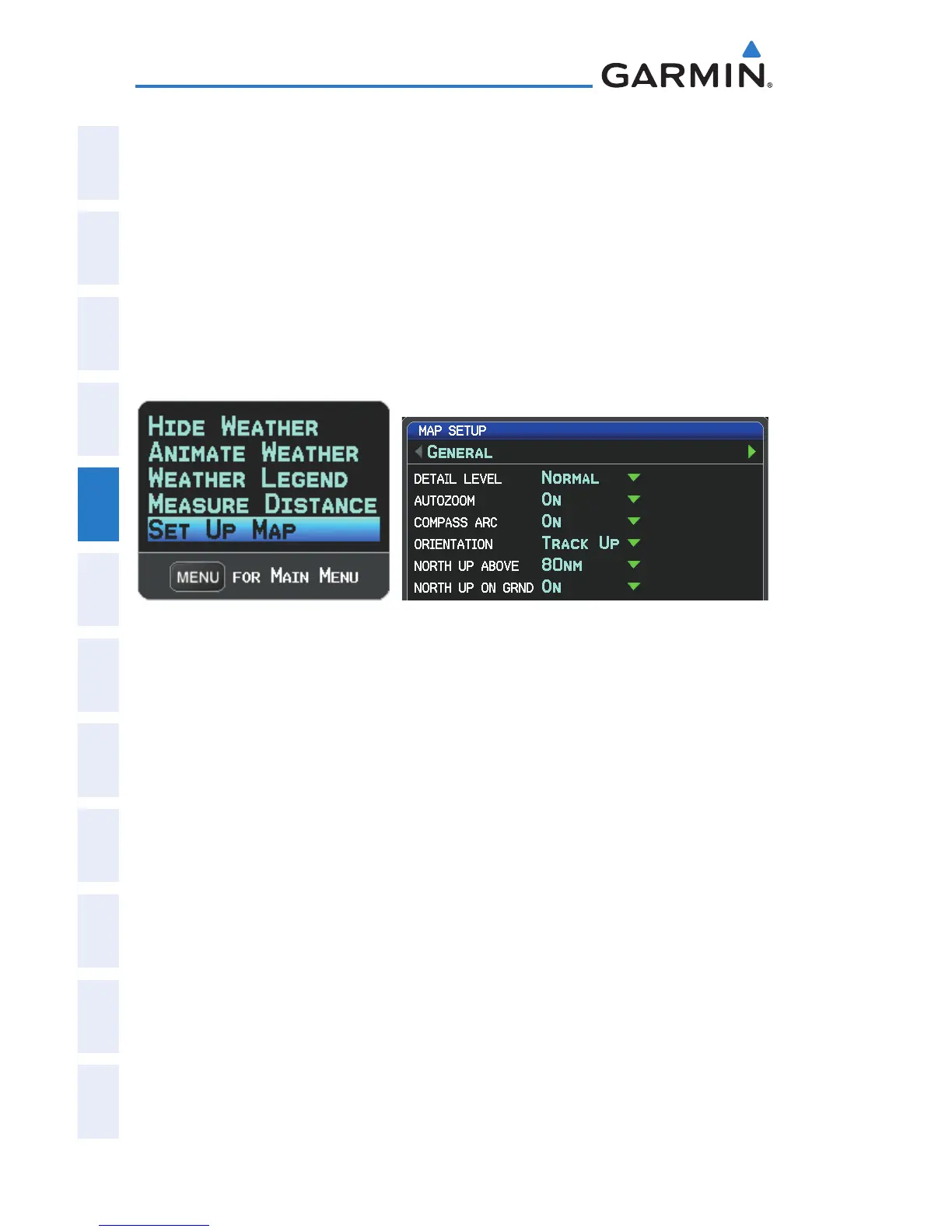Garmin G300 Pilot’s Guide
190-00921-00 Rev. D
78
GPS Navigation
System
Overview
Flight
InstrumentsEIS
COM
Interface
GPS
Navigation
Flight
Planning
Hazard
Avoidance
Additional
Features
Integrated
AutopilotAnnun/AlertsAppendixIndex
a)
Move the FMS Joystick to highlight the ‘North Up Above’ field.
b)
Turn the FMS Joystick to access a list of available range options.
c)
Turn or move the FMS Joystick to highlight the desired range above
which to display North Up orientation.
Or
:
a)
Move the FMS Joystick to highlight the ‘North Up On GRND’ field.
b)
Using the FMS Joystick highlight ‘On’ or ‘Off’, and press the ENT
Key. When ‘North Up On GRND’ is ‘ON’ (default), the map orientation
will change to North Up when the aircraft is on the ground.
Map Page Menu General Menu (Map Setup Page)
AIRPORTS & NAVAIDS
Setting up and customizing airports and NAVAIDs for the map
page:
1)
From the Map Page press the MENU Key.
2)
Turn or move the FMS Joystick to highlight ‘Set Up Map’ and press the
ENT Key.
3)
Turn the FMS Joystick to select the ‘Airport’ or ‘NAVAID’ Category from
the horizontal list.
4)
Move the FMS Joystick to highlight the desired feature.
5)
Turn the
FMS
Joystick to access a list of options for each feature (On/
Off, Auto, range settings, text size, etc).
6)
Using the
FMS
Joystick select the desired option and press the
ENT
Key.
7)
Press the FMS Joystick, the CLR Key, or the EXIT Softkey to return to
the Map Page with the changed settings.
