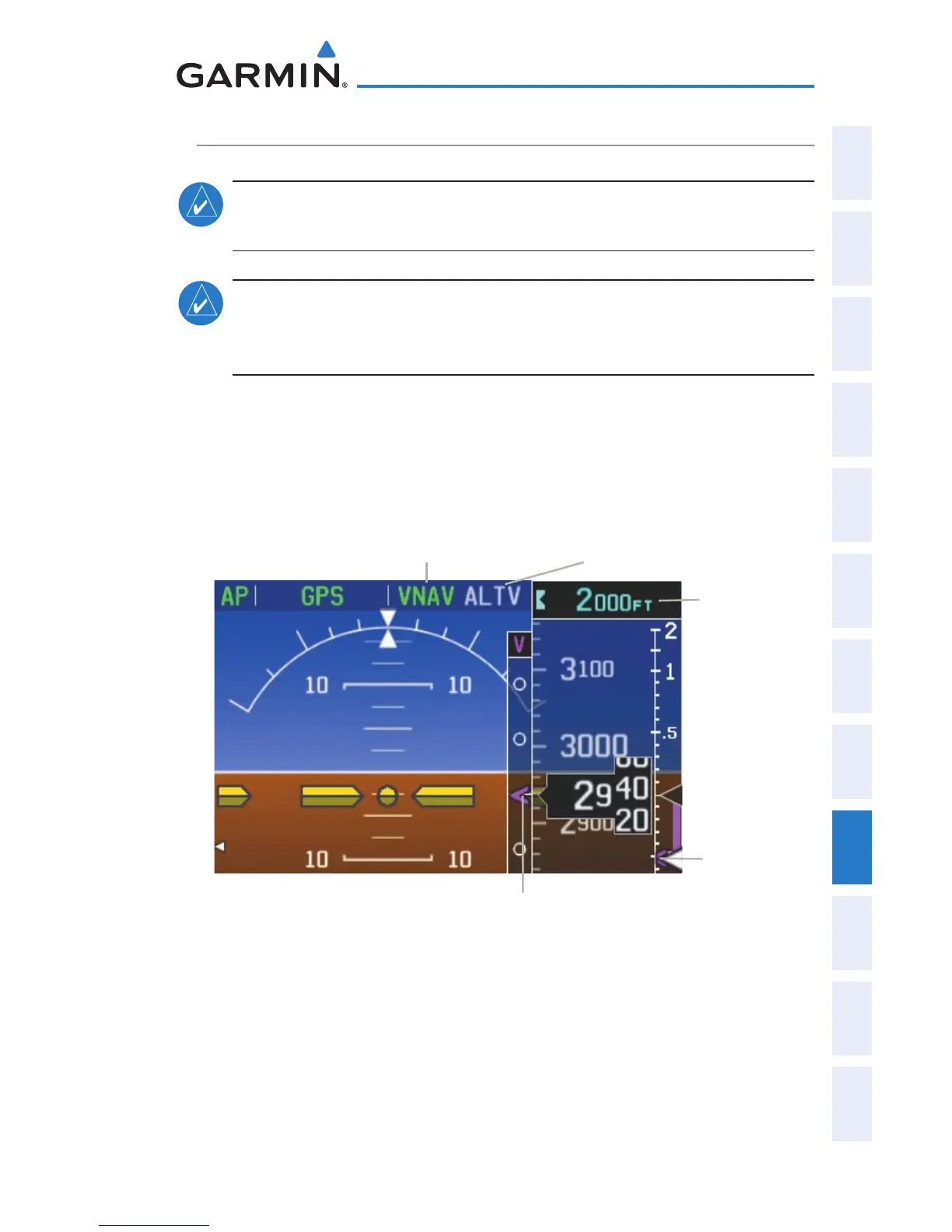Garmin G300 Pilot’s Guide
190-00921-00 Rev. D 193
Integrated Autopilot
System
Overview
Flight
Instruments EIS
COM
Interface
GPS
Navigation
Flight
Planning
Hazard
Avoidance
Additional
Features
Integrated
Autopilot Annun/Alerts Appendix Index
VERTICAL NAVIGATION MODE (VNAV)
NOTE: If another pitch mode softkey is pressed while VNAV Mode is selected,
VNAV Mode reverts to armed.
NOTE: Pressing the CWS Button while VNAV Mode is active does not cancel
the mode. The Integrated Autopilot guides the aircraft back to the descent
path upon release of the CWS Button.
Vertical Navigation (VNAV) Mode is available anytime that the G300’s
internal VFR GPS is being used for navigation, and VNAV data for the
active flight plan is available. Refer to Section 2.3 (Vertical Navigation)
for more information.
Vertical
Deviation
Indicator
Required
Vertical
Speed Bug
Vertical Navigation Mode
Vertical Navigation
Mode Active
Vertical Navigation
Target Altitude Capture
Mode Armed
Selected
Altitude
