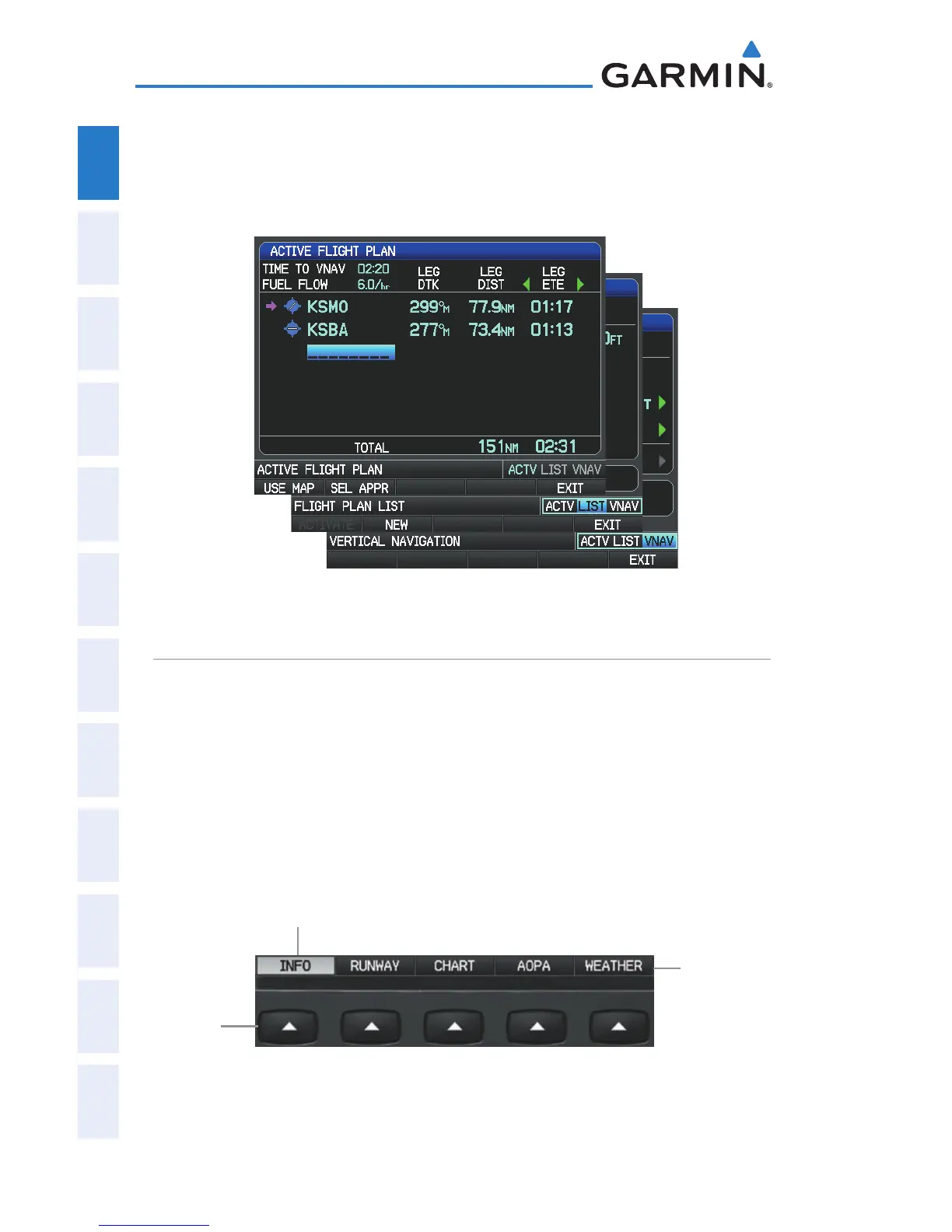Garmin G300 Pilot’s Guide
190-00921-00 Rev. D
24
System Overview
System
Overview
Flight
InstrumentsEIS
COM
Interface
GPS
Navigation
Flight
Planning
Hazard
Avoidance
Additional
Features
Integrated
AutopilotAnnun/AlertsAppendixIndex
•Flight Planning Pages (FPL)
Active Flight Plan (ACTV) Vertical Navigation (VNAV)
Flight Plan List (LIST)
Flight Planning Pages (Single Display)
MAIN PAGE SOFTKEYS
The softkeys are located along the bottom of the display(s). The softkeys shown
depend on the softkey level or page being displayed. The bezel keys below the
softkeys can be used to select the appropriate softkey. When a softkey is selected,
its color undergoes a momentary change to black text on blue background then
automatically switches to black text on gray background and remains this way
until it is turned off, at which time it reverts to white text on black background.
When a softkey function is disabled, the softkey label is subdued (dimmed).
Softkeys (WPT Page)
Softkey
On
Bezel
Mounted
Softkeys
(Press)
Softkey
Names
(Displayed)
