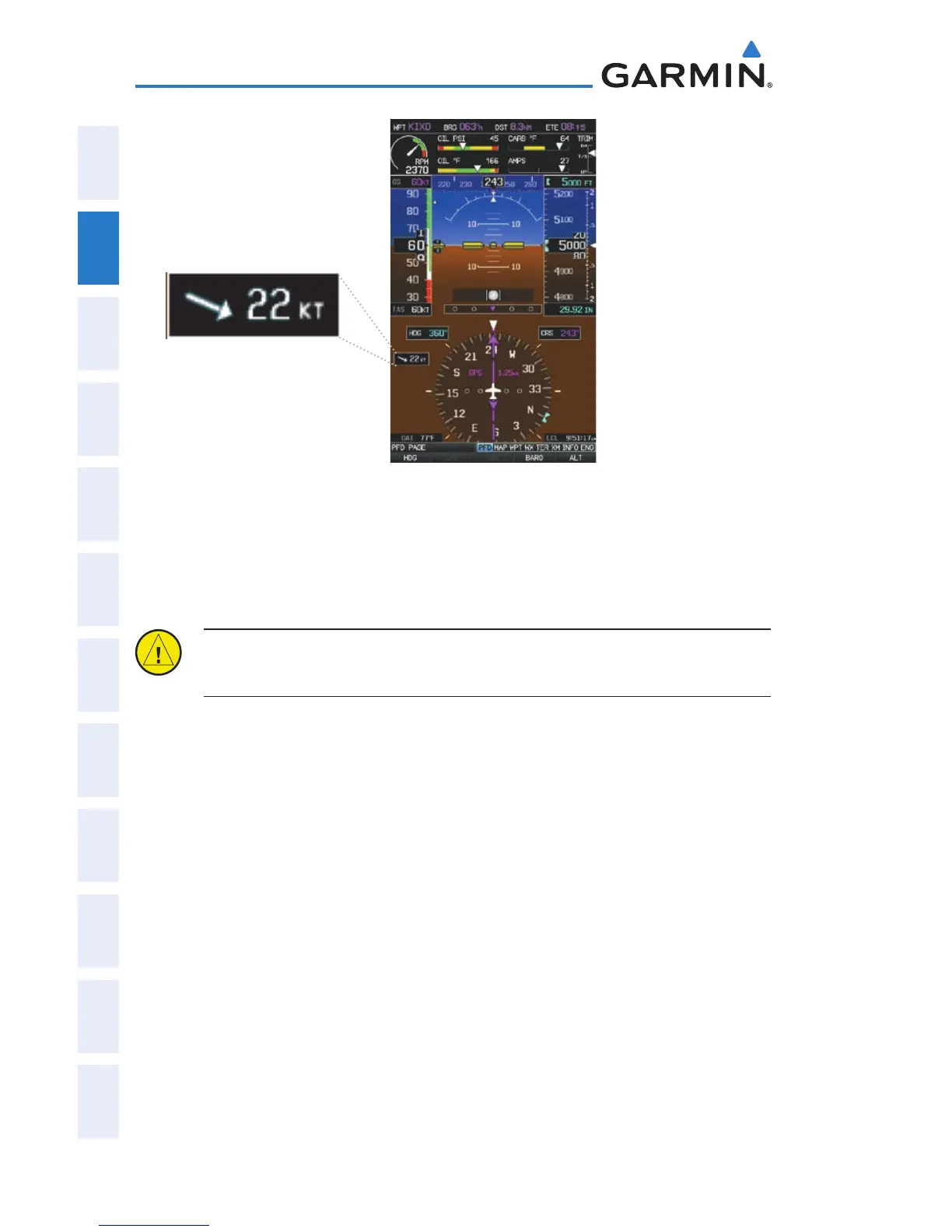Garmin G300 Pilot’s Guide
190-00921-00 Rev. D
62
Flight Instruments
System
Overview
Flight
InstrumentsEIS
COM
Interface
GPS
Navigation
Flight
Planning
Hazard
Avoidance
Additional
Features
Integrated
AutopilotAnnun/AlertsAppendixIndex
Wind Data (Single Display)
2.3 VERTICAL NAVIGATION (VNAV)
CAUTION: VNAV is only a VFR navigation aid and is not intended for
instrument approaches.
The Vertical Navigation Page provides settings for the vertical navigation feature.
These settings create a three-dimensional profile from the present location and
altitude to a final (target) altitude at a specified location.
When the VNAV profile is defined, the pilot is informed of the progress by
message alerts. A magenta chevron (VNAV Indicator) to the left of the altimeter
on the Vertical Deviation Scale shows the VNAV profile, and a magenta chevron
(Required Vertical Speed Indicator (RVSI)) on the Vertical Speed Indicator indicates
the required vertical speed to reach the target altitude.
The Vertical Navigation feature is only available when navigating a Direct-to or
flight plan, and the ground speed is greater than 35 knots.
