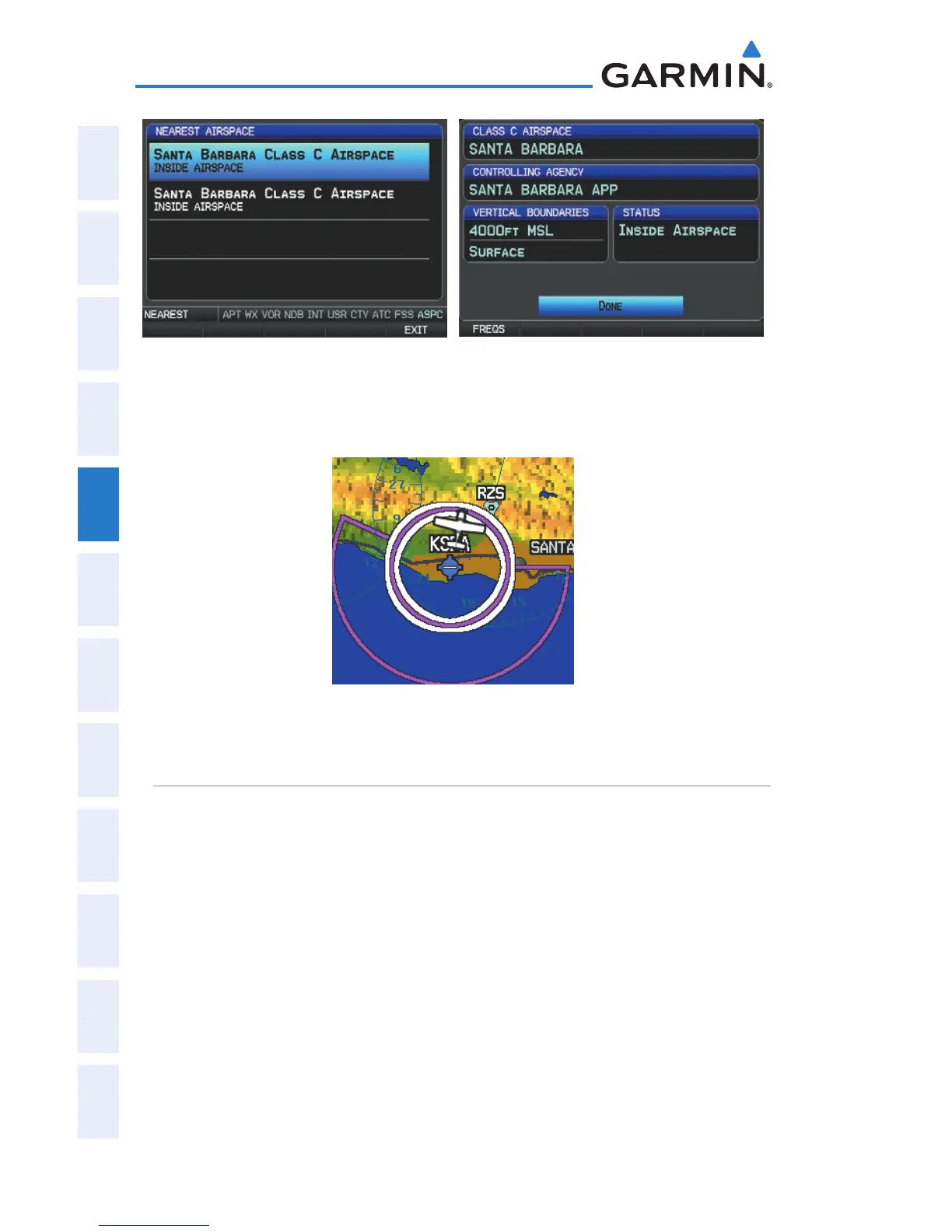Garmin G300 Pilot’s Guide
190-00921-00 Rev. D
106
GPS Navigation
System
Overview
Flight
InstrumentsEIS
COM
Interface
GPS
Navigation
Flight
Planning
Hazard
Avoidance
Additional
Features
Integrated
AutopilotAnnun/AlertsAppendixIndex
Nearest Airspace Page
(Single Display)
Airspace Information Page
(Single Display)
The Dual Display will also show a map with the nearest airspace highlighted.
Dual Display Nearest Airspace Page Map
AIRSPACE ALERT MESSAGES
When an airspace alert appears, press the NRST Key to automatically show
nearby airspace information on the Nearest Airspace Page. This information
includes name, time to entry (if applicable), and status.
There are four types of status information:
Ahead• —Projected to enter the airspace within the next 10 minutes or less
Near• —Within two nautical miles of an airspace but not projected to enter
it.
Near & Ahead• —Project to enter the airspace within two nautical miles.
Inside Airspace• —Within the boundaries of the airspace.
