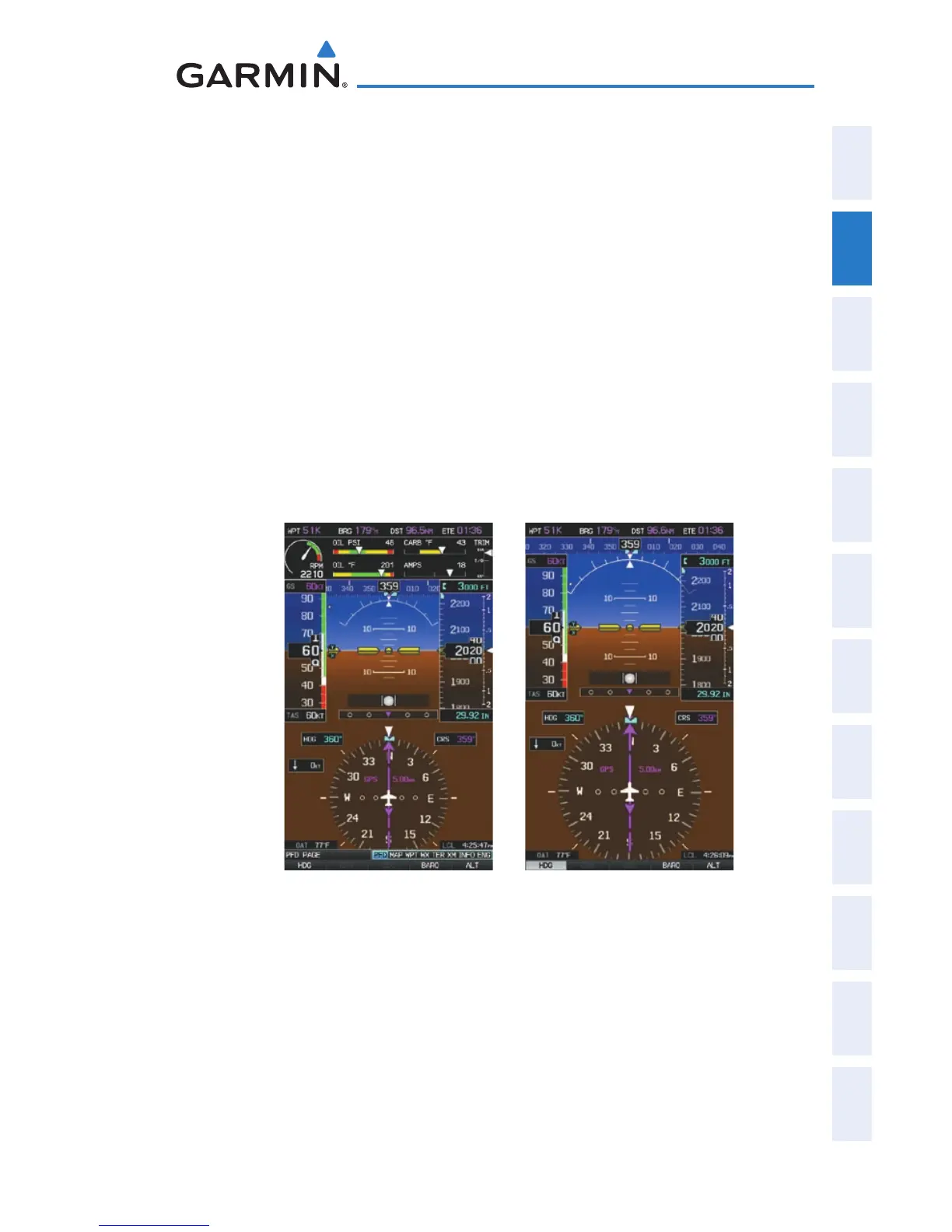Garmin G300 Pilot’s Guide
190-00921-00 Rev. D 47
Flight Instruments
System
Overview
Flight
Instruments EIS
COM
Interface
GPS
Navigation
Flight
Planning
Hazard
Avoidance
Additional
Features
Integrated
Autopilot Annun/Alerts Appendix Index
SECTION 2 FLIGHT INSTRUMENTS
2.1 FLIGHT INSTRUMENTS
Increased situational awareness is provided by replacing the traditional
instruments on the panel with an easy-to-scan Primary Flight Display (PFD)
that features a horizon, airspeed, attitude, altitude, vertical speed, heading, and
course deviation information.
The single display system has a dedicated PFD that occupies the top portion
of the display at all times. Select the PFD Page in order to view the Horizontal
Situation Indicator (HSI), Outside Air Temperature (OAT), System Time, selected
course, and selected heading.
PFD Page (Single Display) PFD (Dual Display)
Selecting the PFD Page (single display system):
1)
Press the FMS Joystick if necessary to begin interaction with the Page
Navigation Bar.
2)
Turn the FMS Joystick to select the PFD Page.
The following flight instruments and supplemental flight data are displayed on
the PFD and/or PFD Page (single display system).
