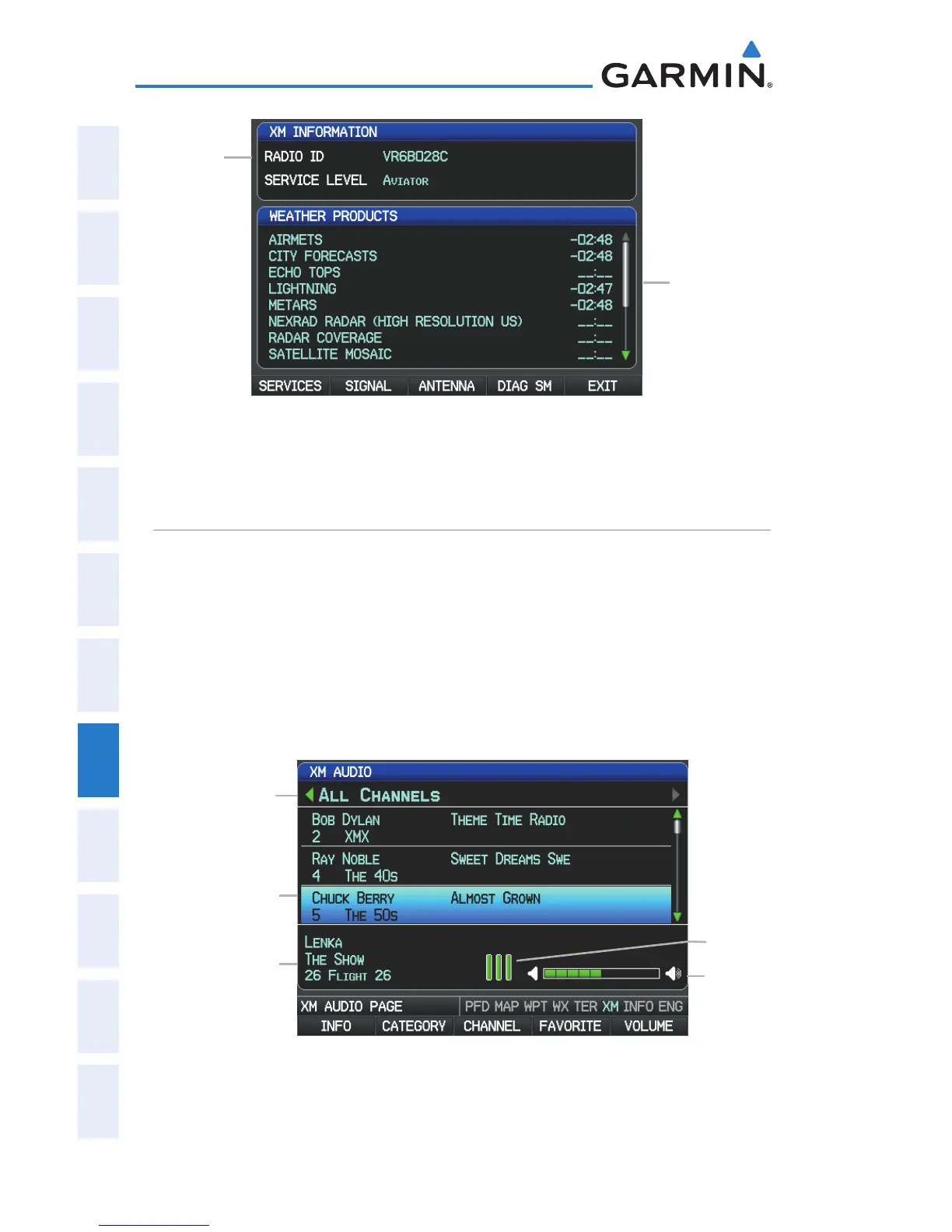Garmin G300 Pilot’s Guide
190-00921-00 Rev. D
172
Additional Features
System
Overview
Flight
InstrumentsEIS
COM
Interface
GPS
Navigation
Flight
Planning
Hazard
Avoidance
Additional
Features
Integrated
AutopilotAnnun/AlertsAppendixIndex
XM Information Page
(Single Display)
Radio ID
Weather
Products
Window
USING XM RADIO
The XM Audio Page provides information and control of the audio entertainment
features of the XM Satellite Radio.
Selecting the XM Audio Page:
1)
If necessary, press the FMS Joystick to interact with the page
navigation bar.
2)
Turn the FMS Joystick to select the XM Audio Page.
Categories
Active Channel Box:
-Artist Name
-Song Title
-Category
-Channel
Selected Channel
XM Audio Page
(Single Display)
Volume
Signal
Strength
