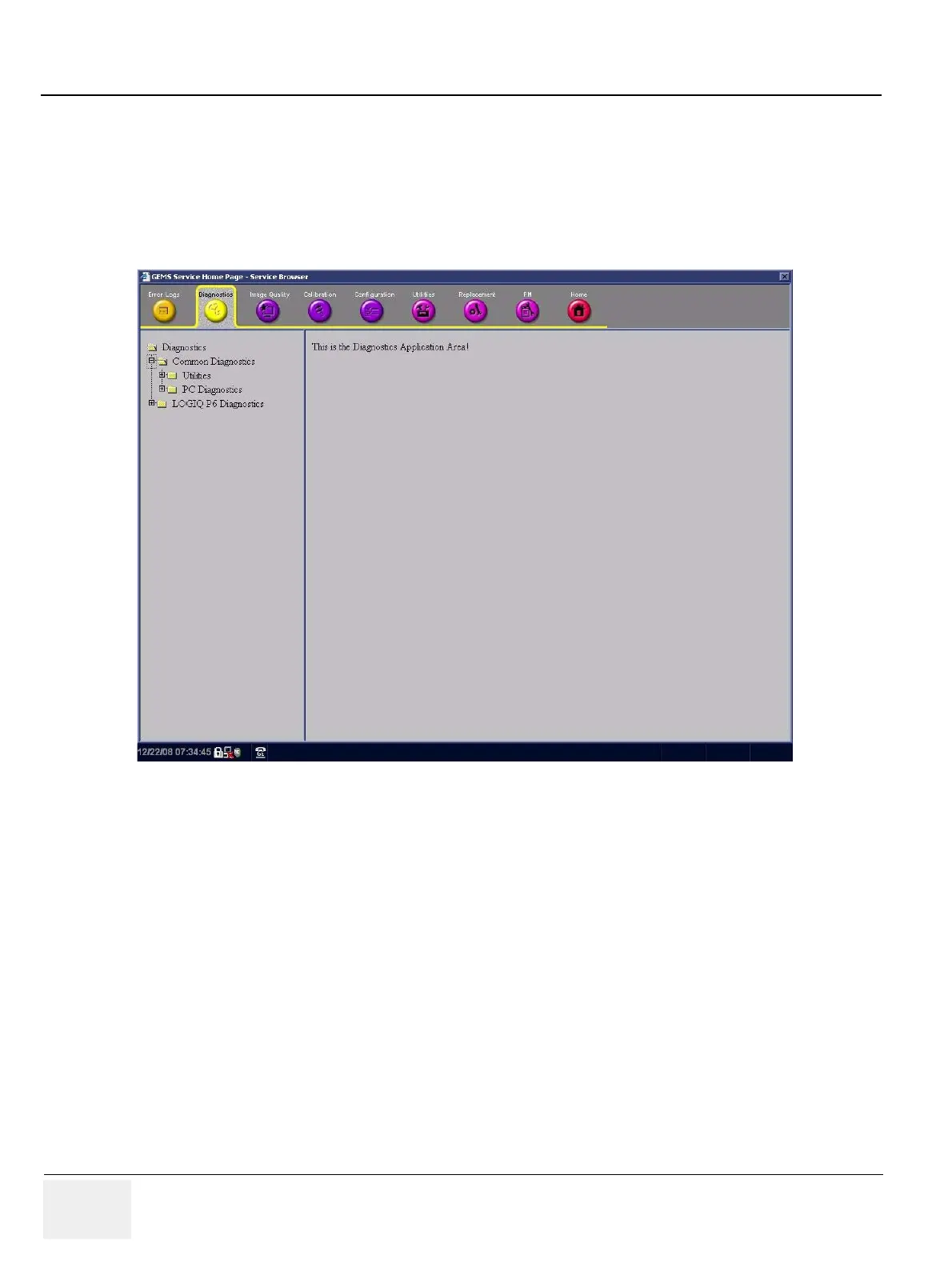GE HEALTHCARE
DIRECTION 5394152, Revision 5
LOGIQ™ P6/P6 PRO SERVICE MANUAL
Page 7-14 Section 7-1 - Overview
Section 7-7
Common Diagnostics
Common Diagnostics is the first main heading under the GSUI heading of Diagnostics.
Figure 7-12 shows the top level menu choices under Common Diagnostics. The subheadings and their
respective diagnostic/troubleshooting menu choices are called out and described in the sections below.
7-7-1 Utilities
Provides two selections:
7-7-1-1 Disruptive Mode
Allows you to enable or disable disruptive mode troubleshooting. If you are accessing through InSite,
this can only be enabled with the customer/operator confirmation.
7-7-1-2 System Shutdown
Allows for system shutdown from the diagnostic menu. Select to retain Disruptive Mode or Not.
After submitting to or shutdown a confirmation screen gives one last chance to confirm or cancel the
request.
Figure 7-12 Common Diagnostics
