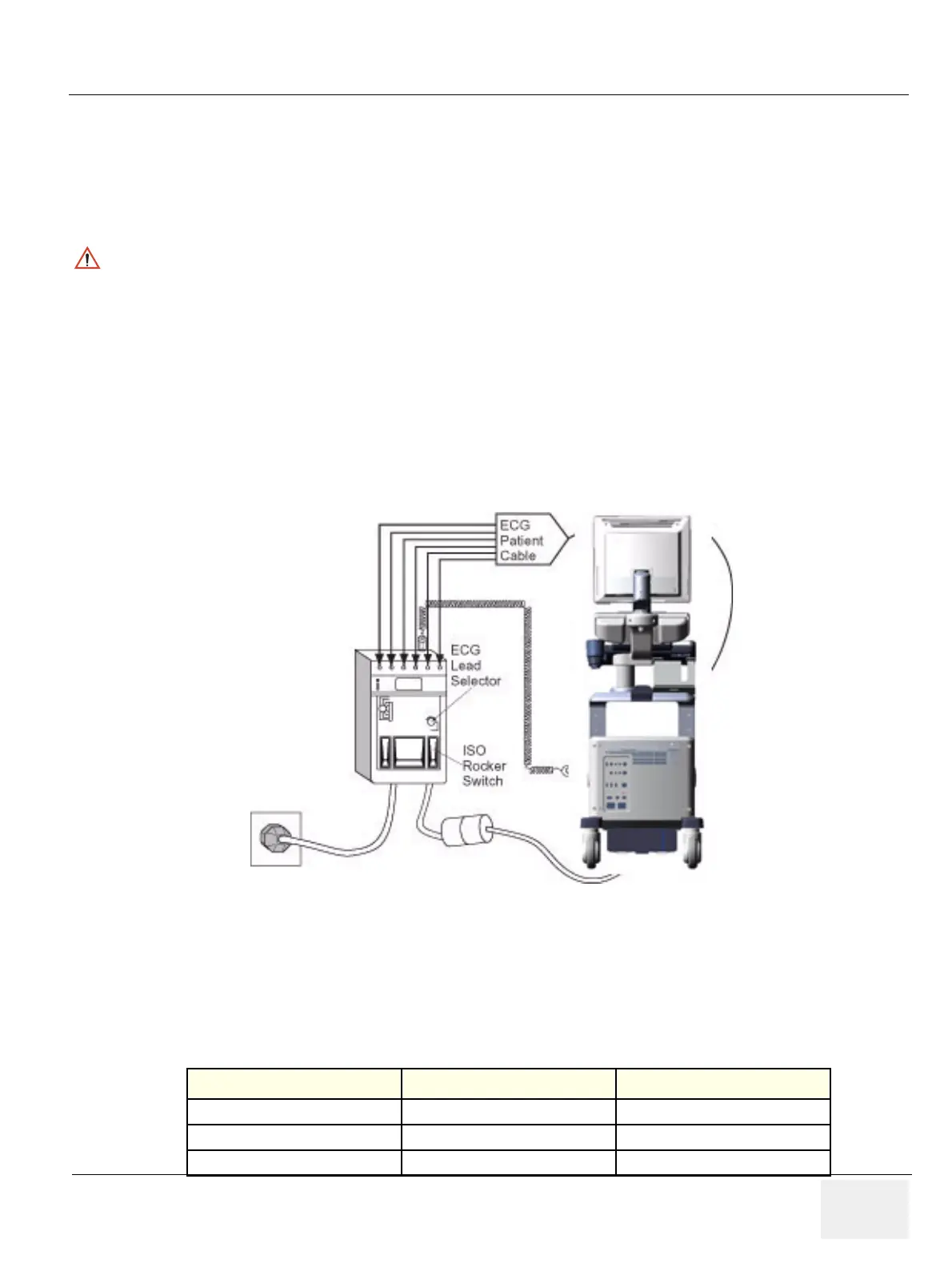GE HEALTHCARE
DIRECTION 5394152, Revision 5
LOGIQ™ P6/P6 PRO SERVICE MANUAL
Chapter 10 - Page 10-21
10-6-6-3 Dale 600 Meter Procedure
The Dale 600 provides five snap type ECG buttons for testing patient leads. Snap on all patient leads
to the meter and assure that the ground clip is connected to the system’s ground terminal. Select the
meter’s LEAD-GND function. Select and test each ECG lead positions (except “ALL”) of the LEAD
selector, testing each to the power condition combinations found in “PATIENT LEAD LEAKAGE” table
in the “PM CHECKLIST”. Record the highest leakage current measured for each Power selection.
Follow these steps to test the ECG module for leakage current.
1.) Turn the LOGIQ™ P6/P6 Pro unit OFF.
2.) Plug the unit into the meter, and the meter into the tested AC wall outlet.
3.) Plug the black chassis cable into the meter's “CHASSIS” connector and attach the black chassis
cable clamp to an exposed metal part of the LOGIQ™ P6/P6 Pro unit.
4.) Connect the patient leads to the corresponding snaps located at the upper front of the Dale 600/
600E. Lead nomenclature for this test is not important.
5.) Set the meter's “FUNCTION” switch to LEAD TO GROUND position to measure the patient lead to
ground leakage current.
6.) Select and test each ECG lead positions (except ALL) of the LEAD selector, testing each to the
power condition combinations.
CAUTION
Line voltage is applied to the ECG leads during this test. To avoid possible electric shock
hazard, the system being tested must not be touched by patients, users or anyone while the ISO
TEST switch is depressed. When the meter's ground switch is OPEN, don't touch the unit!
Figure 10-8 ECG Leakage Current Test
Table 10-19 Testing Power Conditions
ECG Power Meter’s Polarity Switch Meter’s Neutral Switch
ON NORM CLOSED
ON NORM OPEN
ON REVERSE CLOSED
